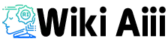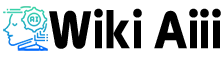3D AI Studio
Ever wished you could conjure up a 3D model as quickly as hitting “render” in your imagination? 3D AI Studio might be the magic wand for that. It’s an AI-powered platform that lets you generate 3D models from a simple text description or even a reference image, and it does so in a matter of seconds.

No complex 3D software or hours of modeling – type what you need (or upload a picture) and watch a fully formed 3D asset appear. The process feels almost like chatting with a talented digital sculptor who works at lightning speed.
Illustration: A variety of 3D models generated by AI – from a cute robed character and a Frankenstein figurine to a vintage scooter and a fantasy sword. These diverse outputs highlight 3D AI Studio’s ability to handle different themes and styles effortlessly. With just a text prompt like “cute character, large hat,” the AI can produce imaginative, fully-textured models in seconds, underscoring how quickly and broadly this tool can bring ideas to life.
Its blend of speed, simplicity, and smarts sets 3D AI Studio apart in the 3D modeling space. The platform is incredibly easy to use—thanks to its intuitive design, even beginners with zero modeling experience can create high-quality assets.
Under the hood, AI algorithms handle the heavy lifting, generating complex geometry and automatically applying realistic textures and materials.
Designers, game developers, and even architects embrace it to quickly and efficiently create project models.
In fact, over 300,000 creators have already tried 3D AI Studio in their workflow, using it to prototype game characters, visualize product designs, or populate virtual worlds without the usual hassle. In short, 3D AI Studio is revolutionizing 3D creation – turning hours of painstaking work into a speedy, almost magical, AI-assisted process.
Key Features 3D AI Studio
- Text or Image to 3D (in Seconds): Generate 3D models directly from a text prompt or a reference image, with results appearing almost immediately. This means you can describe an object or upload a picture, and the AI will create a 3D version for you in moments – a huge time-saver for concept art and prototyping.
- AI-Generated Textures & Materials: The system doesn’t just make a bare 3D shape; it also paints it for you. Advanced AI algorithms automatically apply realistic textures, colors, and materials to your model so your 3D output looks polished and detailed. No more hunting for textures or manual mapping – it’s largely handled by the AI.
- Customization and Editing Tools: 3D AI Studio provides intuitive in-platform editing tools to refine the generated model. You can tweak the shape, adjust poses, or fine-tune textures right after generation. This means if the AI’s first attempt isn’t perfect, you can touch it up to your liking without exporting it to another software.
- Fast & Efficient Workflow: Speed is the name of the game here. The tool dramatically reduces the time and effort needed to create 3D assets. What used to take days of modeling can now happen in minutes, letting you iterate designs much faster. For designers and developers, this efficiency frees you up to focus on creative decisions rather than tedious modeling tasks.
- Versatile Use Cases & Creativity Boost: Because it’s so accessible, 3D AI Studio can fit into many workflows. It’s great for game development, product design, animation, architecture – you name it. The AI can generate various styles, from realistic to whimsical. Some AI 3D tools even let you instantly create variations of a model or explore different styles with a few clicks, sparking creativity. In short, the feature set is designed to make 3D content creation easier for everyone, whether you’re a pro artist or a curious hobbyist.
Pros and Cons
| Pros | Cons |
|---|---|
| User-Friendly Interface: The interface is easy for beginners—no 3D expertise is needed. The intuitive tools and AI assistance lower the learning curve significantly. | Quality Varies/Needs Editing: Some AI-generated models might come out a bit funky or need extra cleanup and refinement before they’re production-ready. |
| High-Quality Textures: Automatically produces detailed textures and materials, giving models a realistic or stylistic look without extra work. | Credit-Based Usage: Uses a credit system for generations. Heavy use or very large projects may require purchasing more credits or a higher plan, which can add to the cost. |
| Limited Free Use: Aside from a small free trial, there isn’t a fully free tier. After the trial credits are used up, you must subscribe or pay per use. | Limited Free Use: Aside from a small free trial, there isn’t a fully free tier. After the trial credits are used up, you must subscribe or pay per use. |
| Limited Free Use: Aside from a small free trial, there isn’t a fully free tier. After the trial credits are used up, you’ll have to subscribe or pay per use. | Single-Asset Focus: Currently best at creating individual objects or characters. It’s not yet the tool for generating entire complex scenes or multiple interacting objects in one go (a common limitation among AI 3D generators). |
3D AI Studio Discount Code
Everyone loves a good deal, and you might wonder how to snag a discount on 3D AI Studio. The platform itself isn’t known for constantly dishing out promo codes on its official site (in fact, it’s a bit low-key with direct discounts), but that doesn’t mean you can’t find one. Here are some tips to score a discount code:
- Official Promotions & Newsletters: Keep an eye on 3D AI Studio’s official announcements. Occasionally, they might run seasonal promotions (for example, a Black Friday sale or a launch anniversary special). Subscribing to their newsletter or following their social media could alert you to any time-limited coupon codes or deals they announce.
- Coupon Websites: Third-party coupon aggregator sites often track deals for services like 3D AI Studio. Websites such as Knoji, RetailMeNot, or CouponFollow might list any active promo codes. In one recent instance, a coupon site featured a “40% off” deal for 3D AI Studio—a hefty discount on a subscription plan.
- These community-driven sites are updated frequently, so it’s worth checking them before you buy.
- Student & Educator Discounts: While 3D AI Studio hasn’t publicized a specific student discount as of now, it’s worth checking if they offer any academic pricing. Some AI tool providers quietly provide discounts for students, educators, or nonprofits. You can contact their support to ask if any such program exists – you might get a pleasant surprise.
- Affiliate and Partner Deals: 3D AI Studio has an affiliate program, which means some content creators or partner websites might have exclusive discount codes for their audience. For example, a YouTuber or blogger reviewing the tool might share a promo code (like SAVE10 or 3DAI15) that gives a percentage off for new sign-ups. Searching for “3D AI Studio promo code” or checking tech review sites could lead you to these affiliate deals.
- Community & Events: Joining the 3D AI Studio community (such as their Discord or forums) can be another way to sniff out discounts. Sometimes, beta testers or active community members are rewarded with coupon codes. Additionally, major industry events or hackathons might come with promo offers – if 3D AI Studio is a sponsor or participant, they might distribute special codes during those events.
In summary, while you might not see a promo code plastered on the official homepage daily, a little digging around can uncover ways to save on your subscription. Just remember to use the code at checkout before it expires!
3D AI Studio Pricing
3D AI Studio uses a subscription model based on credits, giving you flexibility in how much you spend depending on how many models you need. Here’s a breakdown of the current pricing plans and what you get with each:
- Basic Plan – $14/month: The entry-level plan is great for individuals or light use. It includes 1,000 credits per month. Given that each standard model generation costs about 25 credits, this lets you create roughly 40 models monthly – quite enough for hobby projects or initial prototyping.
- With the Basic plan, you have standard generation speed/queue and all the core features (access to text-to-3D, image-to-3D, texture tools, etc.). It’s a solid starting point if you’re testing the waters.
- Studio Plan—$29/month: This plan is aimed at creators and professionals who need more output. This tier provides 3,200 credits per month, which is about 128 model generations per month.
- It allows queuing up more tasks simultaneously (up to 5 simultaneous tasks) for faster workflow. You still get the same quality and features but with more breathing room to create. If you run out of credits on the Basic plan, the Studio plan ensures you can keep up with your imagination.
- Business Plan – $190/month: Built for teams, studios, or power users with heavy 3D production needs. It packs a whopping 22,000 monthly credits (around 880 generations!).
- The Business plan also comes with priority processing, meaning your jobs jump to the front of the line on their servers for faster results, and you can have up to 10 tasks in the queue. All assets are still private and yours, of course, and you get the full suite of AI tools. This plan is about scale – it ensures a company or a large project team can rely on 3D AI Studio without hitting a wall.
All plans above include the platform’s full features (no feature gating – the difference is mainly in credits, speed, and concurrency). Additional credits can usually be purchased on demand if you need a bit extra in a pinch without upgrading the plan. And while there isn’t a perpetual free tier, 3D AI Studio does offer a free trial for new users – typically including a small number of free generations (around 2 models’ worth) to let you test the waters.
After that, you’ll need to hop onto a paid plan or buy credits to continue, as the platform does not have a permanent free plan beyond that trial
Free vs. Premium: In summary, the free trial is great for playing around with a couple of models and seeing if the results meet your expectations. Once you move to a premium plan, you mainly pay for capacity and speed. The quality of the AI generation remains the same across the board, so a model generated on Basic is just as good as that generated on Business.
The premium plans just let you do more of them more quickly. If you’re a casual user, the Basic (or pay-per-credit) approach might suffice, whereas professionals who need dozens of assets will find value in the higher tiers. It’s about matching the plan to your 3D creation needs.