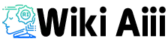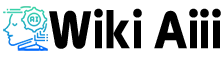Canva’s Dream Lab

Canva’s Dream Lab offers AI tools for creating images, videos, and designs. But what is Dream Lab? With many features in Canva, it’s easy to get confused. This guide explains how Dream Lab works and how you can use it.
Dream Lab is a set of AI tools from Canva, the popular design platform. It’s like Adobe Firefly and DALL-E. You type a prompt; it makes images: no extra apps or complex steps.
A big plus? Dream Lab is built into Canva. Anyone can use it—no design skills are needed. It’s great for students, small businesses, and creators who need fast visuals.
Still, there are downsides. Some say image quality isn’t as sharp as other tools. Others worry about copyright issues for commercial use.
Canva’s Dream Lab is a simple, quick way to explore AI design if you’re already using Canva.
Canva’s Dream Lab: Pros and Cons
| Pros | Cons |
|---|---|
| Easy to use | Limited customization |
| Built into Canva | Quality concerns with images |
| Fast image generation | Copyright issues for commercial use |
| Affordable (in Canva plans) | Less control over AI results |
| Versatile (images, videos, designs) | Basic compared to other tools |
| Great for beginners | AI results can be unpredictable |
Canva’s Dream Lab Futures
- Text-to-Image: Generate images by typing simple text prompts.
- AI-Powered Design: Automatically create layouts, graphics, and styles.
- Video Generation: Make short videos with AI guidance.
- Photo Editing: Enhance and edit photos using AI tools.
- Vector Generation: Create vector art suitable for scalable designs.
- Background Removal: Remove backgrounds from images with one click.
- Style Transfer: Apply different art styles to images easily.
- Template Suggestions: Get AI-recommended templates for various projects.
- Brand Kit Integration: Keep all designs consistent with brand assets.
- Multi-Language Support: Create content in multiple languages.
How To Use Canva’s Dream Lab?
Got it! Here’s how to use Canva’s Dream Lab:
- Log in to Canva: Sign in or create an account.
- Find Dream Lab: Open a new design. Look for Dream Lab tools under “Apps.”
- Pick a Tool: Choose tools like Text-to-Image or Background Removal.
- Enter Your Prompt: Type what you want to create or upload your image.
- Adjust: Edit the results to fit your needs.
- Download or Share: Save or share your design.
Everything happens within Canva. No need for extra apps.
Canva’s Dream Lab Prices
Canva’s Dream Lab offers 20 free tokens to create free images. After that, you must buy a premium subscription for 100 a year. Also, Canva’s Dream Lab has a free trial option. You can use it for 30 days and then cancel it anytime.