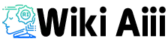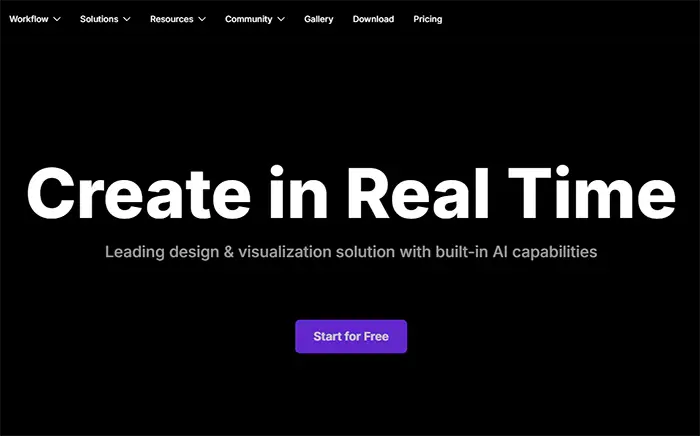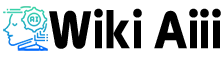In the fast-paced world of architectural visualization, speed and photorealism are key. D5 Render, a real-time ray tracing rendering software, aims to deliver both, now enhanced with AI features. Is D5 Render AI truly the future for creating stunning architectural visuals? This 2025 review explores its features, pricing, pros and cons to help you decide.
What is D5 Render AI?
D5 Render is a real-time ray tracing rendering software designed for architects, designers, and 3D artists. It’s known for its speed and high-quality visuals, and now incorporates AI to boost workflows and creativity.
Key Features of D5 Render AI: A Closer Look
D5 Render is packed with features to empower creators. Let’s explore the main ones:
1. Real-Time Ray Tracing: Instant Visual Feedback
D5 Render’s core strength is its real-time ray tracing engine. This provides instant previews as you design, letting you see changes to lighting, materials, and objects in real-time. This speed is invaluable for:
- Client presentations: Show designs interactively.
- Design reviews: Get immediate feedback on changes.
- Rapid prototyping: Quickly test visual concepts.
D5 Render uses both real-time ray tracing and D5 Global Illumination (GI) for realistic lighting. For even higher realism, Real-time Path Tracing (Alpha) is available, rivaling offline renderers in accuracy, but still in real-time.
2. Extensive Asset Library: Ready-to-Use Content
Building scenes is faster with D5 Render’s vast asset library:
- 13,000+ models, materials, and particles: (in paid plans) including furniture, plants, characters, and vehicles.
- PCG-driven D5 Scatter (AI-Powered): Intelligently scatter assets like trees across landscapes for realistic scenes, saving time and effort.
3. Seamless Workflow Integrations: LiveSync
D5 Render integrates smoothly with your existing tools:
- LiveSync plugins: For Archicad and other popular 3D modeling software.
- Real-time synchronization: Changes in your modeling software instantly appear in D5 Render.
- Supports models, materials, views, lights, and scenes: For a fluid design and visualization process.
4. AI Post-Processing: Smart Enhancements
D5 Render uses AI to enhance your renders after they’re created:
- AI Inpainting: Intelligently fills in missing parts of your renders like sky or vegetation.
- AI Enhancer: Sharpens text and logos for clearer visuals.
- AI Style Transfer: Applies artistic and realistic styles to your renders easily.
- AI Make Seamless: Improves texture tiling for natural-looking materials.
5. Advanced Rendering Features and Effects
D5 Render offers a wide range of features for stunning visuals:
- Weather and Environment Effects: Realistic rain, snow, night skies, and day-night cycles.
- Animation Tools: Create walkthroughs, fly-throughs, and construction sequence animations.
- VR Support: Explore your designs in immersive Virtual Reality.
- Extensive Output Options: High-resolution images (up to 16K), videos (up to 4K 120FPS), and various file formats.
- City Generator with OpenStreetMap (OSM): Create realistic urban environments quickly using real-world city data.
Pros and Cons of D5 Render AI
Here’s a balanced look at the advantages and disadvantages of D5 Render AI:
Pros
- Exceptional Real-Time Rendering Speed: Get instant visual feedback and faster workflows.
- Stunning Visual Output Quality: Achieve photorealistic renders quickly.
- User-Friendly and Intuitive: Easy to learn and use, even for beginners.
- Vast Asset Library & AI Scatter: Save time with ready-made, high-quality content and intelligent scattering tools.
- Seamless Software Integration (LiveSync): Efficient workflows with your existing 3D modeling software.
- Comprehensive Feature Set: Packed with advanced rendering, animation, VR, and AI features.
- Free Version Available: Try before you buy with a feature-rich free version.
Cons
- Hardware Demands: Requires a powerful workstation, especially an NVIDIA RTX GPU, for optimal performance.
- Customization Limitations (For Advanced Users): Advanced users might find less granular control compared to offline renderers.
- Learning Curve (For Advanced Features): Mastering all advanced features takes time and practice.
- Asset Library Organization (Minor): Some users find the asset library organization slightly less streamlined than competitors.
Use Cases: Who is D5 Render AI For?
D5 Render AI is versatile and beneficial for various professionals:
- Architects: Client presentations, design iteration, marketing visuals, feasibility studies, BIM workflow integration.
- Interior Designers: Visualize interior spaces, experiment with designs, showcase furniture and products.
- Landscape Architects & Urban Planners: Visualize landscapes, urban environments, and conduct environmental simulations.
- Game Environment Designers: Rapidly prototype and visualize game environments.
- 3D Artists and Designers: General-purpose real-time rendering for various projects.
Software Compatibility: Seamless Integration with Your Favorite Apps
D5 Render offers excellent integration with popular 3D modeling and CAD software through its free LiveSync plugins. This ensures a streamlined workflow and real-time updates between your modeling and rendering environments.
Supported Applications
D5 Render provides LiveSync plugins for:
- SketchUp: Versions 2017 and later
- 3ds Max: Versions 2014-2016 and 2018+
- Revit: Versions 2018.3 and later
- Archicad: Versions 21 and later
- Rhino: Versions 6.1 and later
- Cinema 4D: Versions R20 and later
- Vectorworks: Versions 2024 and later
- Blender: Versions 2.93 and later
This broad compatibility ensures that users can integrate D5 Render into their existing design pipelines without significant workflow changes.
D5 Render Pricing: Plans and Options
D5 Render offers a tiered pricing structure to suit different needs. Here’s a breakdown in a table for easy comparison:
| Feature | D5 Render Community (Free) | D5 Render Pro (Paid) | D5 Render Team (Paid) |
|---|---|---|---|
| Price | Free | $38/month or $360/year | $75/month/seat or $708/year/seat |
| Commercial Use | No | Yes | Yes |
| AI-Powered Features | No | Yes | Yes |
| Asset Library | Limited (Approx. 2,000) | Extensive (13,000+) | Extensive (13,000+) |
| VR Walkthrough | No | Yes | Yes |
| Cloud Collaboration | No | Limited | Yes (100GB Cloud Workspace) |
| Technical Support | Community Forum | Priority | Platinum |
Key Takeaways from Pricing:
- Free Version: Great for learning and non-commercial use.
- Pro Plan: Best for individual professionals needing full features and commercial use.
- Team Plan: Ideal for collaborative teams requiring project sharing and team management features.
D5 Render also offers educational licenses and custom Enterprise pricing.
Alternatives to D5 Render AI
Consider these alternatives to D5 Render, depending on your priorities:
- Lumion: Established real-time renderer, known for ease of use and large asset library.
- Twinmotion: User-friendly, integrated with Unreal Engine, competitively priced.
- Enscape: Seamless BIM integration, especially with Revit and SketchUp, favored for architectural workflows.
- Unreal Engine (for Arch Viz): Highest visual quality and interactivity, but steeper learning curve.
Conclusion: D5 Render AI – A Real-Time Rendering Leader?
D5 Render AI is a powerful and innovative real-time rendering tool. Its speed, visual quality, AI features, and user-friendliness make it a strong contender for architects, designers, and 3D artists. Whether you’re creating client presentations, marketing visuals, or exploring design ideas, D5 Render offers a compelling solution.
For those seeking a fast, high-quality, and user-friendly real-time renderer with cutting-edge AI, D5 Render is definitely worth considering. Download the free version or try D5 Render Pro today!