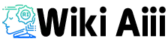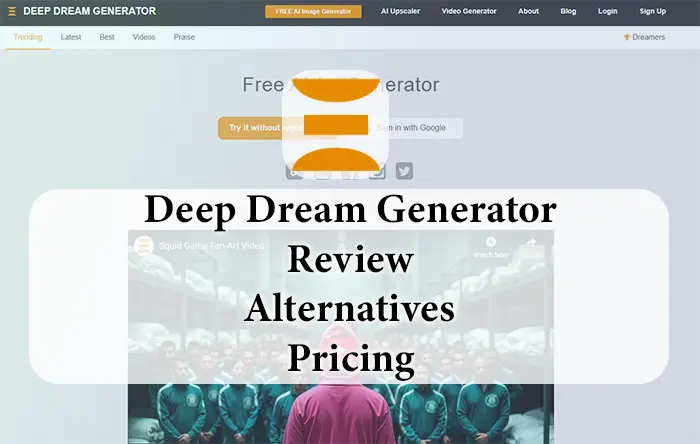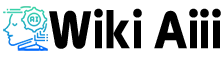Deep Dream Generator: AI Magic for Your Photos
Deep Dream Generator is like having a magic wand for your photos and ideas! It uses AI to turn everyday pictures and creative thoughts into amazing artwork.
Table of Contents
- Deep Dream Generator: AI Magic for Your Photos
- What is Deep Dream Generator?
- Exploring Deep Dream Generator: AI Art Made Easy
- AI Art Generator Deep Dream
- Deep Dream Generator Pro and Cons
- Deep Dream Generator: Pricing, Alternatives & Tips for Success
- Other Popular AI Image Generators
- Tips for Better Results
- Is Deep Dream Generator Right for You?
What is Deep Dream Generator?
Deep Dream Generator is an AI-powered website that creates artistic images from either text descriptions or photos you upload. It uses neural networks and deep learning to understand what you want and transform it into unique artwork. The tool was inspired by Google’s DeepDream project and has evolved into a complete platform for AI art creation with a thriving community.
Deep Dream Generator is a website where you can:
- Type what kind of image you want
- Upload a photo you already have
- Let the AI work its magic to create something new and dreamlike
History and Growth
Deep Dream Generator started as a small side project before 2020, aiming to use AI for creating cool art.
Important milestones:
- 2022: They added the ability to create images just by typing what you want
- 2023: The art became so good it was hard to tell it wasn’t made by a human
- 2024 and beyond: Plans to let users make videos and animations from text prompts
How It Works
Deep Dream Generator uses smart computer programs called neural networks and deep learning to:
- Understand what you type
- Create images based on your words
- Apply different artistic styles to your photos
- Enhance details for a dreamlike feel
The “Dream Level” Feature
Deep Dream Generator has a cool feature called “dream level” that increases each time the AI processes an image more deeply. Reaching a “Rare Deep Dream” at level 6 or higher is a fun challenge that can create unique results.
Community and Accessibility
The creators made Deep Dream Generator for anyone with artistic curiosity – you don’t need to be a tech expert! There’s a friendly community of AI artists using Deep Dream Generator where you can:
- Share your creations
- Get inspired by others
- Learn new techniques
Deep Dream Generator was inspired by Google’s DeepDream project, which looks for patterns in images and makes them more noticeable – like seeing shapes in clouds!
Exploring Deep Dream Generator: AI Art Made Easy
AI Art Generator Deep Dream
As an AI art generator, Deep Dream Generator excels at creating:
- Dreamlike and surreal images
- Detailed artistic pieces
- Visual storytelling
- Psychedelic creations
- Transformed photographs with various artistic styles
Each AI model specializes in different styles, from ultra-realistic (Photonic) to ethereal and dream-like (MirageMaker).
Deep Dream Generator Futures
Best Deep Dream Generator Features
The most popular features include:
- Multiple AI models for different artistic styles
- Text-to-image generation for creating from descriptions
- Image transformation to add artistic styles to photos
- AI Editor with inpainting for detailed adjustments
- AI Upscaler to increase resolution dramatically
- Community gallery for inspiration and learning
Deep Dream Generator offers one of the most user-friendly ways to dive into AI art creation, making it accessible to beginners while providing enough features to satisfy experienced digital artists!
Deep Dream Generator offers many different AI models to choose from, depending on what kind of art you want to create:
Free Models
- DaVinci2 – A versatile model anyone can use
- Flux and Stable – Other options for free users
Standard Models:
- Photonic – Creates ultra-realistic, high-definition images
- Artistic 2 – Blends modern styles with an avant-garde touch
- Artistic – Mixes traditional art with a modern feel
- DreamForge – Turns wild ideas into amazing fantasy visuals
- MirageMaker – Makes dreamy images between reality and fantasy
PRO Models
- EssenceOfReality – Captures real-world details and complexity
- PhotoMage – Adds artistic magic to regular photos
- DigitalDaVinci – Creates classical art with a digital twist
- Animatron – Brings characters and scenes to life
- AIVision – Offers a futuristic approach to image creation
Powerful Editing Tools
Deep Dream Generator isn’t just for creating – it also helps you perfect your images:
- AI Editor with inpainting – Edit specific parts of your image
- Image enhancer – Make your pictures look sharper
- AI Upscaler – Boost resolution up to 120 megapixels
- Background remover – Cut out unwanted backgrounds
- Custom settings – Adjust resolution, quality, and image dimensions
Creating Images Your Way
There are two main ways to create with Deep Dream Generator:
- Text-to-image – Type a description and the AI creates it
- Be clear and detailed for better results
- You can even request styles like “in the style of Van Gogh”
- Image-to-image – Upload a picture as your starting point
- The AI captures what makes your image special
- Then creates something new based on it
Join a Creative Community
Deep Dream Generator is also a place to connect with other AI artists:
- Share your artwork and get feedback
- Browse amazing images others have created
- Try prompts that other artists used
- Chat directly with other creators
- Like and comment on work you enjoy
Easy to Use
- Works right in your web browser – no downloads needed
- User-friendly – no tech or art expertise required
- Quick creation process in most cases
- Some users note the website design feels a bit outdated
Deep Dream Generator Pro and Cons
What Users Love
- Impressive AI that creates stunning artwork
- Easy to learn and quick image generation
- Regular updates with new features
- Friendly community welcoming to newcomers
- Flexible tool for different art styles
- Some find it relaxing and inspiring
- Unique features like custom models, comments, private messages
Some Limitations
- Less control for very specific artistic visions
- Generating can take time when the site is busy
- Results can vary – may need to experiment
- Requires good internet connection
- Free version limitations:
- Watermarks on images
- Lower resolution options
- Limited “energy points” for creation
- Slower energy point recharging
- Only 3 images per day with PRO models
What You Can Create
Deep Dream Generator excels at making:
- Photos that look almost real
- Highly artistic and imaginative pieces
- Dreamlike and surreal images
- Detailed artwork
- Visual stories
- Psychedelic creations
- Transforming simple photos into complex art
Deep Dream Generator: Pricing, Alternatives & Tips for Success
Deep Dream Generator Costs, Subscription Plans & Features
Want more power from Deep Dream Generator? Check out these paid plans:
| Feature | Basic Plan ($9/month) | Advanced Plan ($19/month) | Professional Plan ($39/month) | Ultra Plan ($99/month) |
|---|---|---|---|---|
| Energy Points | 50 | 120 | 250 | 750 |
| Recharging | 6/hour | 12/hour | 18/hour | 60/hour |
| Images per Day | 36 | 70-110 | 110 | 360 |
| PRO Models | No limit | No limit | No limit | No limit |
| AIVision Limit | 3/day | No limit | No limit | No limit |
| AI Upscale | Up to 120MP | Up to 120MP | Up to 120MP | Up to 120MP |
| Storage | 10GB | 20GB | 50GB | 200GB |
What are “energy points”? Think of them like tokens you spend to make images. More complex images or advanced AI models cost more energy points. Your points recharge over time, and unused points might carry over to the next month (up to a limit).
Need more energy? You can buy one-time “energy packs” if you don’t want to wait for recharging.
Other Popular AI Image Generators
Deep Dream Generator isn’t the only option out there. Here are some alternatives:
Midjourney
- Known for: Artistic results and strong community
- Access: Web app and Discord
- Cost: Requires paid subscription
- Note: Images are public by default (unless on Pro/Mega plans)
DALL-E 3
- Known for: Understanding complex instructions and text on images
- Access: Integrated with ChatGPT Plus and Microsoft Copilot
- Cost: Offers a free tier with limitations
Stable Diffusion
- Known for: Customization and control
- Access: Available through various platforms (NightCafe, Tensor.Art)
- Note: Highly flexible but might be harder to learn
Adobe Firefly
- Known for: Integration with Adobe products and realistic faces
- Access: Built into Adobe products like Photoshop
- Cost: Free web version with credits and watermarks
- Note: Creates images safe for commercial use
Other Options
- Ideogram: Great for images with accurate text
- Leonardo AI: Good all-around platform with free version
- NightCafe: Fun community with games and challenges
- Artimator: Free with no limits on image creation
- Photosonic: Web-based tool with free and paid plans
- DeepAI: Suite of AI tools with user-friendly interface
Deep Dream Generator’s Strengths
- Transforms photos into unique, dreamlike images
- Strong community for sharing and inspiration
- Easy to use even for beginners
- Good selection of AI models for different styles
- Video generation from images
Limitations to Consider
- Other tools might be better for super-realistic images
- Less precise control than tools like Stable Diffusion
- Free version has watermarks and limitations
- Interface might feel a bit dated
Tips for Better Results
Writing Better Prompts
- Be specific – Instead of “beautiful landscape,” try “serene beach at sunset with gentle waves crashing against the shore”
- Mention artistic style – “realistic portrait” or “whimsical cartoon”
- Include mood – “happy,” “mysterious,” “peaceful”
- Put important details first
- Study successful prompts in the community gallery
- Use the “Try” button on images you like
- Add descriptive words – “stormy sea with crashing waves” instead of just “sea”
Using Advanced Features
- Try different AI models for different styles
- Experiment with settings like effect strength
- Use different aspect ratios (square, wide) for different looks
- Try “negative prompts” to tell it what you don’t want
- Upscale images you like for higher resolution
- Open multiple browser tabs for bigger projects
- Use “Auto-fill” prompt when upscaling
For Animations
- Real-life images work best
- Use landscape (wide) format for better results
- Keep trying if your first attempt isn’t perfect
Is Deep Dream Generator Right for You?
Deep Dream Generator is perfect for:
- People curious about AI art
- Creative projects needing unique imagery
- Those looking for artistic inspiration
- Users who want a supportive community
The best way to find out? Try the free version and see what you can create! If you love it, consider a paid plan for more features and higher quality.
What is Deep Dream Generator?
Deep Dream Generator is an AI-powered website that creates artistic images from either text descriptions or photos you upload. It uses neural networks and deep learning to understand what you want and transform it into unique artwork. The tool was inspired by Google’s DeepDream project and has evolved into a complete platform for AI art creation with a thriving community.
Is Deep Dream Generator Free?
Yes, Deep Dream Generator offers a free plan that lets you try the basic features. The free version includes:
Slower energy point recharging
Access to the DaVinci2 model
Limited daily image creations
Only 3 images per day with PRO models
Lower resolution options
Watermarks on created images
Deep Dream Generator Price & Cost
Deep Dream Generator offers several subscription plans:
- Basic Plan: $9/month (50 energy points, 36 images/day)
- Advanced Plan: $19/month (120 energy points, 70-110 images/day)
- Professional Plan: $39/month (250 energy points, 110 images/day)
- Ultra Plan: $99/month (750 energy points, 360 images/day)
You can also purchase one-time “energy packs” if you don’t want a subscription.
How Does Deep Dream Generator Work?
Deep Dream Generator uses artificial intelligence called neural networks to:
- Analyze your text description or uploaded image
- Understand the patterns, objects, and styles you want
- Create new artwork based on this understanding
- Apply different artistic styles or dream-like effects
The “dream level” feature increases how deeply the AI processes an image, creating more unique and surprising results at higher levels.
How to Use Deep Dream Generator? (Tutorial)
Getting started with Deep Dream Generator is easy:
- Create an account on the Deep Dream Generator website
- Choose how to create:
- Type a text description of what you want to see
- Upload an image you want to transform
- Select an AI model that matches your desired style
- Adjust settings like resolution and “dream level”
- Generate your image and wait for the AI to work
- Edit your creation using the built-in tools if needed
- Download or share your finished artwork
Deep Dream Generator Tips
For the best results:
- Be specific in your text prompts – Include details about style, mood, and subject
- Put important details first in your descriptions
- Try different AI models for different artistic styles
- Study successful prompts in the community gallery
- Use the “Try” button on images you like to experiment with similar prompts
- Experiment with settings like effect strength and dream level
- Try “negative prompts” to tell it what you don’t want in your image
- For animations, use landscape format and real-life images for best resul
Is Deep Dream Generator Safe?
Yes, Deep Dream Generator is safe to use. It’s a legitimate online service used by thousands of artists worldwide. The platform doesn’t install anything on your computer as it works entirely in your web browser. Your account information is protected, and you maintain rights to the images you create.
Deep Dream Generator Copyright
Deep Dream Generator Copyright
When you create images with Deep Dream Generator:
- You own the rights to the artwork you create
- You can use your creations for personal projects
- Commercial use depends on your specific subscription plan
- Always check the current terms of service for the most updated information
similar to deep dream generator
- Stable Diffusion
- Midjourney
- DALL-E 3
- Adobe Firefly
Others Worth Trying
- Leonardo AI: Good free tier with powerful models
- NightCafe: Fun community challenges and games
- Ideogram: Superior text rendering in images
- Artimator: Completely free with unlimited generations
- Bing Image Creator: Quick access through Bing