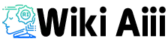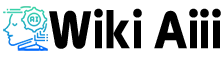Fotor is a handy Ai photo editing and design tool you can use online, on your phone, or on your desktop. It’s got all the basics, like cropping, filters, and adjustments. But the really cool stuff is the AI tools—things like background removal, photo touchups, and object generation.
That said, it’s not perfect. The raw file support isn’t great, and organizing photos could be smoother. Plus, not all the AI tools are right there on the editing screen, which can be kind of annoying.
Adobe Photoshop might be a better bet if you need more advanced editing. Lightroom or Lightroom Classic could do the trick for organizing a bunch of photos.
Fotor key futures
Fotor Key Features
- AI Photo Enhancement
Fix blurry photos and improve image quality with one click. - Background Remover
Remove backgrounds instantly for cleaner, professional-looking images. - Photo Effects and Filters
Choose from tons of filters to change the mood of your photos. - Collage Maker
Create photo collages with easy-to-use templates. - Portrait Retouching
Smooth skin, whiten teeth and remove blemishes quickly. - Design Templates
Access ready-made templates for social media posts, logos, and ads. - Batch Processing
Edit multiple photos at once to save time. - Text and Stickers
Add stylish text and fun stickers to your designs. - HDR Effects
Combine multiple shots for sharper, high-quality photos. - Cloud Storage
Save and access your work from anywhere with Fotor Cloud.
Photoshop or Fotor
Yo, Fotor? That’s the plug for folks tryna level up their pics without breaking a sweat. Like, who’s got time to wrestle with those complicated editing apps? Not me. Fotor’s like that chill friend who just gets you—simple, quick, but still looking fire. You pop in a photo, sprinkle some effects, tweak some sliders, boom—masterpiece.
It’s like, wanna slap a filter on and call it a day? Easy. Feeling artsy and tryna mess with some advanced edits? Still got you. No headaches. No manuals. Just vibes.
Plus, those AI tools? Wild. It’s like Fotor’s reading your mind. Background remover? Poof, gone. Skin smoothing? Bam—flawless. Makes you look like you woke up flawless when we all know you didn’t.
And let’s talk design—templates for days. Instagram posts? Covered. Flyers? Done. It’s like a buffet, but for creatives. Everything served up, ready for you to grab.
Honestly, Fotor’s that low-key MVP. No flex, just results. Who needs Photoshop drama when Fotor’s out here, no cap?
Fotor Pros and Cons
| Pros | Cons |
|---|---|
| Super easy to use—no brainer | Some features locked behind a paywall (ugh) |
| Dope AI tools—fast edits | Advanced edits? Meh, kinda basic |
| Slick templates for everything | Ads can be annoying on the free version |
| Works online—no downloads needed | Performance drags with big files sometimes |
| Fast background remover—magic! | Not as deep as pro software like Photoshop |
| Mobile & desktop access—on the go vibes | Internet needed for online version—RIP offline edits |
| Filters and effects? Chef’s kiss | Customization options can feel limited for pros |
Clean. Simple. Balanced. Just like Fotor on a good day.
Fotor Pricing
Alright, let’s talk money—Fotor’s pricing. Straight up, it’s got options, like a menu at your fave fast-food spot.
Free Plan:
Yeah, it’s free, but don’t get too hyped. You get the basics—filters, basic editing tools, some templates. Cool if you’re just tryna touch up a selfie or whip up a quick post. But, brace yourself for ads. Annoying, right? And some premium tools? Locked. Like, why tease?
Fotor Pro:
This one’s the “lemme glow up” option. Costs a few bucks a month (think coffee money), but you unlock all those juicy features—advanced effects, premium templates, no ads (finally), and higher-quality exports. Plus, the AI tools step up big time. If you’re posting regularly or running a small biz, this tier’s the sweet spot.
Fotor Pro+:
Top-tier vibes. For folks who mean business. Costs more (still not crazy expensive), but you get max image quality, priority processing (no lag, baby), and ALL the premium content. Perfect for creators who grind hard and need pro-level sauce without the Photoshop headache.
They also toss out free trials sometimes—so you can dip your toes without diving into your wallet.
Fotor keeps it flexible. Wanna stay broke? Free works. Wanna level up? Pro or Pro+ got you. Ain’t too deep—just pick your flavor.
Nope, Fotor’s just for photos and designs. No video editing here. Try CapCut, InShot, or Premiere for that.
Upload your pic to Fotor.
Click on “Edit” and choose “Background Blur” from the menu.
Adjust the blur intensity with the slider—more blur, less focus.
Done? Hit save!
Wanna grab Fotor? Easy:
Go to Fotor’s website or hit up the app store on your phone.
If you’re on desktop, click the “Download” button for the Windows/Mac version.
If it’s mobile, just search “Fotor” in the Google Play Store or Apple App Store, and hit install.
Open it up and start editing!
Boom, done.
Nope, Facetune’s its own app. Fotor’s got more general editing and design stuff. Different vibes!
Yep, Fotor’s free to use! But some features are locked behind a paywall. As for safety, it’s good—no sketchy business. Just stick to downloading from the official site or app store, and you’re golden.
Nah, Fotor’s not for NSFW stuff. It’s a family-friendly platform, so if you’re thinking of posting anything too wild, better look elsewhere. Keep it PG!
Fotor’s free to use, but if you wanna unlock all the cool stuff, the Pro plan is around $8/month. Pro+ costs about $20/month, giving you the full premium experience. More money, more features!
To cancel your Fotor free trial:
Log in to your Fotor account.
Go to “Account Settings.”
Find the “Subscription” or “Billing” section.
Click “Cancel Subscription” or “End Trial.”
Done! Make sure to do it before the trial ends, or you’ll get charged.
Changing hair color in Fotor is pretty simple:
Upload your photo to Fotor.
Go to the “Beauty” section, then click on “Hair Color.”
Pick your desired color from the options.
Adjust the intensity and brush it on your hair area.
Hit save, and you’re good to go!
To delete your Fotor account:
Log in to your Fotor account.
Go to “Account Settings.”
Scroll down and look for the “Delete Account” option.
Follow the prompts to confirm the deletion.
Done! Your account’s gone for good.
To use Fotor’s AI image generator:
Open Fotor and log in.
Go to the “AI Tools” section.
Click on “AI Image Generator.”
Type in a prompt for what you want the AI to create (be specific, like “a cat wearing sunglasses”).
Hit “Generate” and wait for the magic to happen!
Once it’s ready, you can tweak, download, or use it however you want.
It’s like having a digital artist on speed dial.
Using the Fotor app? Super easy:
Download the Fotor app from the App Store or Google Play.
Open it up and create an account or log in.
Hit the “Edit” button to start editing your photo or pick a template if you’re designing.
Use the tools—filters, text, effects, or stickers—to tweak your pic.
When you’re happy with it, tap the “Save” or “Export” button to download it.
Boom, you’re good! It’s all about quick edits and having fun with your photos.
Yeah, Fotor’s AI is safe to use. It’s just a tool for editing and creating images, no shady stuff. Just make sure you’re using it from the official Fotor site or app store to keep things legit.
Yep, the Fotor app is free! You get basic editing tools, filters, and templates. But some advanced features are behind a paywall, so if you want all the goodies, you’ll need to go Pro.
Yep, Fotor’s photo editor is free! You can use most of the basic tools like filters, text, and effects without paying. But if you want access to premium features and no ads, you’ll need to upgrade to Pro.
Yep, Fotor’s photo editor is safe to use. It’s legit, no sketchy business. Just make sure you’re downloading it from the official app store or website to keep things secure.
Yep, Fotor.com is legit. It’s a well-known and trusted photo editing and design platform. Just stick to the official site, and you’re good to go!
To cancel your Fotor subscription:
Log in to your Fotor account.
Go to “Account Settings” or “Billing” (depending on the platform).
Find the “Subscription” section.
Click on “Cancel Subscription.”
Follow the prompts to confirm.
Done! Just make sure to cancel before the next billing cycle to avoid charges.
Fotor’s AI tools have a free version, but some of the advanced features require a Pro subscription. You can play around with basic AI stuff for free, but if you want full access to all the AI features, you’ll need to go Pro.
The Fotor app is a photo editing and design tool. It’s like your digital Swiss army knife for pics—editing, filters, effects, templates, and even design features like posters or social media posts. Super user-friendly, whether you’re just tweaking a pic or creating something from scratch. Plus, it’s got AI tools to help make things even faster and smoother.