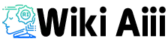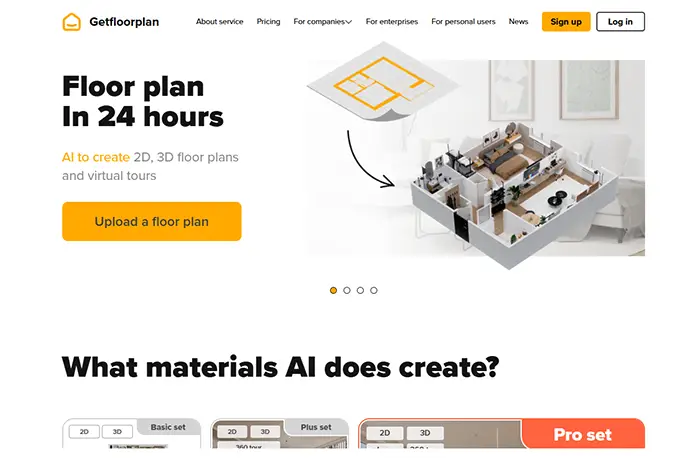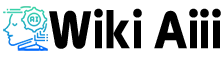Creating accurate floor plans is a crucial first step in real estate, interior design, and architectural projects. Traditionally, this process can be time-consuming and require manual measurements or specialized software. GetFloorPlan AI emerges as a solution, promising to generate professional-quality floor plans in minutes using the power of artificial intelligence.
But can AI truly replace traditional methods? Is GetFloorPlan AI a game-changer for generating floor plans quickly and efficiently? This 2025 review dives into GetFloorPlan AI, exploring its features, pricing, pros and cons to help you determine if it’s the right tool for your needs.
What is GetFloorPlan AI?
GetFloorPlan AI is an online platform that uses artificial intelligence to automatically generate 2D and 3D floor plans from various inputs. It aims to simplify and accelerate the floor plan creation process for real estate professionals, interior designers, architects, and anyone needing quick and accurate floor plans.
Key Features of GetFloorPlan AI
GetFloorPlan AI offers a range of features designed to make floor plan generation fast and accessible:
1. AI-Powered Floor Plan Generation
At the core of GetFloorPlan AI is its AI-driven engine. This technology allows you to generate floor plans automatically from different types of input:
- Sketch to Floor Plan: Convert hand-drawn sketches or rough outlines into clean, professional-looking floor plans. Simply upload a photo or scan of your sketch, and the AI will interpret it and generate a digital floor plan.
- Image to Floor Plan: Generate floor plans from existing images, such as blueprints, marketing materials, or even photos of existing spaces. This is useful for quickly digitizing existing floor plans or creating plans from visual references.
- Text to Floor Plan (Beta): Describe your desired floor plan layout using text prompts, and the AI will attempt to generate a floor plan based on your textual description. This feature is currently in Beta and represents a cutting-edge approach to floor plan creation.
2. 2D and 3D Floor Plans
GetFloorPlan AI generates both 2D and 3D floor plans from your input, providing versatility for different applications:
- 2D Floor Plans: Clear, top-down views of the layout, ideal for real estate listings, space planning, and basic documentation.
- 3D Floor Plans: Visually engaging, perspective views that help clients and stakeholders better understand the spatial relationships and overall design of a property. 3D floor plans are excellent for marketing materials and presentations.
3. Fast Turnaround Time
A key benefit of GetFloorPlan AI is its speed. The platform promises to generate floor plans in minutes, significantly faster than traditional manual methods or complex CAD software. This rapid turnaround is crucial for time-sensitive industries like real estate and for quickly exploring design options.
4. User-Friendly Online Platform
GetFloorPlan AI is a web-based platform, meaning it’s accessible from any device with an internet connection and a web browser. There’s no need to download or install any software. The platform is designed to be user-friendly and intuitive, making it easy for users of all technical skill levels to generate floor plans quickly.
5. Editable and Customizable Floor Plans
While AI automates the initial generation, GetFloorPlan AI allows for editing and customization of the generated floor plans. Users can:
- Edit walls, doors, and windows: Adjust the placement and dimensions of architectural elements.
- Add furniture and fixtures: Populate floor plans with furniture symbols and fixtures from a library.
- Add labels and annotations: Customize floor plans with room names, dimensions, and other relevant information.
This editability ensures that the AI-generated floor plans can be refined and tailored to specific project needs.
6. Multiple Export Options
GetFloorPlan AI offers various export options for generated floor plans:
- Download in various formats: Export floor plans in common image formats like JPG, PNG, and PDF, suitable for sharing, printing, and embedding in documents or websites.
- Vector formats (SVG, DXF – in some plans): Higher-tier plans may offer vector format exports (SVG and DXF), which are scalable and suitable for further editing in CAD software or for professional printing.
Pros and Cons of GetFloorPlan AI
Like any AI-powered tool, GetFloorPlan AI has its advantages and limitations. Here’s a balanced perspective:
Pros
- Speed and Efficiency: Generates floor plans in minutes, drastically reducing creation time.
- Ease of Use: User-friendly online platform, accessible to users of all skill levels.
- Multiple Input Options: Generate floor plans from sketches, images, and text (Beta).
- 2D and 3D Floor Plans: Provides both plan views and visually engaging 3D representations.
- Editable and Customizable: Allows users to refine and tailor AI-generated floor plans.
- Cost-Effective: Subscription-based pricing can be more affordable than traditional floor plan creation methods, especially for frequent users.
- Accessibility: Web-based platform accessible from any device with internet.
Cons
- AI Accuracy Limitations: AI accuracy may vary depending on the quality and clarity of input sketches or images. Complex or unclear inputs might result in less accurate floor plans, requiring more manual editing. (Adjustment needed: Assess user reviews or test the AI to gauge accuracy levels in real-world scenarios).
- Design Aesthetic Limitations: AI-generated designs might prioritize functionality over nuanced aesthetics. The platform may be better suited for generating functional floor plans rather than highly customized or architecturally complex designs.
- Subscription Model: Recurring subscription costs might be a factor for infrequent users.
- Limited Advanced Features (Compared to CAD): GetFloorPlan AI is focused on rapid floor plan generation and may lack the advanced features and precision of professional CAD software for detailed architectural design and documentation.
- Text-to-Floor Plan (Beta) Maturity: The Text-to-Floor Plan feature is still in Beta and may have limitations in accuracy and reliability compared to more mature features.
Use Cases for GetFloorPlan AI: Who Can Benefit?
GetFloorPlan AI is a valuable tool for a variety of professionals and individuals:
- Real Estate Agents: Quickly create floor plans for property listings to enhance marketing materials and provide potential buyers with a clear understanding of property layouts.
- Real Estate Photographers: Offer floor plan generation as an add-on service to photography packages, increasing service value and client offerings.
- Interior Designers: Rapidly generate existing floor plans for project sites, allowing them to focus on space planning and design concepts.
- Architects (Early Design Stages): Use GetFloorPlan AI for rapid concept generation, feasibility studies, and quickly exploring layout options in the initial design phases.
- Homeowners: Create floor plans for home renovations, remodeling projects, or for insurance documentation.
- Property Managers: Generate floor plans for property documentation, tenant communication, and space management.
- Appraisers: Quickly create floor plans for property appraisals and valuations.
GetFloorPlan AI Pricing: Plans and Options
GetFloorPlan AI offers a subscription-based pricing model with different plans to suit varying usage needs.
| Feature | Basic Set (Paid) | Plus Set (Paid) | Render Set (Paid) | Pro Set (Paid) | Max Set (Paid) |
|---|---|---|---|---|---|
| Price | $20/month | $35/month | $45/month | $45/month | $60/month |
| Floor Plans | 5 | 15 | 20 | 30 | 50 |
| 2D & 3D Floor Plans | Yes | Yes | Yes | Yes | Yes |
| AI Features | Yes | Yes | Yes | Yes | Yes |
| Commercial Use | Yes | Yes | Yes | Yes | Yes |
| Vector Export | No | No | Yes | Yes | Yes |
| Team Account | No | No | No | Yes | Yes |
(Table is now updated with pricing details from the GetFloorPlan website.)
Key Takeaways from Pricing:
- Basic Set: Entry-level plan for users needing a few floor plans per month.
- Plus Set: Increased floor plan allowance for more frequent users.
- Render Set: Focus on vector exports for professional use.
- Pro Set: Includes team account features for collaboration.
- Max Set: Highest floor plan allowance for heavy users.
It’s recommended to visit the GetFloorPlan website’s pricing page for the most current details and any potential discounts or changes to the plans.
Alternatives to GetFloorPlan
While GetFloorPlan AI is a promising AI-powered floor plan generator, several alternative tools and methods exist:
- Manual Floor Plan Creation (Traditional): Using manual measurements and drafting tools or traditional CAD software. This is time-consuming but offers maximum control and precision.
- CAD Software (e.g., AutoCAD, Revit, Archicad): Professional-grade CAD software provides comprehensive features for floor plan creation and architectural design, but requires specialized skills and can have a steeper learning curve and higher cost.
- Floor Plan Software (Non-AI, e.g., RoomSketcher, Floorplanner): User-friendly floor plan software that simplifies the drawing process with drag-and-drop interfaces and pre-built symbols, but typically requires manual drawing and doesn’t offer AI-powered generation.
- Other AI Floor Plan Generators (e.g., MagicPlan, Matterport (with add-on)): Explore other AI-powered floor plan apps and platforms to compare features, pricing, and accuracy. MagicPlan uses phone camera and AR for measurements, while Matterport focuses on 3D scanning and offers floor plan add-ons.
The best alternative depends on your specific needs, budget, desired level of accuracy, and technical expertise. GetFloorPlan AI stands out for its speed, ease of use, and AI-powered automation, while other options offer different strengths, such as precision (CAD), user-friendliness (non-AI software), or 3D scanning capabilities (Matterport).
Conclusion: GetFloorPlan AI
GetFloorPlan AI offers a compelling and accessible solution for anyone needing floor plans quickly. Its AI-powered automation, ease of use, and fast turnaround times make it a potentially transformative tool, particularly for real estate professionals and those needing floor plans for initial design concepts or marketing purposes.
While AI accuracy and design limitations are factors to consider, the platform’s editability and cost-effectiveness make it a valuable option for streamlining the floor plan creation process.
If you need floor plans generated rapidly and easily, and want to leverage the power of AI for floor plan creation, GetFloorPlan AI is definitely worth exploring. Visit their website and try their free trial (if available) to experience the speed and convenience of AI-powered floor plan generation!