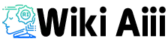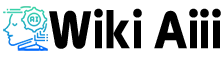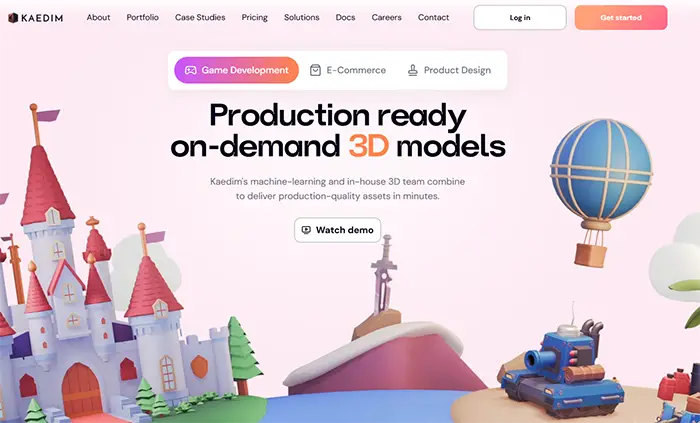
Ever wished you could turn a simple sketch into a fully textured, game-ready 3D model—without spending hours on modeling? That’s exactly what Kaedim does. It’s an AI-powered tool that converts 2D images into high-quality 3D models in no time. Just upload a sketch, concept art, or even a photo, and boom—you’ve got a 3D asset.
But here’s the kicker: Kaedim isn’t just AI-driven. After the machine does its magic, a human artist fine-tunes the model to fix errors and add details. That means no weird glitches, no random holes—just polished, production-ready models.
Why Kaedim is a Big Deal
Speed. Traditional 3D modeling takes hours or even days for complex assets. With Kaedim, you can have a decent model in minutes, sometimes an hour for detailed designs. That’s a 10× speed boost—huge for game devs, animators, and designers who need assets fast.
Plus, it makes 3D more accessible. If you’re a 2D artist with zero 3D experience, Kaedim gives you an easy way to bring your drawings to life—no Blender or Maya skills needed.
Who’s Using It?
- Game Devs: Turn concept art into in-game models super fast. Perfect for indie teams.
- Animation & Film: Sketch a character, get a 3D base to rig and animate.
- E-commerce & Product Design: Create 3D product visuals from photos for AR shopping.
- Architecture & AR/VR: Convert floor plans or sketches into basic 3D layouts.
- Education & Digital Art: Artists can experiment, teachers can demo 3D concepts.
What’s the Catch?
It’s not a full replacement for skilled 3D artists (sorry, AI isn’t there yet). Some models need cleanup or extra detail work, especially for complex designs. But think of it like a junior 3D artist—it gets you 80-90% of the way there, fast.
If you’re looking for a way to speed up your 3D workflow without sacrificing quality, Kaedim might be exactly what you need.
Kaedim’s Key Features
Kaedim isn’t just another AI tool—it’s packed with smart features that make 3D modeling faster and easier. Here’s what makes it special:
1. AI-Powered 2D-to-3D Conversion
Upload a single image (JPEG or PNG), and Kaedim’s AI instantly generates a 3D mesh. No need for manual modeling—it’s all automated, saving hours of work.
2. Automatic Texturing
Kaedim doesn’t just give you a plain gray model. It can auto-apply textures based on your input image, so you get a pre-colored model that’s ready to refine.
3. Human Artist Refinement
Unlike pure AI tools, Kaedim has real artists reviewing each model. They clean up errors, add details, and make sure everything is production-ready.
4. Game-Ready, Clean Topology
Every model has quad-based topology (no messy geometry), so you can rig, animate, and import them straight into game engines like Unity or Unreal. UV unwrapping is included, too.
5. Quality Levels to Match Your Needs
Choose between Standard, High, or Ultra quality. Higher settings add more detail but take longer—perfect for fine-tuned results.
6. Multiple Image Support
For better accuracy, you can upload multiple angles of your object. More views = a more precise 3D model.
7. Easy Revisions
Not happy with the first result? Kaedim lets you request unlimited tweaks (with credits), and their team will adjust the model based on your feedback.
8. Huge 3D Asset Library
Need a common object? Kaedim offers 10,000+ pre-made models, so you might find what you need instantly instead of starting from scratch.
9. API & Plugin Integrations
Pro users can integrate Kaedim into Blender, Unity, Unreal, or their own pipeline via API—seamlessly generating assets within existing workflows.
10. Scalable for Teams & Studios
Kaedim isn’t just for solo artists. Studios can batch-generate assets, collaborate with shared credits, and even train AI for a custom look.
11. Beginner-Friendly Interface
No complex settings—just upload, select quality, and go. Plus, there are tutorials to help you get started.
Why Kaedim Matters
Kaedim speeds up 3D model creation by up to 10×, making it a game-changer for developers, designers, and artists. It’s AI-powered, but with human-quality control, so you get fast results without sacrificing accuracy.
Pros and Cons
Every tool has its strengths and weaknesses. Here’s a balanced look at Kaedim’s pros and cons:
| Pros | Cons |
|---|---|
| Dramatic time-saver – Generates 3D models much faster than manual modeling, boosting productivity. | Learning curve for best results – While basic use is easy, new users may need time to learn how to prep images and pick settings for optimal outcomes. |
| High-quality outputs – Delivers production-ready meshes reviewed by artists, so results are generally clean and game-ready. | Dependent on input quality – The output only can be as good as the input image. Blurry or incomplete references lead to less accurate models. |
| Easy to use – User-friendly interface and simple workflow; you don’t have to be a 3D expert to get started. | Limited design control – You get what the AI and artist provide. Fine-tuning the model’s style or unique details might require extra iterations or doing it yourself afterwards. |
| Integration friendly – Works with popular 3D software and game engines via plugins/API, fitting into existing pipelines smoothly. | Pricey for individuals – The cost can be high (no cheap unlimited free use), which might deter hobbyists or small studios on tight budgets (more on pricing later). |
| Scalable and flexible – Handles batch jobs and large asset volumes; great for studios needing to generate tons of assets quickly. | Not fully automated – It’s AI-assisted, but human refinement means you wait for that step. Urgent immediate results might not always be possible if a human tweak is needed (usually models are delivered in minutes, but complex ones can take longer). |
Overall, Kaedim’s pros heavily revolve around saving time and ensuring quality, while the cons highlight that it’s not a one-click miracle for every scenario. It excels at what it does, but it has some boundaries in flexibility and cost. We’ll talk more about some of these points (especially pricing and usage nuances) in the sections below.
Kaedim Alternatives
It’s always good to check out the competition. While Kaedim is one of the top AI-powered 2D-to-3D tools, there are other options—each with its own pros and cons. Here’s how it compares:
1. Meshy.ai – More Flexible, But No Human Refinement
- Similar AI-driven 2D-to-3D conversion.
- Supports text-to-3D (Kaedim requires an image).
- Has a free tier, making it more accessible.
- No human refinement—results may need more manual fixing.
- Best for: Those looking for a budget-friendly, self-service AI tool.
2. Spline AI – Great for Quick 3D Graphics
- Focused on web/UI designers, not game assets.
- Generates 3D objects from text prompts (e.g., “a red chair”).
- Not as precise—you don’t have full control like Kaedim.
- Free to try (invite-only beta).
- Best for: Creating simple 3D icons, web graphics, or quick assets.
3. Blender + AI Plugins – Powerful But Complex
- Blender itself isn’t AI, but you can add AI-based plugins.
- Free & open-source, but requires technical skills.
- Results need heavy cleanup—not as polished as Kaedim.
- Best for: Power users who want a free but experimental AI workflow.
4. Traditional 3D Outsourcing – Expensive But Custom
- Hiring a 3D artist or studio is the old-school way.
- More expensive, but better for complex, artistic models.
- Kaedim is faster & cheaper for bulk assets.
- Best for: Studios needing highly customized, stylized models.
Which One Should You Choose?
- Want polished models with human QA? → Kaedim
- Need a free or cheaper AI tool? → Meshy.ai
- Creating simple 3D graphics? → Spline AI
- Like full control & don’t mind extra work? → Blender + AI
- Need premium, custom assets? → Hire a 3D artist
Kaedim stands out because of its balance of AI speed and human quality control. But if budget or specific needs are a concern, these alternatives might be worth a look.
Kaedim Pricing
Let’s talk cost—because Kaedim isn’t exactly cheap. It’s a premium service aimed at professionals and studios, so casual users might find the pricing a bit steep. Here’s a breakdown:
1. Starter Plan – Around $150/Month
- Best for individuals or small teams who need a few models per month.
- Likely includes a limited number of model credits (~10 models per month, based on past data).
- No free trial—you have to pay upfront to use it.
2. Professional Plan – $300+ Per Month
- Designed for small studios or heavy users.
- Includes more model credits, possibly multiple users.
- Exact details vary, but expect higher limits than the Starter Plan.
3. Pay-As-You-Go Credits
- No subscription required—buy credits as needed.
- Cost per model may be higher than a subscription.
- Great for occasional users who don’t need a monthly plan.
4. Enterprise Plans – Custom Pricing
- For big teams, game studios, or e-commerce businesses.
- Includes unlimited team members, API access, priority support, and custom-trained AI.
- Pricing isn’t public—contact sales for a quote (expect it to be in the thousands per month).
5. Free Tier or Trial?
- Historically, Kaedim did NOT offer a free trial.
- Some sources suggest a very limited free version might exist now (possibly just a low-quality demo).
- For serious use, expect to pay—no fully free option like some competitors.
Is Kaedim Worth It?
- For businesses & pros: Yes—if you’re producing lots of 3D assets, $150/month can save tons of time and money compared to hiring a 3D artist.
- For hobbyists: Maybe not—unless you’re willing to spend for convenience, free alternatives might be better.
- For studios: The Enterprise plan could be a game-changer if you need a large volume of models.
Bottom line? Kaedim is a solid investment if 3D modeling is a bottleneck in your workflow. But if you just need a couple of models for fun, you might want to explore cheaper or free alternatives first.
Kaedim Tutorial: How to Turn 2D Images into 3D Models
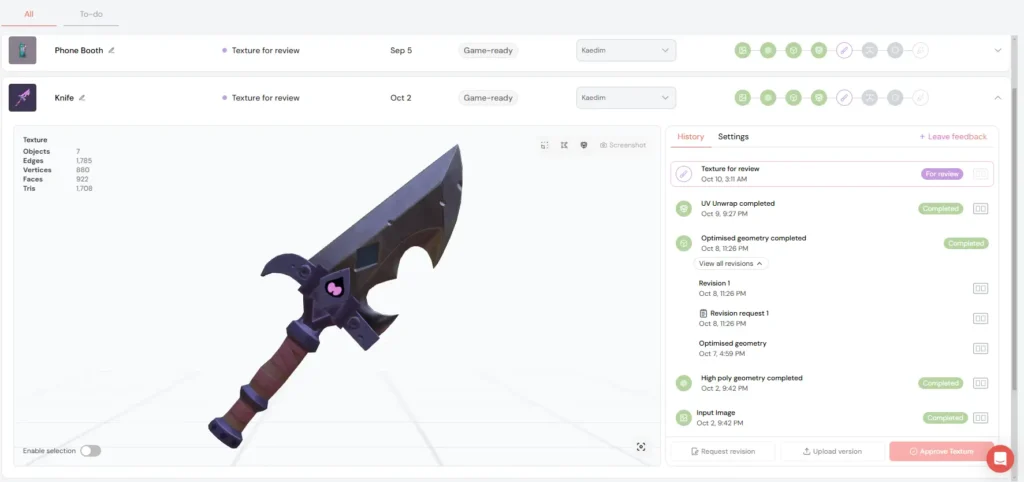
Want to turn a simple sketch or image into a 3D model? With Kaedim, it’s super easy—no coding, no complex setup. Just upload, generate, and download. Here’s a quick step-by-step guide to show you how.
Step 1: Sign Up & Log In
- Go to Kaedim’s website and create an account.
- Since there’s no free trial, you’ll likely need to pick a plan or add payment info.
- Once signed up, log in to access the web app.
Step 2: Prepare Your Image
- Choose a clear image of the object you want to convert. Best results? Use an image with:
✅ A single object (not cluttered with background elements).
✅ Multiple angles (front, side, back) for more accuracy.
✅ Good resolution (not blurry or pixelated). - Save it as JPG or PNG before uploading.
Step 3: Upload & Create a 3D Model Request
- Click “Create” or “New Generation” in the Kaedim app.
- Upload your image(s). If you have multiple views, upload them one by one.
- Make sure each image shows the same object from a different angle (not different objects).
Step 4: Choose Settings & Asset Type
- Select the type of model (Character, Prop, Vehicle, etc.).
- Pick a quality level:
🔹 Standard (Fastest, lower detail)
🔹 High (Balanced speed & quality)
🔹 Ultra (Most detailed, takes longer) - Set poly count limits (default is fine, but increase for high-detail models).
Step 5: Generate the 3D Model
- Double-check everything and hit “Generate”.
- Kaedim’s AI starts processing—for Standard quality, this takes 5-15 minutes.
- Ultra-quality or complex models might take an hour or more (including human refinement).
🚀 Pro tip: Grab a coffee or anxiously watch the progress bar.
Step 6: Review & Iterate (If Needed)
- When the model is ready, you’ll get a preview in the Kaedim app.
- Rotate and inspect it for missing details or weird geometry.
- If something looks off, request a revision (“Iterate” or “Edit Request”) with notes like:
- “Make the ears pointier”
- “Sharpen the logo on the chest”
- “The back should be rounder”
Step 7: Download Your 3D Model
- Once satisfied, download the model in common formats:
🔹 OBJ, FBX, GLB, STL (Choose based on your software). - If Kaedim added textures, download them as well.
Step 8: Use & Refine Your Model
- Open it in Blender, Unity, Unreal, or your preferred software.
- If needed, tweak details manually or generate another version in Kaedim.
Bonus: Advanced Features to Explore
- Game-Ready Mode → Generates LOD versions & baked textures for optimized performance.
- Asset Marketplace → Browse 10,000+ pre-made 3D models for quick access.
- API Integrations → Automate 3D generation in your own tools or game engine.
Final Thoughts
That’s it! Upload → Generate → Download → Done. 🎉
Kaedim makes 3D modeling crazy simple, but remember:
✅ Better input = better output (clearer images = better models).
✅ More views = more accuracy (if possible, provide multiple angles).
✅ Revisions are your friend—don’t hesitate to tweak and refine.
Try it with a simple object and watch your 2D image come to life in 3D!
Kaedim Ai 3D Review (Detailed)
Kaedim promises fast, high-quality 3D models from 2D images, but does it actually deliver? After testing it and gathering insights from real users, here’s the no-BS breakdown—both the good and the not-so-good.
User Experience & Ease of Use
✅ Super intuitive interface – Feels like using a design app, not a complex 3D tool. Even beginners can figure it out quickly.
✅ Seamless integration – Models export easily into Blender, Unity, Unreal, and other common 3D tools.
✅ No confusing settings – Just upload an image, select a quality level, and hit “Generate.”
👎 No free trial – You have to pay upfront to test it. A small free tier would be nice.
👎 Limited control – You can request refinements, but you don’t get deep customization settings.
Verdict: Super easy to use, even if you’re not a 3D expert. But a trial version would help win over more users.
Model Quality: How Good Are the Outputs?
✅ Great for simple objects & concept art – Most models are 90% accurate to the input.
✅ Clean topology – No ugly geometry, making it animation-friendly for game developers.
✅ Game-ready assets – No need for extensive cleanup before rigging or texturing.
👎 Detail loss on complex inputs – Fine patterns and intricate designs might get simplified.
👎 Not great for organic models – Human faces, trees, and animals aren’t its strong suit yet.
Verdict: For props, vehicles, and characters, Kaedim shines. For hyper-detailed or organic models, you may need manual fixes.
Speed & Performance
✅ Fast results – Standard models are ready in 5-15 minutes.
✅ Ultra-quality available – More detailed models can be generated (but take longer).
✅ Consistent performance – No server overload or long queues like some free AI tools.
👎 High-detail jobs can take an hour+ – Some users expected “instant” results but got longer wait times for Ultra quality.
👎 Not truly “all AI” – Human artists refine the models, which is why it’s not as instant as some expect.
Verdict: If you want fast prototypes, Kaedim is great. If you expect “instant magic,” you might be surprised that some models take longer.
Accuracy & Effectiveness
✅ Huge time-saver – Up to 10× faster than traditional modeling.
✅ Works best with clear images – Simple sketches and product photos convert well.
✅ Great for game development – Many studios say it’s a game-changer for rapid asset creation.
👎 Misleading marketing? – Some users were frustrated when they realized Kaedim isn’t fully AI-driven—human artists are part of the process.
👎 Needs good input – If your image is low-quality or ambiguous, expect some guesswork in the final model.
Verdict: It’s incredibly effective, but don’t expect pure AI automation—human refinement is what makes it work.
Pricing: Worth the Cost?
💰 Starter Plan: $150/month (~10 models)
💰 Pro Plan: $300+/month (more credits)
💰 Pay-as-you-go: Buy individual model credits (costs more per model).
💰 Enterprise: Custom pricing for large teams.
👎 No free trial – You can’t test it before paying.
👎 Not for hobbyists – If you only need a few models, it’s too expensive compared to free AI alternatives.
Verdict: A great investment for studios and pros, but too pricey for casual users.
What Users Are Saying (Good & Bad)
🟢 “The model was 90% true to my drawing. Super happy with the results!” (ProductHunt)
🟢 “Huge time-saver for our game development team.” (10Web Review)
🔴 “Misleading! It’s not AI—it’s humans refining the models.” (ProductHunt)
🔴 “Took over an hour, not ‘minutes.’ The result was disappointing.” (ProductHunt)
Verdict: Most users love it, but some expected full AI automation and were disappointed to learn humans are involved.
Final Verdict: Is Kaedim Worth It?
✅ YES, if you need fast, high-quality 3D assets and are willing to pay for speed and accuracy.
❌ NO, if you are a hobbyist or expect a fully AI-driven, instant solution.
💡 Kaedim is best for:
✔️ Game developers & animators needing quick assets.
✔️ Product designers & e-commerce brands creating 3D visuals.
✔️ Studios & teams that want a fast, cost-effective alternative to outsourcing.
Kaedim on Crunchbase: Company Overview & Market Position
Kaedim isn’t just a cool AI-powered 3D tool—it’s also a fast-growing startup backed by some of the biggest investors in tech. If you’re curious about the company behind the tool, here’s a Crunchbase-style breakdown of its founders, funding, and market position.
Founding & Background
- Founded: 2019 (official incorporation in 2020)
- Founders: Konstantina Psoma & Roman Bromidge (University of Bristol graduates)
- HQ: London, UK (with ties to Greece & Bristol)
- Industry Focus: AI, 3D Tech, Gaming, SaaS
Kaedim started as a university project when its founders were studying Computer Science with Innovation at the University of Bristol. The idea? Automate 3D modeling to help game developers, designers, and content creators skip the tedious parts of asset creation.
Funding & Investors
- Total Funding: $15.2 million
- Latest Round: Series A ($15M) in March 2024
- Lead Investor: Andreessen Horowitz (a16z)—one of Silicon Valley’s top VC firms
- Other Investors:
✔️ Scott Gelb (Riot Games co-founder)
✔️ Nate Mitchell (Oculus co-founder)
✔️ Tom Blomfield (Monzo founder)
✔️ Pioneer Fund, Siqi Chen, Patrick Pichette (ex-Google CFO)
With backing from a16z and gaming industry veterans, Kaedim isn’t just a side project—it’s positioned as a serious AI-driven content creation company.
Market Growth & Traction
- Serving 20,000+ new creators/month
- 250+ enterprise customers (including AAA game studios, film production companies, and e-commerce brands)
- Positioned for AR/VR, gaming, and the metaverse
Kaedim’s main focus is B2B (business-to-business), targeting game studios, animation houses, and product designers rather than hobbyists. While the company hasn’t publicly named its biggest customers, its enterprise-focused model suggests high-value clients like major game studios and e-commerce brands.
Business Model & Competition
- Pricing: Subscription-based + pay-as-you-go credits
- Main Competitors:
✔️ Meshy.ai (text-to-3D AI models)
✔️ Spline AI (interactive 3D for web/UI)
✔️ Luma AI, NeRF-based startups
✔️ Traditional 3D outsourcing & artists
Unlike free AI tools, Kaedim’s human refinement step ensures high-quality, game-ready assets, making it more reliable than pure AI models but also more expensive.
Team & Advisors
- CEO: Konstantina Psoma (frequently represents Kaedim at tech & gaming events)
- CTO: Roman Bromidge (tech & AI lead)
- Team: Likely 11-50 employees (expanding post-Series A funding)
- Advisors: Includes ex-Google execs, gaming industry veterans, and AI researchers
As a female-led AI startup, Kaedim stands out in deep tech and gaming, which traditionally have fewer women in leadership roles.
Future Vision & Expansion
Kaedim aims to:
✅ Streamline 3D content creation for gaming, AR, and e-commerce
✅ Expand its AI capabilities to reduce manual refinement needs
✅ Scale enterprise adoption (more studios, film companies, brands)
✅ Compete with emerging AI 3D tools like text-to-3D generators
With $15M+ in funding, expect faster AI improvements, better integrations, and possibly an expansion into the US market.
Final Take: Why Kaedim Matters
✅ Backed by top-tier investors & gaming industry leaders
✅ Fast-growing with enterprise adoption
✅ Bridges AI automation with human quality control
✅ Targeting the booming demand for 3D assets in games, AR/VR, and the metaverse
💡 If you’re a game dev, designer, or brand needing 3D models fast, Kaedim is a serious contender in AI-powered content creation. Expect continuous AI improvements and more automation in the future!
Kaedim 3D Free Alternatives: Budget-Friendly Options
If you like the idea of AI-powered 3D modeling but don’t want to spend $150+ per month on Kaedim, there are some free and low-cost alternatives. While no free tool fully matches Kaedim’s AI + human refinement process, some options come close.
Here’s a list of free or budget-friendly AI tools that let you convert 2D images into 3D models without the high price.
1. Meshy.ai (Best Free Alternative)
- Free Tier: 200 credits per month (~4 free models).
- AI-powered 2D-to-3D conversion without human refinement.
- Pro plan is much cheaper than Kaedim ($16/month vs. $150/month).
- Free outputs may have lower resolution compared to paid versions.
Best for: Casual users and hobbyists who need basic 3D models for free.
2. Luma AI (Genie) – Free Text-to-3D
- Completely free, currently in alpha stage (invite-only).
- Uses AI to generate 3D models from text prompts.
- No direct image-to-3D support yet, but descriptive prompts can work.
Best for: Experimenting with AI-generated 3D models without an image.
3. Rodin by Hyper3D (7-Day Free Trial)
- Full access to 30 model generations for a week.
- Can generate text-to-3D and image-to-3D models.
- Subscription required after the trial ($24/month).
Best for: One-time 3D model needs—generate everything needed in a week.
4. Blender (Free) + AI Add-ons
- Open-source 3D modeling software with AI depth estimation tools.
- Supports add-ons like MiDaS, DIM, and Point-E for AI-assisted 3D generation.
- Requires manual setup and Blender knowledge.
Best for: DIY users who don’t mind tweaking AI-generated models manually.
5. Spline AI (Free for Basic Use)
- Web-based 3D design tool with AI-powered generation features.
- Free basic plan is good for simple 3D objects and UI elements.
- Limited generation options; not ideal for complex game models.
Best for: Creating simple 3D icons and illustrations, not detailed assets.
6. Open-Source AI Models & Research Tools
- Point-E (OpenAI): AI-generated point cloud models, requires cleanup.
- Depth Image to Mesh (DIM): Uses AI depth estimation to generate rough 3D shapes.
- Stable Diffusion + Depth Model: Can create 2.5D depth maps from images.
Best for: Tech-savvy users who want to experiment with AI-generated meshes.
Which Free Kaedim Alternative is Best?
- For most users: Meshy.ai (best balance of free features and quality).
- For text-to-3D: Luma AI (fully free, but no image input).
- For one-time use: Rodin by Hyper3D (7-day free trial).
- For DIY users: Blender with AI tools (requires manual refinement).
How to Get Kaedim-Like Results for Free
- Use an AI image generator to create concept art if needed.
- Convert it to 3D using Meshy.ai’s free models.
- Refine in Blender or another free tool.
While Kaedim’s AI + human refinement ensures polished models, free alternatives can still produce usable 3D assets with a little extra effort.
how does kaedim work?
Kaedim is an AI-powered service that converts 2D images into 3D models. You upload a drawing, concept art, or photo, and Kaedim’s AI generates a 3D model based on it. After the initial AI processing, a team of human artists refines the model to fix errors and add details before delivering the final version.
Who should use Kaedim?
Kaedim is useful for:
- Game developers – Quickly generate game-ready assets.
- 3D artists & animators – Speed up prototyping and background objects.
- Product designers & marketers – Create 3D product visuals from photos.
- Educators & students – Bring drawings to life in 3D without complex software.
It’s ideal for anyone who needs 3D models but lacks the time or skills to create them from scratch.
Does Kaedim support text-to-3D?
No, Kaedim only supports 2D image input. You need to upload a sketch, drawing, or concept art for it to work. Unlike some AI tools, Kaedim does not generate 3D models from text prompts.
What file formats does Kaedim export?
Kaedim outputs standard 3D file formats, including:
- OBJ
- FBX
- glTF/GLB
- STL
These formats can be used in game engines like Unity and Unreal, as well as 3D software like Blender, Maya, and ZBrush.
Are Kaedim’s models rigged or animated?
No, Kaedim creates static 3D meshes. If you need rigging or animation, you’ll have to rig the model manually or use an auto-rigging tool in Blender, Mixamo, or Maya.
How accurate is the 3D model compared to the input image?
Kaedim’s AI is highly accurate for clear, simple inputs. Users report up to 90% accuracy for well-defined sketches and objects. However:
- Simple objects (chairs, props) convert almost perfectly.
- Complex designs (detailed characters, fine textures) may lose some detail.
- If your image only shows the front, Kaedim will guess the back—multi-view inputs improve accuracy.
If the first result isn’t perfect, you can request revisions to refine details.
What inputs does Kaedim NOT support?
Kaedim has some limitations:
- No human faces or bodies – It’s not designed for realistic character modeling.
- No animals or trees – Organic forms are not well-supported.
- No complex scenes – Each request must be a single object (not multiple).
- No inappropriate content – Nudity, gore, or offensive material is not allowed.
If your object is too complex for the standard pipeline, you might need to contact Kaedim’s enterprise service for custom work.
How long does it take to generate a model?
- Standard quality: 5-15 minutes for most models.
- High/Ultra quality: 30 minutes to 1 hour for detailed assets.
- Revisions: A few extra minutes, depending on complexity.
While Kaedim markets itself as “3D models in minutes,” high-detail models take longer, especially if human refinement is needed.
Can I control the poly count of my model?
Yes, Kaedim allows users to set a polygon limit:
- Prototype assets: Up to 300k polygons.
- Game-ready pipeline: High-poly models up to 2 million polygons, with an optimized low-poly version.
If you need a low-poly model, you can set a limit or decimate the mesh in Blender later.
Does Kaedim generate textures and materials?
Yes, Kaedim can generate basic textures:
- Uses colors from the input image to apply diffuse textures.
- Game-ready pipeline includes normal maps for more detail.
- If your input is a black-and-white sketch, the model will be gray (you’ll need to add textures manually).
While Kaedim automates base texturing, it’s not a full PBR material generator. You might need to enhance textures manually in Substance Painter or Blender.
How does Kaedim’s pricing work?
Kaedim is subscription-based, with different plans based on usage:
- Starter Plan (~$150/month) – Includes a set number of models per month.
- Pro Plan (~$300+/month) – Higher limits for studios.
- Pay-As-You-Go Credits – Purchase model credits without a subscription.
- Enterprise Plan – Custom pricing with API access and team features.
Kaedim does not offer a free trial, so you have to pay upfront to use the service.
Can I integrate Kaedim into my project using an API?
Yes, Kaedim offers an API for enterprise users, allowing studios to:
- Automate 3D model generation from their pipeline.
- Send images to Kaedim and receive ready-made 3D models.
- Use Kaedim inside tools like Unity or Blender.
API access is typically available only for enterprise plans—not for individual users.
What makes Kaedim different from other AI 3D tools?
- AI + Human Refinement – Most AI tools generate rough 3D meshes, but Kaedim has human artists fine-tune the results.
- Game-Ready Quality – Clean topology ensures models are usable in animation, rendering, and game engines.
- Simple Workflow – No coding or complex settings—just upload, generate, and download.
Compared to fully AI-driven 3D generators, Kaedim delivers more reliable results, but at a higher cost.
Is Kaedim going to replace 3D modelers?
No. Kaedim accelerates 3D modeling but does not replace human creativity.
- It’s best for speeding up repetitive tasks (props, background assets).
- For highly detailed or artistic models, human artists are still needed.
- Kaedim’s own team includes human artists, proving that AI alone isn’t enough for professional-grade 3D work.
Instead of replacing modelers, Kaedim acts as a tool to speed up their workflow.