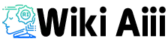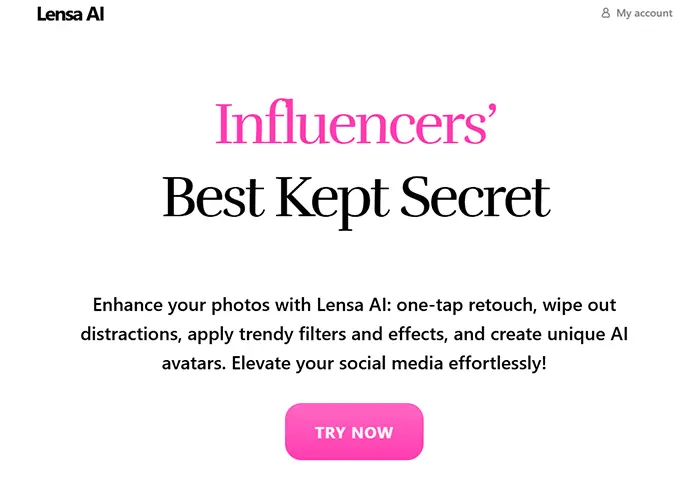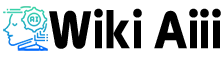AI has totally changed photo editing! And one of the biggest players is Lensa AI.
This app for your phone is super popular. People love it because it can turn regular selfies into amazing digital art.
It’s not just basic filters. Lensa AI uses smart AI to do cool stuff. The most talked-about feature is definitely the “Magic Avatars”.
You can get Lensa AI on both iPhones and Android phones. It’s like having a creative buddy in your pocket. You can use it to make your photos look even better and show off your style online.
Lots of people are using it and loving it. This shows that people are really interested in using AI to mess around with their photos for fun and social media.
While the “Magic Avatars” are a big hit, Lensa AI can also do a lot more. You can edit regular photos and even videos! So, it’s not just for making cool avatars.
Table of contents
What Does Lensa AI Do?
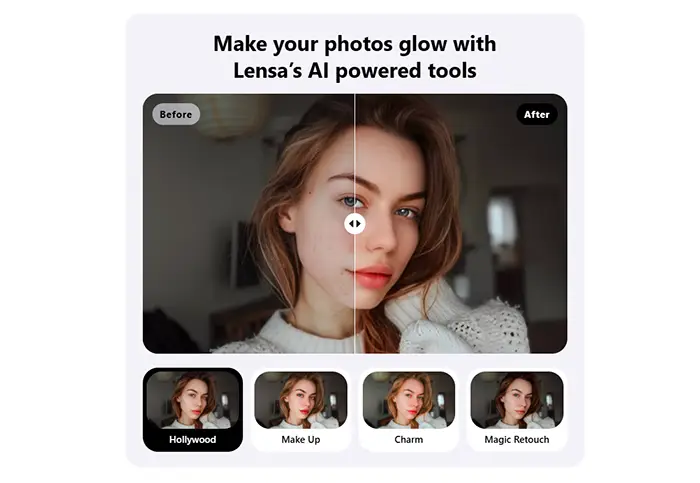
What You Can Do with Lensa AI
Lensa AI has a bunch of cool things you can do with your photos and videos. It basically has two main parts: the super fun “Magic Avatars” and a whole bunch of “Photo Editing Tools”.
The Awesome “Magic Avatars”
This is probably what everyone talks about the most! With “Magic Avatars”, you upload some selfies, and then AI turns them into amazing artwork.
Think of it like this: you can see yourself as:
- Anime characters
- Fantasy figures
- And tons of other cool styles!
It’s a really fun and unique way to see yourself in a new light.
Cool Photo Editing Tools
Besides the avatars, Lensa AI has a lot of tools to make your photos look even better. You can do all sorts of things, from simple fixes to more advanced stuff.
Here are some of the things you can do:
- Make Your Face Look Great:
- Smooth your skin
- Get rid of blemishes
- Make your eyes pop
- Even change your eyebrows!
- Play with the Background:
- Blur the background to make your subject stand out.
- Completely remove the background.
- Put in a brand-new background!
- Remove Stuff You Don’t Want:
- Easily get rid of unwanted objects from your photos.
- Add Fun Filters and Effects:
- Choose from tons of artistic and trendy filters.
- Fix the colors to make your photos look just right.
- Even Edit Videos!
- Add music to your videos.
- Trim your clips to the perfect length.
- Put filters on your videos too!
- Change the size to fit different social media sites.
Basically, Lensa AI is a really handy app if you want to make your selfies and portraits look amazing and create cool digital content.
How To Use Lensa AI?
Getting Started with Lensa AI
- Download and Install the App:
- Go to your device’s app store (Apple App Store or Google Play Store).
- Search for “Lensa AI.”
- Download and install the app on your phone or tablet.
- Create an Account or Sign In:
- Open the Lensa AI app.
- You’ll likely be prompted to create an account using your email, phone number, or a social media account. Follow the on-screen instructions.
- If you already have an account, sign in with your credentials.
Using the Main Features
Lensa AI has several key features. Here’s how to use some of the most popular ones:
1. Creating Magic Avatars
This is a very popular feature. Here’s how it works:
- Tap “Magic Avatars”: On the app’s main screen, look for and tap the “Magic Avatars” option.
- Upload Photos: The app will ask you to upload a set of your selfies (usually around 10-20 photos are recommended). Make sure the photos are clear and show your face from different angles and with different expressions.
- Select Your Gender: Choose your gender for the avatar generation.
- Choose Styles (Optional): Some versions might let you select different art styles or themes for your avatars.
- Generate Avatars: Tap the “Generate” or similar button. The app will then process your photos using AI to create your unique avatars. This might take a few minutes.
- View and Save Your Avatars: Once generated, you’ll be able to browse through your new avatars. You can then save your favorites to your device.
2. Editing Photos
Lensa AI also offers a variety of tools to edit your existing photos:
- Open a Photo: On the main screen, you’ll likely see options like “Edit Photo” or a “+” button to upload a photo from your device’s gallery.
- Explore Editing Tools: Once your photo is open, you’ll find a range of editing tools at the bottom or side of the screen. These might include:
- Retouch: For smoothing skin, removing blemishes, and more.
- Eyes: To enhance your eyes, change their color, etc.
- Hair: To change your hairstyle or color.
- Makeup: To apply virtual makeup.
- Blur: To blur the background or parts of the image.
- Background: To change or remove the background.
- Filters: To apply various artistic filters.
- Adjust: For fine-tuning brightness, contrast, saturation, etc.
- Apply Edits: Tap on a tool and then use the sliders or on-screen controls to make adjustments to your photo.
- Save Your Edits: Once you’re happy with your changes, look for a “Save” or “Download” button to save the edited photo to your device.
3. Video Editing
Some versions of Lensa AI might offer basic video editing features:
- Open a Video: Similar to photo editing, you’ll need to upload a video from your device.
- Explore Video Tools: The available tools might be more limited than for photos, but could include filters, adjustments, and possibly some AI-powered enhancements.
- Apply Edits and Save: Make your changes and then save the edited video.
Navigating the App
- Main Screen: This is usually where you’ll find the options for Magic Avatars, Photo Editing, and sometimes Video Editing.
- Toolbars: Look for toolbars at the bottom or top of the screen when you’re editing photos or videos. These will give you access to the different features.
- Menus and Settings: Check for a menu icon (often three lines or dots) or a settings icon (usually a gear) to access app settings, your account information, and potentially help or support sections.
Tips for Using Lensa AI
- For Magic Avatars: Use clear, well-lit selfies that show your face clearly. The more varied your photos are, the better the results might be.
- Experiment with Tools: Don’t be afraid to try out all the different editing tools to see what they do.
- Use the Free Trial: If you’re considering a subscription, take advantage of the free trial to see if the premium features are worth it for you.
- Be Mindful of Privacy: Remember to consider the privacy implications when using AI-powered photo editing apps.
Have fun creating and editing with Lensa AI!
How to Make Your Own AI Avatars with Lensa AI
It’s super easy to create your own cool digital persona with Lensa AI. Here’s how it works:
- Tap “Magic Avatars”: First, open the app and find the “Magic Avatars” option. Just tap on it!
- Pick Your Avatar Type: Next, you get to choose what kind of avatar you want. You can pick human or even animal avatars!
- Choose Your Style: Now for the fun part! You can pick the style you want your avatar to look like. You can often choose up to ten different styles at once.
- Upload Your Selfies: This is important! You need to upload 10 to 20 selfies. Make sure they follow these tips:
- Get close-up shots of your face.
- Use different poses and backgrounds.
- Make sure the pictures are good quality.
- Don’t cover your face with anything.
- Pay for Your Avatars: To make the magic happen, you’ll usually need to buy credits or have a subscription. Lensa AI has different avatar packs at different prices. Some subscriptions might even include making avatars.
- Let the AI Work Its Magic: Once you’ve paid, the app will start creating your avatars. This might take a little while, depending on how busy the servers are.
- See Your Awesome Avatars! When they’re ready, you can see all the avatars the AI created for you. Just preview them and download your favorites!
It’s really that simple! You don’t need to be a tech expert to do this. Just upload your selfies, and Lensa AI does the rest.
Keep in mind: Sometimes, the avatars might not look exactly like you, and the quality can vary a bit. But that’s part of the fun!
More Than Just Avatars: Pro Photo Editing Made Easy with Lensa AI
While the “Magic Avatars” are super cool, Lensa AI also has tons of easy-to-use tools to make your regular photos shine!
One-Tap Magic with “Magic Retouch”
Want a quick fix? The “Magic Retouch” feature has you covered! With just one tap, you can choose from options like:
- Morning: For a fresh, bright look.
- Day Look: Perfect for everyday photos.
- Go Out: For a more polished feel.
- Glam: To really make your features pop.
It automatically makes your face look great!
Fine-Tune Your Selfies
Want more control? You can also manually tweak your selfies:
- Smooth your skin for a flawless look.
- Zap away blemishes and imperfections.
- Make your eyes sparkle by removing bags and adjusting contrast.
- Shape your eyebrows to perfectly frame your face.
Play with Your Background
Lensa AI lets you easily change the background of your photos:
- Blur the background to make yourself the star of the show – just like a professional photo!
- Completely remove the background if you want a clean look or to add something else.
- Replace the background with a totally new image for a fun and creative touch!
Get Rid of Annoying Things
Ever have something in your photo you wish wasn’t there? The object removal tool lets you easily erase unwanted things from your pictures. It’s like magic!
Add Cool Filters and Effects
Want to give your photos a different vibe? Lensa AI has tons of filters and effects to choose from:
- Go classic with black and white.
- Try trendy and artistic styles.
- Even turn your photos into cartoons or paintings!
You can also adjust things like:
- Color intensity
- Saturation
- Sharpness
- Temperature
So you can get the exact look you want.
Don’t Forget Videos!
Lensa AI isn’t just for photos! You can also make your videos better by:
- Adding music to set the mood.
- Trimming clips to the perfect length.
- Applying filters for a cool look.
- Changing the size to fit different social media sites.
The best part is that all these tools are super easy to use, even if you’ve never edited a photo before! The AI does a lot of the work for you, but you still have the power to make your photos uniquely yours.
Lensa AI Pros and Cons
Like any app, Lensa AI has some awesome features and some things you might want to think about. Here’s a quick look at the pros and cons:
Pros
Here’s what people love about Lensa AI:
- Super Easy Editing: The AI makes editing photos and videos really simple.
- User-Friendly: The app is easy to use, even if you’re not a tech whiz.
- Looks Natural: The retouching makes you look good without looking fake.
- You’re in Control: You can still tweak things to get exactly the look you want.
- Does It All: It’s versatile – you can edit both photos and videos in one app.
- Fun Avatars: The “Magic Avatars” are a blast and a unique way to play with your selfies.
- Try Before You Buy: You can get a 7-day free trial to see if you like it.
Cons
Here are some of the downsides and concerns about Lensa AI:
- Can Get Pricey: The subscription and buying extra avatar packs can cost some money.
- Privacy Worries: Some people are concerned about how the app uses your data.
- Avatar Issues: Sometimes the avatars can be a bit weird or even inappropriate.
- Not Always Perfect: The avatars can sometimes look a bit strange or not quite like you.
- Slow Sometimes: Generating “Magic Avatars” can take a while, especially when the servers are busy.
- Mac Version Missing Stuff: If you use a Mac, the app might not have all the features you need.
- AI Ethics: There are questions about how AI art is made and if there are copyright issues.
So, what’s the bottom line?
Lensa AI has some really cool and easy-to-use features. But you should also think about the cost and privacy concerns. The AI technology is amazing, but it’s not always perfect, and there are some bigger questions about how this kind of technology is used. It’s up to you to decide if the good outweighs the bad!
Lensa AI Use Cases
So, Lensa AI is this app, right? It uses some smart tech to mess with your photos and make cool avatars. Here’s a few things you can do with it:
Enhancing Selfies and Portraits
You can make your selfies look even better. It can smooth out your skin, like, get rid of any little spots. Your eyes can look, like, super bright and cool. You can even play around with your hair color and try out different looks. And if you wanna try some makeup, it can do that too!
Improving Photo Quality
It can also make your regular photos look way better. You can blur the background or even get rid of it completely. The colors and lighting can be fixed up to look nicer. If your photo is a bit blurry, it can make it clearer. And if it’s got that grainy look, especially from taking pics when it’s dark, it can help with that too.
Fun and Creative Edits
You can also add some really cool effects to your photos. There’s loads of artsy filters you can try out to make your pics look different. You can even make your photos look like famous paintings, which is pretty neat. And if you’re into cartoons, it can turn your photos into cartoon drawings.
Creating Unique Avatars
One of the big things is making these really cool avatars. You can turn your selfies into all sorts of fun, like fantasy characters or anime styles. These are great for your profile pic online. You know, to make you stand out a bit.
Social Sharing
Basically, it helps you make your photos and avatars look awesome and ready to share online. So you can easily put ’em on Instagram, TikTok, Facebook, all that stuff.
Basically, Lensa AI is good for:
- Making cool avatars of yourself.
- Making your selfies and portraits look really good.
- Making your regular photos look better quality.
- Adding fun and artistic stuff to your pictures.
- Getting your photos ready to post on social media.
Lensa AI Pricing and Subscription Options
Lensa AI uses a freemium model. This means you can download the app for free, but to unlock all its features, you’ll need to make in-app purchases.
Subscription Models
For full access to premium editing tools and the popular “Magic Avatars” feature, Lensa AI offers subscription plans.
- Unlimited Access: Subscriptions provide unlimited use of all premium features.
- Monthly and Annual Options: You can choose to pay monthly or annually.
- Cost:
- Annual Subscription: Typically ranges from $29.99 to $35.99.
- Monthly Subscription: Around $7.99.
- Free Trial: A 7-day free trial is often available. This lets you try out the premium features before you commit to a subscription.
One-Time Purchase: Magic Avatar Packs
If you’re primarily interested in generating “Magic Avatars,” you can also buy them in packs.
- Specific Number of Avatars: These packs offer a set number of unique avatars.
- Varying Prices: The price depends on how many avatars are in the pack.
- Examples:
- 50 avatars: Around $3.99.
- 100 avatars: Around $5.99.
- 200 avatars: Around $7.99.
Free vs. Premium Features
- Free: The app offers basic photo editing tools for free.
- Premium: Accessing “Magic Avatars” and the complete set of premium editing tools requires either a subscription or the purchase of avatar packs.
User Opinions on Pricing
User feedback on Lensa AI’s pricing is mixed.
- Reasonable Value: Some users believe the cost is fair for the features offered.
- Considered Expensive: Others find it pricey, especially if they want to generate avatars in addition to a subscription.
In Summary:
- Lensa AI offers both subscriptions and one-time avatar pack purchases.
- Subscriptions provide unlimited access to all premium features, including Magic Avatars.
- Avatar packs allow you to buy a specific number of Magic Avatars.
- A free trial is often available for the subscription.
- User opinions on the cost vary.
lensa AI Alternatives Free and Paid
Lensa AI is part of a growing number of apps that use artificial intelligence to edit photos. There are many other options out there, each with its own special features. Here are some of the main competitors:
- Fotor
- DALL-E 2
- Dawn AI
- Starry AI
- Jasper
- Wonder
- RetouchMe
- Facetune
- Adobe Photoshop
- Prisma
- PicsArt
- FaceApp
- Luminar Neo
- Polarr
- Photolemur
- Meitu
- Reface
- Aragon AI
Comparing Features: Lensa AI vs. Alternatives
Here’s a table that compares some of the key features of Lensa AI with some of its competitors:
| Feature | Lensa AI | Fotor | DALL-E 2 | Facetune | Prisma |
|---|---|---|---|---|---|
| AI Avatar Generation | Yes (Magic Avatars) | Yes (Photo to Anime Character) | Yes (Text to Image for avatars) | No (Focus on portrait enhancement) | Yes (Artistic style transfer to selfies) |
| Photo Editing Tools | Comprehensive | Comprehensive | Limited | Portrait-focused | Basic portrait editing |
| Video Editing | Yes | Yes | No | No | No |
| Free Trial | 7 days | Limited free version | Limited free credits | Limited free version | Limited free version |
| Subscription Cost | ~$29.99 – $35.99/year, ~$7.99/month | Varies plans | Varies plans | Varies plans | Varies plans |
| One-Time Purchase | Yes (Avatar Packs) | Yes (Credits) | Yes (Credits) | Yes (Credits) | No |
| Key Focus | AI Avatars, selfie enhancement, general editing | AI art generation, comprehensive editing | Text-to-image, avatar creation | Portrait enhancement, quick selfie edits | Artistic transformation of photos |
What Some Competitors Offer:
- Fotor: Has a strong AI image generator that can turn photos into cartoons and create images from text descriptions.
- DALL-E 2: Excels at text-to-image generation, letting users create avatars by describing what they want.
- Facetune: Really focuses on making portraits look great with advanced tools for skin smoothing and blemish removal.
- Prisma: Known for its ability to apply artistic styles to your photos, giving them a unique look.
The Growing Competition
There are more and more apps like these coming out. This shows that the market for AI-powered photo editing is really competitive.
What Makes Lensa AI Stand Out?
Lensa AI is popular because it’s easy to use and offers a wide variety of “Magic Avatars.” It also combines AI automation with tools that let users have control over their edits.
As AI technology keeps getting better, we can expect these apps to get even more advanced with their features.
Is Lensa AI Safe? Understanding Lensa AI and Your Privacy
When you use apps that involve your photos, like Lensa AI, it’s important to think about your privacy. Lensa AI is no different.
What Data Does Lensa AI Collect?
Lensa AI gathers different kinds of information from its users:
- Uploaded Photos: The pictures you put into the app to edit or make avatars.
- Usage Details: How you use the app, what features you use, etc.
- IP Addresses: Your device’s internet address.
- Potentially Access To:
- Your device’s camera
- Your microphone
- Your location
- Your contacts
- Your social media accounts
What Happens to Your Photos?
The company says that the photos you upload are usually deleted within 24 hours after they’re processed.
Data Retention and Use
However, the privacy policy suggests that the avatars you create and other data might be kept for longer. This data could be used by the company.
Past Privacy Concerns
In the past, there were worries about Lensa AI’s initial terms of use. These terms gave Prisma Labs a broad right to use the content users uploaded.
Potential Privacy Risks of Using Lensa AI
Using apps like Lensa AI can come with some privacy risks:
- Facial Recognition: Your face could be analyzed and recognized.
- Data Breaches: There’s always a chance that the company’s data could be accessed by unauthorized people.
- Inappropriate Content: There’s a risk of the app generating inappropriate content using your photos.
- Misuse of Photos: Your photos could potentially be used in ways you didn’t intend.
Lawsuit Regarding Biometric Data
There was even a lawsuit filed against the company that owns Lensa AI. This lawsuit claimed they were illegally collecting biometric data.
How to Protect Your Privacy When Using Lensa AI
Here are some things you can do to be more careful with your privacy:
- Read the Privacy Policy and Terms of Use: Before you start using the app, make sure you understand how they handle your data.
- Limit App Permissions: Only allow the app to access what it really needs to work. For example, it probably needs access to your photos, but maybe not your contacts.
- Opt Out of Data Collection: You might be able to tell the company that you don’t want them to collect your data. You can try contacting them via email to ask about this.
- Be Careful About What You Upload: Think twice before uploading photos, especially of children or anything sensitive.
- Keep the App Updated: Updates often include security improvements.
- Use a VPN (Optional): A VPN can add another layer of privacy to your internet connection.
- Delete the App and Your Data: If you stop using Lensa AI, consider deleting the app from your phone and asking the company to remove your data from their servers.
Staying Informed About Privacy
It’s easy to forget about privacy when you’re having fun with an app. But it’s important to be aware of the risks and take steps to protect your personal information. Remember that privacy policies can change, so it’s a good idea to check them every now and then.
Final Thoughts: Should You Try Lensa AI?
Lensa AI has definitely shaken up the world of mobile photo editing, especially with its cool “Magic Avatars.” It’s got powerful AI and it’s pretty easy to use, which makes it attractive for people who love social media, are interested in AI art, or just want to make their photos look better without much effort. You can use it to create fun avatars and also do all sorts of photo and even video editing.
Things to Consider Before You Download:
However, you should think about a few things before you jump in:
- Cost: Getting the most out of the app and making those avatars can cost money.
- Privacy: Like any app that uses your photos, there are privacy concerns to keep in mind, especially with facial recognition involved.
The Bottom Line:
Lensa AI is a fun and creative way to play with your selfies and improve your photos. But it’s important to be aware of the potential downsides.
Is It Right For You?
Whether Lensa AI will become your go-to photo app really depends on what you need, what’s important to you, and how comfortable you are with the costs and privacy considerations.
Our Recommendation:
Trying out the 7-day free trial is a good idea. This way, you can see for yourself what the app can do and decide if it’s the right fit for you.
lensa ai subscription
Freemium model with subscriptions (monthly around $7.99, annual around $29.99 – $35.99) and one-time purchase avatar packs (e.g., 50 for $3.99).
Offers unlimited access to premium editing tools and Magic Avatars, available monthly or annually.
lensa ai alternatives
Fotor, DALL-E 2, Facetune, Prisma, PicsArt, FaceApp, etc.
how does lensa ai work?
Uses artificial intelligence to edit photos, enhance features, and generate stylized avatars from uploaded selfies.
how much does lensa ai cost?
Freemium model with subscriptions (monthly around $7.99, annual around $29.99 – $35.99) and one-time purchase avatar packs (e.g., 50 for $3.99).
how to use lensa ai?
Download the app, create an account, upload photos, and use the various editing and avatar generation tools.
is lensa ai free?
Yes, the app is free to download but offers in-app purchases for full functionality.
is lensa ai legit?
Yes, it’s a real and widely used photo editing application.
is lensa ai safe?
While generally safe, privacy concerns exist due to data collection; users should review the privacy policy.
is lensa ai worth it?
Depends on individual needs and preferences regarding AI photo editing and avatar creation.
what does lensa ai do?
Edits photos, enhances selfies and portraits, removes blemishes, changes backgrounds, applies filters, and generates unique AI avatars.
do you have to pay for lensa ai?
No, basic editing is free, but premium features and Magic Avatars often require payment.
is lensa ai on android?
Yes, it is available on the Google Play Store for Android devices.
who created lensa ai?
Prisma Labs created by Andrey Usoltsev, Alexey Moiseenkov, and a team of Russian developers in 2016. Andrey Usoltsev is also the CEO.