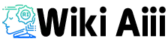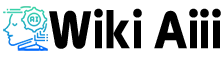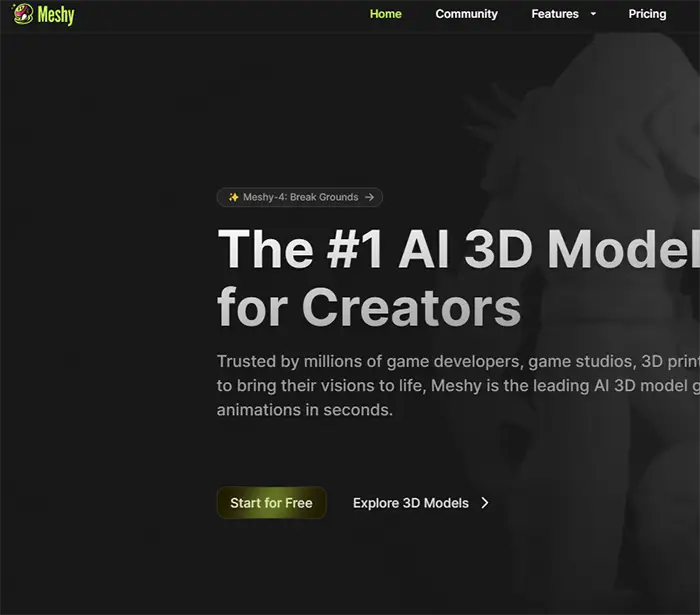
Imagine generating a detailed 3D model as easily as writing a sentence. That’s precisely what Meshy.AI promises—an AI-powered tool that lets you convert text or images into high-quality 3D assets in seconds.
Meshy uses advanced generative algorithms to transform simple descriptions or 2D pictures into fully textured 3D models, instantly reducing what used to take skilled artists hours into a one-click process.
It’s your AI 3D artist, allowing even those with zero modeling experience to bring ideas to life. Game developers, 3D designers, or businesses experimenting with AR/VR all flock to Meshy for its speed and simplicity.
Type in a prompt (or upload a reference image), and Meshy outputs a ready-to-use model complete with realistic textures – think of it like Midjourney or DALL·E, but spitting out 3D objects instead of images. The goal is to democratize 3D content creation by lowering the skill barrier for everyone.
You can have a downloadable 3D asset perfect for concept art, game props, or prototyping in just a minute or two. No wonder Meshy touts that millions of creators worldwide use it to “bring their visions to life.”
Key Features
Meshy.AI and similar AI 3D generators have impressive capabilities that make 3D creation faster and easier. Here are some of the key features to note across these tools:
- Text-to-3D Generation: Turn simple text descriptions into 3D models. By typing what you envision, the AI builds the object for you in under a minute – no manual modeling is required.
- Image-to-3D Conversion: Upload a 2D image or concept art and get a fully realized 3D model with rich details in seconds. This is great for converting sketches or photos into game-ready assets.
- Automated Texturing: The AI automatically applies realistic textures and materials to your models. Meshy, for example, generates PBR textures (color, normals, roughness, etc.) for enhanced realism without you lifting a brush.
- Multiple Art Styles: You can generate assets in various styles – realistic, cartoonish, anime, voxel, you name it. The platform supports diverse art directions to suit your project’s aesthetic.
- Blazing Speed: These tools are fast. Meshy is known as one of the quickest, often producing a model (with several preview options) in under 2 minutes. It dramatically cuts down development time compared to traditional modeling.
- Ease of Use: No 3D expertise? No problem. AI model generators typically have user-friendly interfaces with icons, previews, and templates to guide you. The learning curve is shallow – you describe or upload, and the AI creates.
- Customization & Editing: Many platforms let you tweak the results. For instance, you can refine the generated model by adjusting the polygon count or regenerating texture parts. This gives you some control to get the model right (e.g., simplifying meshes for mobile games).
- Export & Integration: Once generated, models can be exported in standard formats like FBX, OBJ, STL, GLB, or USDZ. This makes it easy to import them into Unity, Unreal, Blender, or whatever pipeline you use. Some tools (including Meshy) even offer plugins or an API for direct integration into your workflow.
- Animation Support: A few AI platforms go beyond static models. Meshy, for example, has an Animation feature (in beta) to easily create rigged and animated 3D characters, adding movement to your models without manual rigging.
These AI-driven features all aim to automate the drudgery of 3D modeling, letting creators focus on ideas and design while the AI handles the heavy lifting (or, rather, poly-pushing).
Meshy AI Review
(Our Overall Verdict on Meshy.AI)
How does it stack up after spending time with Meshy.AI and analyzing its features? In a word, impressive. Meshy delivers on its core promise: it makes 3D creation faster and easier than we ever thought possible a few years ago. It’s not a perfect magic wand (we’ll get to that), but it’s a powerful tool that can save creators vast amounts of time.
What Meshy.AI excels at: Speed and Convenience. This cannot be overstated – the ability to generate a 3D model in minutes (sometimes seconds) is a game-changer. In testing, Meshy consistently turned prompts into decent models faster than competitors, earning a rep as perhaps the fastest AI 3D generator available.
It’s almost addictively fun: you input an idea and watch Meshy spit out several interpretations. This is like having a supercharged ideation partner for a concept artist or game dev. The convenience of not having to hunt through 3D asset stores or model something from scratch when you need a quick placeholder prop is liberating. Also, Meshy’s interface makes the process very smooth – it’s friendly to non-experts, with a gentle learning curve. We found the UI intuitive (lots of tooltips and examples to guide you) and the workflow logically laid out. It didn’t overwhelm us with technical settings; it let us stay in a creative flow.
Quality of results: Good, with room for improvement. So, the big question is: are the Meshy models usable? The answer: Yes, for many cases. Meshy’s outputs were generally pretty good in quality – especially considering they’re algorithmically generated from nothing. For simpler objects or things like environment props, Meshy can produce nearly drop-in results ready for a game or scene. For example, a “sci-fi crate” or “wooden barrel” we generated looked on par with something you might download from a 3D asset library. The textures were coherent and even high-res in many cases, and the shapes were reasonable. One thing Meshy does well is more realistic objects – we noticed it has a knack for everyday items or common prop styles (likely because its AI was trained on those).
However, when it comes to complex models (like detailed characters or anything requiring perfect topology), Meshy isn’t at a professional level yet. For instance, if you inspect closely, a character it generated might have a somewhat mushy topology under the hood, or an animal might have odd geometries. Without some touch-ups, you wouldn’t yet use a Meshy model as a final hero asset in a blockbuster game or film. In our experience, it shines when using Meshy as a concepting tool or for background and filler assets. It accelerates the ugly first 90% of the work, and you might still do the last 10% polishing by hand. The great news is Meshy’s quality is rapidly improving; each version has been a leap. It’s not far-fetched to say in a couple of years, AI-generated models could rival hand-modeled ones for many applications – and Meshy is at the forefront of that push.
Pricing and value: Meshy’s freemium model is quite fair. The free tier lets you experiment a lot – enough to decide if it’s helpful to you. The paid plans, starting at around $16-20 a month, offer good value if you regularly need 3D content. When you compare the cost of Meshy Pro (which could yield 20+ models a month easily) to the cost of buying 3D models (which can be $10-$50 each on marketplaces) or hiring an artist, it’s a bargain. The credit system is a bit of a love-hate thing: it’s nice that it’s usage-based (you pay for what you use), but it can be a downer to run out of credits right when you’re in a creative frenzy. Thankfully, the Unlimited plan exists for power users. We also appreciate that Meshy gives ownership of models on paid plans – that’s crucial for professional use, and it’s something not all AI platforms do. Overall, we’d say Meshy’s pricing is worth it if you make use of the tool; if it saves you even a few hours of work each month, it pays for itself.
Use cases and real-world impact: The range of things people are doing with Meshy is broad. We’ve seen indie game developers prototyping entire levels with Meshy-generated props. AR/VR designers use Meshy to create 3D icons or decorative elements quickly. 3D printing hobbyists have even used Meshy to generate base models, which they then tweak and print (one user-made custom tabletop RPG mini this way!). One scenario we tried was to generate “ancient rune stone pillars” via text prompt and bring them into a game engine. Within 30 minutes, we had a scene that would have taken a modeler days to make. That’s the kind of acceleration Meshy enables. It’s like having a junior 3D artist on call 24/7 who can draft models for you. Sure, you sometimes have to tell that “junior artist” to redo something or fix a detail, but it’s still a huge productivity boost.
Caveats: We would not recommend Meshy for particular, high-precision modeling tasks – for example, if you need a replica of a specific real-world product or a character model with a very unique design. Meshy is generative, and it has a bit of a mind of its own (albeit guided by your prompts). Sometimes, you have to wrestle with prompts to get thedesired resultt. It’s part art and part science, much like prompting in AI image generators. Also, while Meshy tries to give you clean models, occasionally you’ll encounter weird quirks (like a model that has internal geometry that shouldn’t be there, or textures that look great except for one odd patch). These aren’t dealbreakers and usually can be fixed in a 3D program, but they remind us that the tech is still maturing. Another consideration: credit consumption. If you’re on a tight credit budget, you have to be strategic – e.g., use the draft previews to avoid refining something that isn’t close to what you want, so you don’t waste credits. It’s not a huge issue, but worth mentioning that using Meshy efficiently can be a bit of a skill (thankfully, the interface guides you well).
Verdict: Meshy.AI has firmly positioned itself as a leader in AI-driven 3D modeling. It’s not hype to say that tools like Meshy hint at the future of content creation. For now, we see it as an assistive tool – it won’t replace a skilled 3D artist for high-end work, but it will absolutely empower artists (and non-artists!) to do more, faster. The casual creator can generate cool 3D art without spending months learning Blender, and the seasoned professional can iterate and prototype with unprecedented speed. Considering its robust feature set, active improvements, and relatively accessible pricing, we’d rate Meshy.AI very highly. It’s one of the best (if not the best) AI 3D generation platforms available right now.
especially for general-purpose use. Using Meshy feels like having a bit of “AI magic” in your toolbox – and who wouldn’t want that? If you’re curious about AI in 3D, Meshy is a must-try. And if you’re a developer or 3D artist, it could quickly become a secret weapon in your workflow. We’re excited to see where Meshy goes from here, because even in its current state, it’s a surprisingly effective solution that has already started changing the way 3D content is created.
Pros and Cons
To give you a balanced look, here’s a quick comparison of Meshy.AI and a few similar AI 3D tools, highlighting their benefits and drawbacks:
| Tool | Pros | Cons |
|---|---|---|
| Meshy.AI | – Lightning-fast generation (one of the fastest in its class) – Very easy to use (beginner-friendly UI) – Produces textured models from text or images (versatile inputs) – Active development & community; frequent updates (e.g. Meshy-4 improvements) – Plugins for Blender/Unity and API for integration | – Quality still not on par with hand-crafted models – may require some cleanup for high-end use – Uses a credit system (free tier is limited to ~4 models/month, full use requires paid credits) – Some features are in beta/experimental (e.g. Image-to-3D can be hit-or-miss) – Free outputs are public (not ideal for proprietary projects unless you upgrade) |
| 3D AI Studio | – All-in-one generator (supports text-to-3D and image-to-3D, plus AI texturing) – Good output quality on par with Meshy (detailed models with decent textures) – Intuitive interface (feels similar to traditional 3D software, which pros might appreciate) – Seamless integration options for popular 3D software | – Relies on a credit-based subscription as well (no fully free unlimited option) – Smaller user community (less online resources/tutorials than Meshy) – Lacks an animation generation feature (focused on static models) – Interface, while powerful, can feel slightly complex for absolute beginners (more settings to tweak) |
| Sloyd.ai | – Highly customizable asset generation (lets you adjust shape, style, polycount with sliders) – Large library of templates (buildings, props, etc.) to jump-start creations – Outputs are optimized for games (clean topology, UVs, LODs auto-generated) – Generous free tier (Sloyd’s basic tools are available for free use) | – Lightning-fast generation (one of the fastest in its class) – Very easy to use (beginner-friendly UI) – Produces textured models for Text or images (versatile inputs) – Active development & community; frequent updates (e.g. Meshy-4 improvements) – Plugins for Blender/Unity and API for integration |
| Kaedim | – Specializes in converting 2D concept art to 3D – great if you have illustrations of characters or props – Results tend to preserve the intended design from the artwork, with topology that’s often usable for rigging/animation – Hands-on support: Kaedim’s process involves some human quality control, which can mean more consistent outputs for tricky models – Used by some studios for its reliability in turning out game-ready meshes | – Expensive relative to others – pricing is aimed at studios (no generous free tier for hobbyists) – Slower turnaround: not truly “instant” (some generations can take hours or longer, since there may be human touch-ups in the loop) – Limited public access (not as open or community-driven; more of a B2B service) – Reports have suggested Kaedim relies on manual artists behind the scenes rather than pure AI, which, if true, means it’s not as scalable or “magical” as it appears. |
Note: Each of these tools is evolving rapidly, so the pros and cons can shift as new updates arrive. Meshy.AI, for example, has been addressing quality issues with updates like Meshy-4, which improved mesh cleanliness and detail.
When choosing, consider what matters most for your project – speed, quality, flexibility, or cost.
Meshy AI Alternative
Meshy is impressive, but it’s not the only AI game in town. If you’re exploring other options, here are a few notable Meshy.AI alternatives and how they compare:
3D AI Studio
This all-in-one AI tool offers very similar functionality to Meshy. You can feed it text prompts or reference images and get 3D models out, much like Meshy does. It puts a big emphasis on an intuitive UI and even offers advanced material generation. If you need a comprehensive suite (from characters to environments) in one place, 3D AI Studio is worth a look.
Its quality is comparable to Meshy’s outputs, and it integrates nicely with other software you use. The main difference is in the pricing model and community – 3D AI Studio has its own subscription/credits system and isn’t as widely talked about in communities yet, but it’s a powerful contender in this space.
Masterpiece X
Another interesting player, Masterpiece X, transforms text prompts and images into fully textured 3D models to streamline your workflow. It’s positioned for professionals and even supports creation in VR (Masterpiece started as a VR 3D modeling app).
You describe your concept, and Masterpiece X generates an export-ready model with textures and all – quite similar to Meshy’s promise. One cool aspect is that Masterpiece X is designed to slot into pro pipelines (for example, exporting directly in formats like FBX or USDZ for game engines). If you’re already in the Masterpiece ecosystem or want something with a VR integration angle, this could be a viable alternative.
Kaedim
If your main need is turning 2D artwork into 3D, Kaedim has been a go-to solution for some studios (so it’s essentially an alternative path to what Meshy’s Image-to-3D does). You might consider Kaedim if you have a lot of concept art that you want faithfully translated to 3D models.
Do note, Kaedim’s approach is a bit different – it’s not as instantaneous or self-serve as Meshy. It has a higher cost and reports indicate there might be human modelers refining the output behind the scenes. This means results can be quite good, but you trade off speed and cost.
It’s an alternative for more production-level needs where quality consistency is crucial and you don’t mind a waiting period.
Sloyd.ai
Sloyd takes a somewhat different approach by providing a library of smart templates and letting you generate 3D models through AI-assisted customization. It’s like a mix of generative AI and parametric modeling. You pick a base (say a piece of furniture or a weapon) and then tweak sliders for style, size, complexity, etc., and Sloyd’s AI morphs the model accordingly.
The result is a lot of control – you can ensure the model fits your polycount needs or style – and it’s super fast because it’s leveraging preset data.
Sloyd is a great alternative if you prefer having more control over the output shape (as opposed to Meshy’s fully from-scratch generation). It’s especially handy for game developers who need loads of variations of props quickly. However, it won’t create something completely unconventional outside its template library, so it’s a bit less free-form than Meshy or others.
Each of these alternatives has its own strengths. The best choice comes down to your use case: If you want pure speed and ease with generative creativity, Meshy or Masterpiece X/3D AI Studio are fantastic. If you have concept art to leverage or need a more guided approach, Kaedim or Sloyd might serve you better. It’s exciting (and a little crazy) that we have so many AI 3D tools now – exploring a couple of them to see which fits your workflow is definitely worth the time.
Meshy AI Pricing
One of the great things about Meshy.AI is that you can start using it for free, but to unlock its full potential you’ll eventually consider a paid plan. Meshy uses a credit-based pricing system, which means each model generation or operation costs a certain number of credits, and your subscription gives you a monthly credit allowance. Here’s the breakdown:
Free Plan
$0 forever, no credit card needed. This gives you 200 credits per month to play with. With 200 credits you can generate a handful of models each month (for example, Meshy charges around 45 credits for a full-quality model generation, so that’s roughly 4 models for free monthly).
On the free tier, tasks run with lower priority in the queue and you can only have one generation task at a time. It’s perfect for trying out Meshy or using it sporadically. However, note that assets made on the free plan are under a Creative Commons (CC BY 4.0) license – meaning they’re essentially public and you’re supposed to credit Meshy if you use them.
If you’re just experimenting, that’s fine; but businesses will likely need a paid plan for proprietary work.
Pro Plan
$16 per month (billed annually) for 1,000 credits/month. In practice, this is about $19.99 if you pay month-to-month.
You can queue up to 10 tasks at once (so generate multiple models in parallel) and get standard priority processing, which is faster than free users.
Importantly, any assets you create are private and owned by you on this plan– no sharing license to worry about. Pro users also gain access to Meshy’s API, so you can integrate text-to-3D into your own app or pipeline. Other perks include a few free “retry” credits (if a generation fails or isn’t good, you can try again without extra cost), the ability to use the Quad Remesher (automatic mesh optimization) and set custom poly counts for your models, AI texture editing features, ability to download community-shared models, and even use the beta Animation feature. In short, Pro opens up pretty much all of Meshy’s functionality with a decent amount of usage each month.
Max Plan
$48 per month (billed annually) for 4,000 credits/month.
This tier targets power users like studios or teams working on bigger projects. You get four times the credits of Pro, and the queue limit bumps up to 20 simultaneous tasks.
Max plan users have the highest priority in the processing queue (so your jobs get done even faster, useful if you’re generating lots of models on a deadline). Like Pro, assets are private/owned, and you have API access, etc. The Max plan basically ensures you have plenty of headroom for heavy use – 4,000 credits could yield roughly 80+ full model generations a month, which is substantial for active development.
Max Unlimited
$96 per month (annual) for 4,000 credits + unlimited additional generations beyond that.
This is the ultimate plan for an individual or team that just doesn’t want to worry about credits at all. How it works is you get the 4,000 fast credits like the Max plan, and after you exhaust those, you can still generate unlimited models in “relaxed” mode. “Relaxed” likely means lower priority or slightly slower generation, but effectively you have no cap on creation. It’s Meshy’s version of an all-you-can-eat buffet.
At ~$96/month (billed annually) it’s not cheap, but for a professional studio it’s still a fraction of hiring a full-time 3D artist for a month, which puts it in perspective.
Enterprise Plan
Meshy also offers an Enterprise tier (custom pricing) for organizations that need at-scale usage, collaboration features, and enhanced security.
This includes things like team account management, advanced security provisions, priority infrastructure (perhaps dedicated servers), and priority support. Essentially, if you’re a large company or have a unique use case, you can negotiate a custom plan with Meshy’s sales team.
Free vs. Paid Meshy
In comparing Free vs. Paid, the free version is surprisingly generous to get started – you can genuinely test the quality and even use it for small hobby projects without paying a dime.
But the limitations (few credits, slower queue, and the fact that your models aren’t exclusively yours) mean that any serious usage will necessitate upgrading.
The Pro plan is reasonably priced for what it offers (1,000 credits goes a long way if you’re just generating a dozen models here and there). As you move up to Max and Unlimited, it really comes down to volume – the more models you need, the more it makes sense to be on a higher plan to get bulk credits at a cheaper rate.
For instance, Pro’s effective rate is $1.60 per 100 credits (annual) whereas Max Unlimited’s effective rate can be much lower if you generate beyond the included credits
The bottom line on pricing: Meshy’s model is flexible. You can stick to free for light use, jump to a modest monthly fee for regular use, or invest in a higher plan if you’re churning out lots of 3D content. It’s pay-as-you-go, scaled to your needs. And if you ever run out of credits mid-project, Meshy lets you purchase extra credits on the fly as well.
so you’re not completely blocked. Always consider how many models you actually need per month and whether you require the advanced features when choosing a plan.
Is Meshy AI Safe?
When using any AI tool, it’s wise to ask about safety – both in terms of data privacy and the content it produces. Meshy.AI is generally considered safe and secure to use, with standard precautions in place:
- Data Privacy: Meshy’s website and platform run on secure protocols (HTTPS), and they have a posted Privacy Policy and Terms of Use (you can find links in the footer of their site). This means they publicly commit to how they handle your data. When you create an account and upload images or enter text prompts, that data is processed on Meshy’s servers (as is the case with any cloud-based AI service).
- Intellectual Property and Licensing: We touched on this in pricing, but it’s a part of “safety” for businesses. On Meshy, ownership of the generated model depends on your plan. Free users essentially allow the model to be open (CC BY 4.0), which is safe for personal use but not if you need to keep the asset exclusive.
- Paid users retain full ownership of their creations, which is great – you don’t have to worry about the legal status of the 3D models you generate, they’re yours to use commercially or however you want. This setup is pretty user-friendly and “safe” from an IP standpoint (contrast this with some AI art tools that had murky licensing in the past).
- Content Safety and Moderation: Meshy.AI encourages positive, creative use of its tool, and like most AI platforms, it likely has acceptable use policies. For example, their terms likely prohibit using the service to create overtly illegal or harmful content. The AI model itself might have filters – for instance, if you try to generate NSFW or extremely violent content, it might block or alter that (many text-to-image AIs do this).
- While I haven’t tested naughty prompts on Meshy (👀), it’s common practice to avoid legal issues. In general, Meshy is as family-friendly as the user makes it; it’s a tool, so you have to use common sense. But there haven’t been reports of Meshy producing any shocking or unsafe outputs by itself.
- The “safety” consideration is more about what you do with it (e.g., don’t infringe on someone’s IP by generating a model of Mickey Mouse – Disney’s lawyers won’t care if an AI did it, you’ll still get in trouble).
- Security: On the technical side, Meshy’s enterprise offering highlights “advanced security” features for organizations. This implies that Meshy is aware of security needs and likely employs encryption, secure data storage, and other measures to protect user projects.
- If you’re a regular user, that means the platform is built on a solid security foundation. Of course, no system is 100% immune to hacks, but there’s no indication Meshy is unsafe. They also give enterprise clients priority infrastructure, possibly meaning dedicated servers or enhanced safeguards for those who need it. That trickles down confidence to all users that the team is taking security seriously.
- Reliability: Using Meshy is safe in the sense that it’s not malware and it’s not going to harm your computer. It’s all web-based/cloud-based, so you’re just accessing their site or plugin.’ ‘
- The main thing is to ensure you download models from the official Meshy interface. All downloads (like .fbx and .obj files) are generated server-side, so there’s virtually no risk of virus in a model file coming from Meshy’s own generator. Always be cautious if someone else shares a file claiming it’s from Meshy – but that’s just general internet hygiene.
In summary, Meshy.AI is about as safe and trustworthy as any well-established online 3D service. Thousands of users (if not more) use it regularly without issue. Your data is treated according to their policies, your creations are yours (on paid tiers), and the company has a stake in maintaining user trust. As long as you follow their guidelines and normal best practices, you should feel comfortable using Meshy for your projects. If you ever have specific concerns, Meshy’s Help Center and support can provide details – they’re quite transparent about things like licensing and usage, which is a good sign from a safety standpoint.
Meshy AI Tutorial
Ready to dive in and create your first 3D model with Meshy? Let’s walk through a simple step-by-step tutorial. We’ll assume you’ve already signed up for a Meshy account (it’s free to sign up on their website). This beginner’s guide will use the Text-to-3D feature since that’s a popular way to start. By the end, we’ll have generated a basic 3D model from a text prompt and downloaded it. Let’s go!
Go to thTextxt to 3D workspace. After logging in, you’ll land on the Meshy dashboard. Look at the left sidebar for the “Text to 3D” option and click it. This opens the workspace where you can enter prompts and see your generations. (If you’re a new user, Meshy might even highlight it for you with a “Beta” label since it’s one of the main features.) Make sure you’re in the Text-to-3D tab before proceeding.
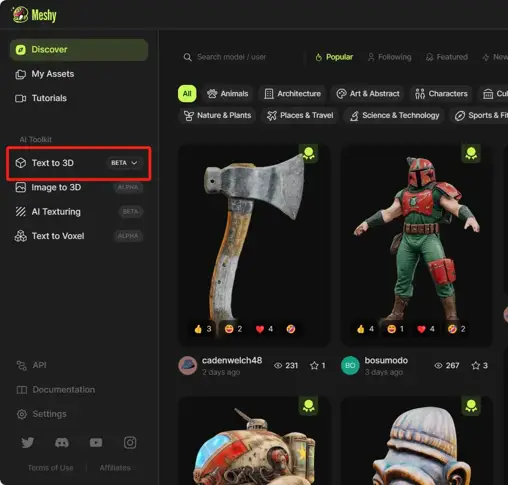
- Meshy’s dashboard with thTextxt to 3D tool selected (left sidebar). The interface shows a gallery of community-created models on the right. This is where you start creating your own 3D model.
- Enter your text prompt. You’ll see a prompt input box where you can describe the object you want. This is where you “tell” Meshy what to make. Be as clear and specific as possible about the object and style you want. For example, instead of writing “a chair”, you might say “a medieval wooden throne with ornate carvings”. You can include details on color, material, size, style, etc. – the more guidance you give, the better the AI can fulfill your vision. Meshy even provides a prompt formula suggestion (like Main object + style details + other specifics) to help structure your description. Once you’re happy with your prompt, hit that Generate button. Now, sit back for a few seconds while the AI works its magic. Your generation task will appear in a queue or “My Generations” panel, showing progress. Meshy typically takes under a minute to come up with some initial results.
- Preview and refine the generated model. When Meshy finishes the first pass, it will present you with four draft model previews – usually as small rotating thumbnails or a short video of each 3D model it imagined. Think of these as four variations or concepts based on your prompt. Take a look at each of them. You can usually click on a preview to see it a bit larger or from different angles. Now, choose the one that looks closest to what you want. Click the Refine button on that preview. Meshy will now take that draft and generate a more detailed, finalized 3D model out of it. (If none of the four drafts are even close to what you envisioned, you have an option to hit Regenerate to get a fresh set of four at the cost of some credits. Don’t hesitate to do that if needed – sometimes tweaking your prompt and regenerating gives better results.) The refining process may take another minute or two for the chosen model. You can actually refine multiple drafts one by one if you’re curious, and each will appear in your asset list. After refinement, you’ll see the finished 3D model appear below the drafts.
- Examine your refined 3D model. Now you should have a nice single 3D model result on your screen. Click on it to open the full 3D viewer. Here you can tumble (rotate) the model, zoom in/out, and inspect details. Meshy provides some viewing options – for instance, you can turn on PBR lighting to see it with realistic lighting or adjust the environment to preview it in different lighting conditions. Take a moment to appreciate the model the AI made for you. Check the shapes, the textures, etc. If something looks off (maybe the AI gave your throne three armrests by accident – hey, it happens), you have a couple of choices: you could go back and refine a different draft, or you could proceed and edit the model in the next step. For now, let’s assume it’s a decent throne model that you want to keep.
- (Optional) Edit the texture or mesh (premium feature). If you’re on the Pro plan or above, Meshy offers some nifty editing tools right in the browser. On the right side, you might see options like Texture Editing or Mesh Settings. Texture Editing allows you to use AI to repaint parts of the texture – for example, you could select a region and prompt “add rust” or “make this gold instead of wood.” There’s also a “smart healing” brush to remove blemishes on the texture. Under Mesh Settings, you can decimate or reduce polygons to a lower poly count and even convert the mesh to all quads (which is great if you need a clean topology for animation). These edits only take a few seconds and can improve your model. For a beginner, you might skip this step, but it’s good to know it exists. Even on the free plan, Meshy does allow some basic adjustments like scale or orientation in the viewer, but the AI-driven edits (re-texturing, re-meshing) need a paid plan. If you do make any edits, you can always undo or regenerate the model, so feel free to experiment.
- Download your 3D model. Once you’re happy with the model, it’s time to save it to your computer. Find the Download button (on Meshy’s interface it’s usually on the right toolbar or near the model viewer). Click it, and you’ll get options for file format. Meshy lets you download in various formats: common ones are .fbx, .obj, .glb (GLTF binary), .stl (useful for 3D printing), .usdz (for AR on iOS), and even the native .blend (Blender) file format. Choose the format that suits your needs – FBX or OBJ are safe bets for general use. The download will start, giving you a 3D model file on your computer. Congrats, you now have an AI-generated 3D asset that you can import into a game engine, 3D software, or 3D printer as needed! (Tip: if your model has textures, Meshy will provide those texture images along with the model file, or embed them. Keep the texture files in the same folder as the model when you use it in another program.)
- Use or share your creation. Now, the fun part is to put that 3D model to use! If you’re a game dev, try importing it into Unity or Unreal Engine to see how it looks in a scene. If you’re a 3D artist, you can open the model in Blender or Maya to tweak it further or render it. If it’s a 3D printable STL, load it into your slicer software for printingAdditionally, Meshy makes it easy to share directly. In the web app,aa Share button your model to the Meshy community gallery or generate a link for the model viewer for others to see. You can even grab a quick video preview to post on social media. For beginners, sharing your fabulous AI-generated model on the Meshy community can be rewarding – others might like or comment on it. You might get inspired by what they’ve made (there’s some wild and wondrous stuff in the community library).
That’s it – you’ve gone from text prompt to 3D model in just a few steps! We opened Meshy, entered a prompt, refined the AI’s draft, and downloaded the result. The first time feels almost like sci-fi, watching an idea turn into a 3D object in front of your eyes. You can try more complex prompts, upload reference images for Image-to-3D, or use Meshy’s advanced options as you get more comfortable. Happy creating, and welcome to the new era of AI-assisted 3D modeling!
Meshy AI Crunchbase
Meshy.AI is not only a superb product but also an interesting startup story. Here’s a bit of background on the company (the kind of info you’d find on Crunchbase or a company profile):
- Founding: Meshy was founded in 2021 and is based in San Jose, California (in Silicon Valley). The company’s co-founder and CEO is Dr. Ethan (Yuanming). Ethan Hu has a PhD from MIT in computer graphics, and he’s a wizard in graphics and AI – he even worked on fancy simulation technology during his doctorate. With that expertise, he set out to revolutionize 3D content creation using AI. Meshy’s founding mission was to make 3D model generation accessible and lightning-fast using machine learning.
- Founders and Team: The key figure who is publicly known is Ethan Hu. In interviews, he’s mentioned as the co-founder, implying there may be other co-founders or early team members, but details are sparse. Given Ethan’s background (MIT, graphics research), Meshy’s team likely includes AI researchers and veterans from the game/CG industry. It’s a small, scrappy startup vibe that moves fast (Meshy went from concept to its 4th version in just a couple of years, which is impressive).
- Funding Status: As of the latest info, Meshy has not announced any major funding rounds. It’s possibly bootstrapped or operating on initial seed funds. No Series A or significant VC funding has been disclosed yet, which is interesting because the product has become quite popular. That said, Meshy has gained recognition in the tech community; notably, it was the only 3D tool featured in Andreessen Horowitz’s 2024 Popular AI Tools Survey. (A16Z is a big venture capital firm, and every year, they survey the AI landscape – Meshy making that list in 2024 was a significant validation, essentially saying, “Hey, this is one of the critical AI tools out there.”) Such accolades could mean Meshy is on investors’ radars, and we might see funding news in the future.
- Growth and Milestones: Within a relatively short time, Meshy’s platform grew to reportedly millions of users worldwide (or at least millions of models generated). Indie creators and professionals alike have adopted the tool. Early on, Meshy formed partnerships to showcase its tech – for example, they collaborated with Snap Inc. (the company behind Snapchat) to integrate text-to-3D creation for AR experiences. They’ve also engaged with studios to see how AI can assist production. Over 2022 and 2023, Meshy released a series of updates named Meshy-1, Meshy-2, etc., up to Meshy-4 in late 2024. Each iteration brought improvements: Meshy-4, for instance, significantly improved the mesh quality (cleaner geometry, better detail) and revamped the workflow for more user control. This rapid development shows the company’s commitment to pushing the boundaries of 3D generation. They’re trying to solve the remaining problems in AI modeling (Ethan has mentioned unsolved challenges like perfecting topology and UV mapping with AI).
- User Community and Ecosystem: Meshy has built up a community of creators (their website’s Community tab showcases user-generated models, and they run contests/events to engage users). They also launched programs like a Creator Program (sponsoring indie projects) and a Fellowship Program for students to do research internships, which is not something every startup does – it indicates an ecosystem approach, nurturing talent and use cases around their platform. In terms of business, they offer an affiliate program. Presumably, they are exploring enterprise clients, but at heart, Meshy feels like a product-led growth company – get the product to as many creators as possible and let its usefulness drive adoption.
- Competitors and Market: Meshy fits into the broader market and is part of the generative AI boom. Competitors include those we discussed (Masterpiece X, Kaedim, etc.) and tech from big companies (OpenAI has research on text-to-3D, Google’s DreamFusion project, etc.). However, Meshy has the first-mover advantage of being a user-friendly platform accessible to everyday creators. This “AI for 3D assets” niche is heating up, and Meshy is positioning itself as a leading solution. The fact that it got recognition from A16Z and has a strong user base without massive funding suggests it’s doing something right. It could either become a prime acquisition target for a larger company or raise funding to grow independently.
In summary, Meshy.AI (Meshy LLC) is an exciting young company at the intersection of AI and 3D graphics. Founded by an expert in the field, it has quickly made a name for itself by solving a real pain point in game development and design. With a mix of academic chops and practical tool-building, the team has rolled out a product that’s caught the attention of creators and investors alike. Keep an eye on this startup – as the tech matures, Meshy could either become the go-to standard for AI-generated 3D content or integrate into larger platforms (Adobe, are you watching?). It’s a pioneering company in this space, turning what was once sci-fi (instant 3D generation) into reality.
What is Meshy.AI exactly?
Meshy.AI is an online platform (and API) that uses artificial intelligence to generate 3D models. In simpler terms, it’s a tool where you can either describe an object in text or upload a reference image, and Meshy’s AI will create a 3D model based on that input. It’s like having an AI 3D artist on demand.
How does Meshy.AI generate 3D models from text or images?
Meshy.AI uses advanced generative AI techniques (similar in spirit to how DALL·E generates images from text, but for 3D). While the exact proprietary model isn’t public, generally, it involves neural networks that have learned the mapping between textual descriptions or image inputs and 3D geometry/texture outputs. For text prompts, Meshy likely uses a combination of language models and 3D shape generation models to create an initial model and then further refines it (this two-step approach is hinted at in their Meshy-4 update, which separates shape generation and texturing).
Is Meshy.AI free to use?
Meshy.AI offers a free tier, yes. You can sign up and start using Meshy without entering any payment info. The free plan gives you 200 credits per month.
which you can use for generating models. This is usually enough to try out several models and see if the results meet your needs.
What types of 3D models can Meshy create? Are there any limits?
Meshy can create a wide variety of 3D models, but there are some practical limits to keep in mind. It’s excellent at generating small-to-medium-sized objects or “props, ” such as furniture, weapons, tools, gadgets, bottles, vehicles, simple characters, etc.
What output formats does Meshy support? Can I use the models in Unity/Blender/etc.?
Meshy allows you to download your generated 3D models in all the popular formats, so you can definitely use them in other software. Specifically, you can export as FBX, OBJ, GLB/GLTF, STL, USDZ, and even BLEND (Blender) format.
Do I own the 3D models created with Meshy? Can I use them commercially?
The ownership and usage rights depend on your Meshy plan. If you’re on a paid plan (Pro, Max, etc.), the models you generate are 100% yours – you own them and can use them commercially, modify them, sell them, or whatever you want.
Can Meshy create animated or rigged models?
Meshy’s core generation (Text-to-3D and Image-to-3D) currently produces static models—essentially the geometry + texture. However, they have an Animation feature listed that is aimed at easily creating rigged and animated 3D characters.
As of Meshy-4, this feature is in the beta/alpha stage. It’s not as fleshed out as the model generation, but the idea is you could generate, say, a character and then have Meshy auto-rig it (give it a skeleton) and even apply preset animations. Meshy also has a “Text to Animation” concept under development where you could possibly describe an animation and have it applied. For now, if you generate a model (like a creature or character) and you need it animated, you’d have to rig it yourself or use external tools (like Mixamo for auto-rigging and animations, which many Meshy users do).
How does Meshy compare to hiring a 3D artist or doing it manually?
Meshy is like a super-fast, less precise assistant compared to a human 3D artist. If you hire a skilled 3D artist, you’re paying for expertise, creativity, and precision – they will create exactly what you need, with correct topology, optimized performance, etc., but it’s costly and takes time (days or weeks per asset, depending on complexity). Doing it manually yourself requires you to have the skills and spend the time. Meshy, on the other hand, can give you something in a few minutes at little cost. In a production setting, Meshy could drastically speed up the early stages: conception, blocking out scenes, or making background assets.
Does Meshy.AI have an API or developer tools?
Yes! Meshy offers developers an API and various integration tools. If you’re on the Pro plan or above, you get API access.
This means you can programmatically send a prompt to Meshy’s servers and get back a 3D model, integrating Meshy’s text-to-3D capability into your own app or pipeline.
What are some tips for getting the best results from Meshy?
Craft a good prompt
Use Image + Text together
Leverage the previews
Post-process if needed
Use retries and feedback
Stay updated
What does the future hold for Meshy.AI and AI 3D tools?
While we can’t predict the future with certainty, the trajectory looks exciting. Meshy.AI and similar tools are getting better at an incredible rate. In the near future, we can expect even higher-fidelity models, more control (maybe the ability to specify dimensions or draw a rough shape as input), and more complex outputs (perhaps entire scenes or environments generated in one go).