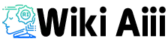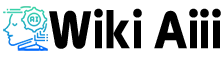Masterpiece Studio AI
Now let’s discuss Masterpiece Studio AI, among the hippest 3D model creators available. This program can become your go-to whether your interests lie in game design, animation, or simply adore generating 3D objects. It’s all about making 3D modeling faster, simpler, and much more fun—without years of expertise.
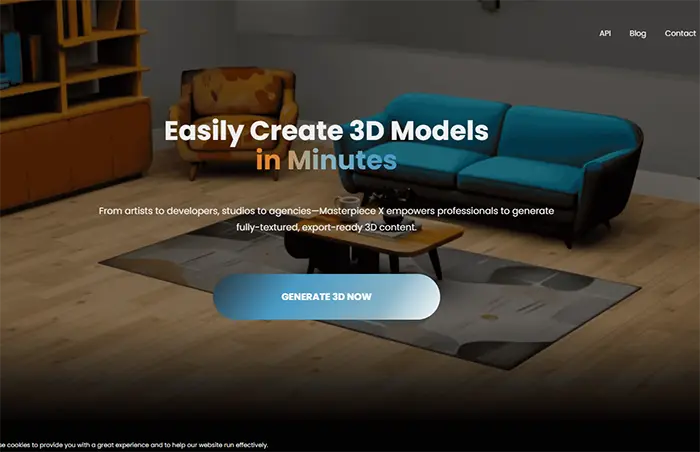
What is AI in Masterpiece Studio?
Imagine a technology that renders 3D modeling’s headache obsolete. That’s Masterpiece Studio AI. Designed to help you create, edit, and improve 3D models with minimum effort, this AI-powered tool Consider it your virtual sculpting assistant, allowing you to realize ideas in a fraction of the time.
AI-assisted tools let you create, alter, and polish models instead of spending hours adjusting specifics. This site provides something for everyone, regardless of your level of experience—from total novice to professional trying to expedite things.
Key Features That Make Masterpiece Studio AI Stand Out
Here’s what makes this tool a game-changer:
- AI-Powered 3D Modeling – Create detailed models without needing expert-level skills. The AI helps generate shapes, textures, and adjustments on the fly.
- Intuitive Sculpting & Editing Tools – Use simple controls to shape, refine, and tweak your models with ease.
- Auto-Rigging for Animations – Need your model to move? The tool includes AI-based rigging to make animating a breeze.
- Cloud-Based Collaboration – Work with a team? Share and edit models seamlessly, all in the cloud.
- VR Compatibility – If you love working in a virtual space, Masterpiece Studio AI lets you sculpt in VR for a fully immersive experience.
- Seamless Exporting – Download models in various formats for use in game engines, animation software, or 3D printing.
The Pros and Cons of Masterpiece Studio AI
Like any tool, it’s got its strengths and a few downsides. Here’s a quick comparison:
| Pros | Cons |
|---|---|
| Super beginner-friendly | Free version has limited features |
| AI-assisted sculpting saves tons of time | Needs a good internet connection |
| Cloud-based collaboration | Some advanced tools require manual tweaking |
| Built-in auto-rigging | |
| Supports VR sculpting | |
| Exports to various formats |
Masterpiece Studio AI Pricing
Good news: You can try it for free! Here’s how the pricing works:
- Free Plan – Basic features with limited exports. Good for testing the waters.
- Pro Plan – Paid version with access to premium tools, more export options, and advanced AI features.
- Enterprise Plan – Custom pricing for studios and teams that need all the bells and whistles.
It’s worth checking out the free version before upgrading. If you love the workflow, the paid plans give you a lot more flexibility.
Masterpiece Studio AI Tutorial
Getting started is pretty simple. Here’s what you need to do:
- Sign Up – Create an account on the Masterpiece Studio AI website.
- Pick a Mode – Choose whether you want to sculpt, rig, or generate models.
- Start Creating – Use AI tools to generate and modify your 3D assets.
- Fine-Tune Your Model – Adjust shapes, textures, and details as needed.
- Export and Use – Save your model and use it in your game, animation, or printing project.
It’s that easy! No complex software installations, no steep learning curve. Just creativity at your fingertips.
Masterpiece Studio AI Review
So, let’s get real. Is Masterpiece Studio AI worth it? Short answer: Yup.
The AI-powered tools make 3D modeling so much easier. Whether you’re designing characters, props, or anything in between, this tool saves you time and effort. The auto-rigging feature is a lifesaver if you plan on animating your models.
The cloud collaboration and VR sculpting options? They’re just icing on the cake. But, fair warning—if you’re a hardcore 3D artist, you might find the free version a little too basic. If that’s the case, upgrading will be worth it.
For beginners, hobbyists, and even pros who just want to work faster, this tool is a solid choice.
Is Masterpiece Studio AI good for beginners?
Absolutely! It’s designed for anyone, even if you’ve never touched 3D software before.
Can I use these models for commercial projects?
Yep! Just make sure your plan includes commercial rights.
Does it work with other 3D software?
Of course! You can export models in multiple formats and use them in whatever software you like.
Do I need a super-powerful computer?
Nope! Since it’s cloud-based, it runs smoothly even on less powerful devices.
Is there a free trial?
Yep! The free plan lets you test things out before deciding to upgrade.