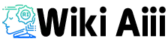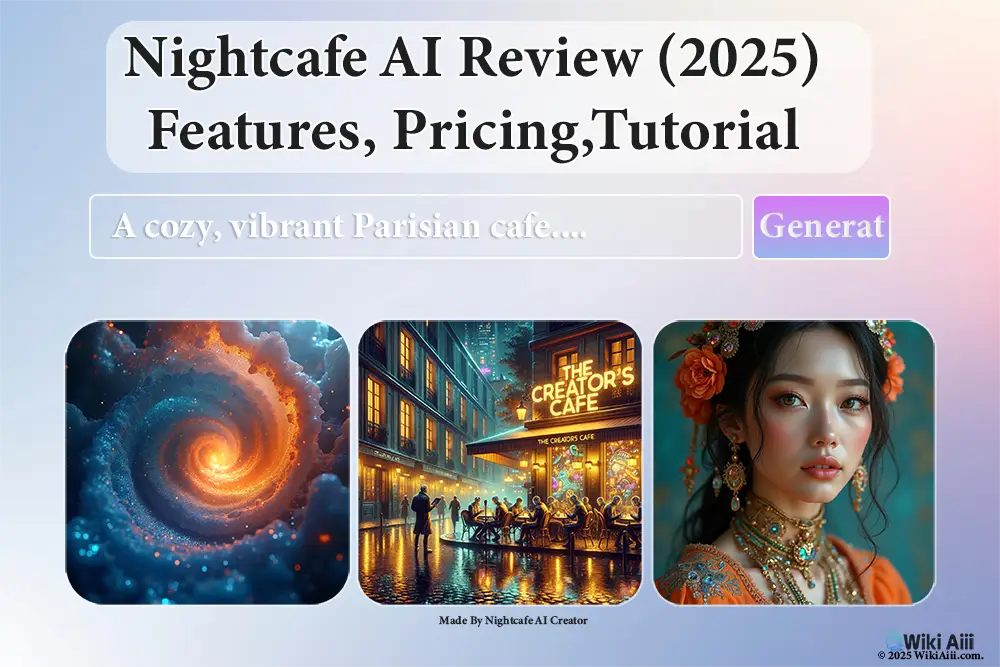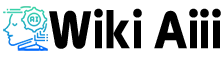Introduction
let’s get straight to it! AI art tools are booming, right? Nightcafe Creator is a popular one aiming to make generating images from text easy for everyone, plus it boasts a cool community vibe. So, is it actually worth your time in 2025? This hands-on Nightcafe AI Review cuts through the noise. We’ll cover its key features, pricing (free vs PRO), getting started, pros & cons, safety, alternatives, and give you my final verdict. Let’s see if it delivers!
What We Will Talk About? (Nightcafe AI Review Content Table)
- Introduction
- What is Nightcafe AI Creator?
- Nightcafe AI Use Cases
- Exploring Key Nightcafe AI Features
- How to Use Nightcafe AI: Getting Started
- Nightcafe AI Pricing Explained (2025 Costs)
- Nightcafe AI Pros and Cons: A Balanced Look
- Top Nightcafe AI Alternatives Compared
- User Reviews & Community Feedback (Nightcafe AI Review)
- Conclusion: Is Nightcafe AI Review Verdict?
- Nightcafe AI FAQ
What is Nightcafe AI Creator?
Okay, first up in this Nightcafe AI Review: What is Nightcafe Creator? Think of it as a website where AI helps you make art. Seriously. Even if, like me, you can mostly just draw stick people. You type in words describing the picture you want to create. That’s the basic idea.
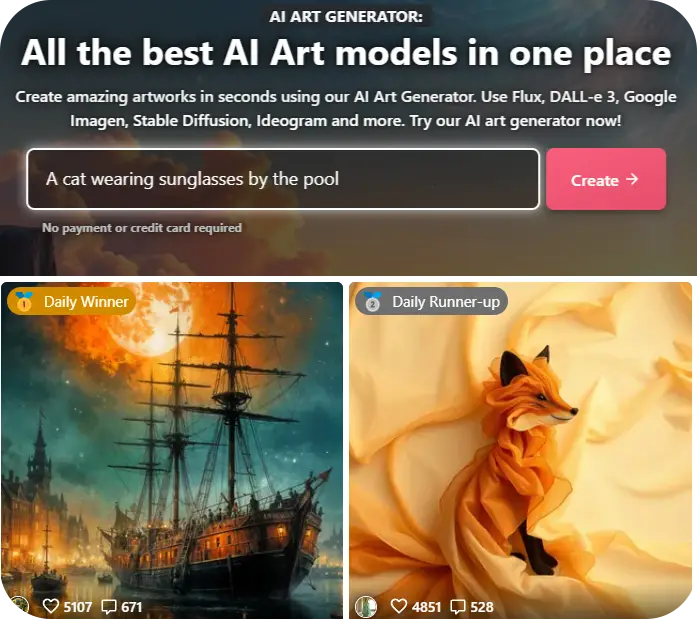
Nightcafe AI uses smart programs like Stable Diffusion and DALL-E 3 to turn your text into images. Want a picture of ‘a robot gardening on Mars’? Just type it in. It also does something called style transfer. This lets you take the look of one picture, say a famous painting, and apply it to your own photo. Pretty fun stuff.
Honestly though, Nightcafe feels like more than just tools; it has a big community vibe. People share the art they’ve made, chat about how they did it, and join daily art challenges. It’s a nice spot for finding ideas or getting feedback when you feel stuck.
So, who uses it? Pretty much anyone curious about AI art, really. Total beginners just playing around, serious artists trying new things, writers needing blog images. It means Nightcafe makes creating unique pictures simpler for lots of people.
Nightcafe AI Use Cases
So, beyond just messing around, what’s the main Nightcafe AI Use Case? Honestly, its strength lies in its versatility for anyone wanting to bring ideas to life visually, especially if traditional art skills aren’t your forte (like me!).
You can quickly brainstorm concept art for a game idea, whip up unique illustrations for blog posts or social media, or just create truly personalized artwork that matches your specific vision.
I also think the style transfer is neat for playfully remixing photos. Come to think of it, being able to order actual prints turns those digital experiments into tangible things, too.
Who’s likely to get the most out of Nightcafe then? It caters to a pretty wide crowd:
- Absolute beginners just dipping their toes into AI image generation.
- Hobbyists seeking a fun, accessible creative outlet with a strong community feel.
- Established artists looking to augment their workflow or find new inspiration.
- Writers, bloggers, and content creators needing quick, custom visuals.
- People are exploring batch creation, maybe for NFT collections or theme variations.
- Really, anyone with an appreciation for art who enjoys sharing and interacting online!
Exploring Key Nightcafe AI Features
aOkay, so what tools does Nightcafe Creator actually pack under the hood? It’s definitely more than just one trick. The main event is clearly its AI Art Generator, turning your typed words into pictures using clever AI like Stable Diffusion and DALL-E 3.
You can even use basic Stable Diffusion for free, which is a fantastic starting point. Plus, there’s the fun Neural Style Transfer for giving your photos a quick, artsy makeover. Honestly, though, the active community features are a huge part of the Nightcafe AI experience, too. This blend offers some nice flexibility, key for any Nightcafe AI Review.
1. Core AI Generation Tools
Text-to-Image AI Art Generator This is the main AI art generator, the heart of the platform in many ways. You feed it a text description, and this text-to-image AI works its magic to create a picture based on your words. Nightcafe gives you a choice of different brains to power this:
- Stable Diffusion (various versions like SDXL)
- DALL-E 3
- Ideogram
- Plus other community-trained models. It’s pretty useful for quickly generating concept art sketches or maybe some unique blog post visuals without needing drawing skills.
Stable Diffusion Integration Nightcafe makes great use of Stable Diffusion, that well-known open-source model known for its flexibility. The standout feature here, honestly? You get unlimited free base generations using it. That’s fantastic for just experimenting endlessly without watching credits vanish. Keep in mind, these free ones have limits; better quality or more control costs credits.
Neural Style Transfer This tool offers a different kind of creative fun. The neural style transfer feature lets you take the artistic style from one picture (say, a Starry Night print) and intelligently apply it to the content of another (like your dog’s photo). Instant pseudo-masterpiece! Just remember you need the rights to use both images you upload.
2. Thriving Community & Interaction
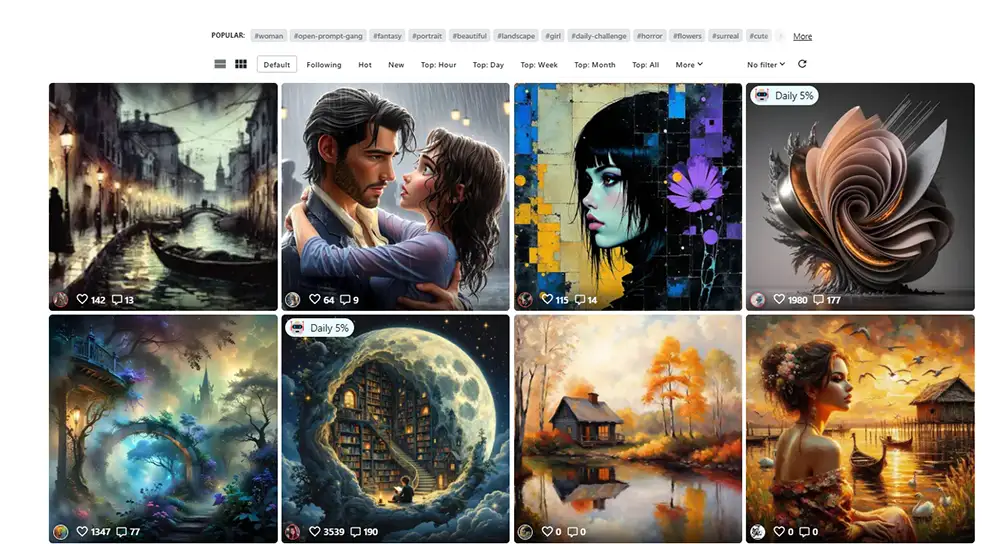
Honestly, one thing that really makes Nightcafe stand out isn’t just the tech; it’s the people using it. The Nightcafe community feels genuinely active and quite welcoming, which I found pretty refreshing. It builds this surprisingly collaborative environment where you can actually learn from others and get inspired daily. You’re not just generating images alone in the digital void, which definitely helps me beat creative block sometimes.
So, how do they encourage this friendly vibe? They’ve baked in several ways for users to connect:
- Daily AI art challenges give you fun, themed prompts to tackle alongside everyone else.
- Dedicated chat rooms exist to discuss techniques or just for general art talks.
- Easy sharing creations lets you put your work out there for feedback (hopefully some appreciation!).
- You can follow your favorite artists on the platform to curate your own inspiration feed.
3. Utility & Advanced Options
Beyond the main art tools, Nightcafe adds some handy utility options, rounding out the platform nicely.
1. Turn Your Digital Art into Physical Art
Ever made an AI image you really love and wish you could hang it up? Nightcafe offers a built-in Printing Service for exactly that. You can order museum-quality prints of your creations directly, letting you turn digital experiments into actual physical art for your walls.
2. bulk Art Creation
For those needing to generate lots of images, maybe for exploring prompt variations or even building NFT collections, there’s Bulk Creation. This lets you queue up numerous generations simultaneously. Hand-in-hand with this, a Bulk Download option makes saving all those resulting images much less tedious.
3.Custom Seeds
If you want a bit more influence over the AI’s output, Nightcafe supports Custom Seeds. Using specific seed numbers helps control the random element in generation. This allows for more predictable results if you’re trying to recreate a specific style or iterate on an idea effectively.
4. Text To Video or Image to video
They’re also tentatively stepping into motion with a text-to-video AI generator. This feature aims to create short video clips from text prompts or animating existing images. It’s still marked as developing, but it shows they’re looking to expand beyond just still pictures.
4. Exclusive Nightcafe PRO Features
Okay, while the free tier is great for starting out, subscribing to Nightcafe PRO definitely unlocks more serious tools and conveniences for frequent users. If you’re thinking about diving deeper, here’s a quick rundown of the main PRO subscription benefits you can expect:
- Access to All AI Models: PRO members get the keys to the entire kingdom, letting you use every image generation engine Nightcafe supports. This often includes the very latest and most powerful options available on the platform.
- Model Fine-tuning: Available on higher PRO tiers, this powerful feature lets you train the Flux AI model specifically on your own images. Imagine creating an AI that truly understands your unique artistic style or subject matter!
- Better Image Upscaling & Enhancement: Need bigger, clearer pictures? PRO unlocks better tools to increase the resolution and overall quality of your generated images. This includes access to the impressive Stability Creative Upscaler for enhanced detail, great for printing.
- Advanced Search: Once you’ve generated hundreds (or thousands!) of images, finding specific ones becomes tricky. PRO offers better search filters to locate your past creations or explore public ones more effectively.
- Animation Capabilities: PRO users gain access to tools that can add simple motion effects to their still AI-generated images. It’s a fun way to bring your static artwork to life.
- Unlimited FAST Model Use: Certain higher PRO tiers grant unlimited basic generations using specific, speedier AI models. Just keep in mind this is for base creations and subject to fair use policies.
- PRO Badge: A small visual flair for your profile within the Nightcafe community, showing you’re a subscribed member. Nice for a bit of recognition.
- Tipping Ability: Feel like supporting another creator on the platform? PRO members get the ability to ‘tip’ other users credits as a thank you for inspiring work.
How to Use Nightcafe AI: Getting Started
Ready to jump into Nightcafe AI Creator? Thankfully, getting started is pretty painless, even if you’re totally new to AI art. Here’s a quick walkthrough to get your first creation rolling:
- Sign Up: First things first, head over to the Nightcafe website (it’s likely creator.nightcafe.studio) and get yourself an account. You can typically use your email or just connect via a Google/social login. You should receive a small batch of free credits just for signing up, perfect for initial experiments.
- Find the ‘Create’ Button: Once you’re logged into your dashboard, scan the page for a prominent Create button. It’s usually easy to spot and clicking it takes you into the generation studio.
- Write Your Text Prompt: This is the fun part, where you describe the image lurking in your imagination. Type your idea into the prompt box. My advice? Be reasonably descriptive for better results – think “fluffy dog wearing sunglasses on a beach” rather than just “dog.”
- Pick Your AI Model & Settings: Now choose which AI brain you want to use, like Stable Diffusion, DALL-E 3, or others offered. Below the prompt, you can usually adjust settings like artistic style presets, image aspect ratio (size/shape), and quality levels.
- Hit Create! Happy with your prompt and settings? Awesome, just click the main Create button. Now, exercise a little patience while the AI works its magic; generation time can vary depending on the settings and server load.
- View Your Art (and Credits): Your shiny new artwork should appear in your personal gallery, often called “My Creations.” From there you can view it, download it, or share it. Just remember, most generations cost credits, so keep an eye on your remaining balance!
1. Creating Your Account & Initial Credits
First step in this nightcafe ai tutorial? Getting yourself logged in! Just head over to the Nightcafe website to start. You can handle the nightcafe ai login easily by signing up the old-fashioned way with email or simply connect using a Google/social account.Super straightforward.
Once you’re successfully registered, they typically give you a small welcome gift – often around 5 free credits. It’s just enough to start experimenting and get a basic feel for the platform without any initial cost. A nice little starter pack!
2. The Generation Workflow: Prompts, Models, & Settings
Okay, once you’ve hit that initial Create button, you’re in the main Nightcafe Creator studio. It’s pretty intuitive. First, you’ll focus on typing your descriptive text prompt – tell the AI exactly what image you’re picturing. More detail helps! Below that, you can select your preferred AI model (like Stable Diffusion, DALL-E 3, or Ideogram; SDXL might be the default).
You’ll also see options to pick preset artistic styles and choose the image’s shape (aspect ratio). Once everything looks good, just hit the big Create button to kick off the generation!
3. Viewing, Managing, and Enhancing Creations
So, where does your amazing new AI art actually land after generation? Just look for your personal gallery section, usually labeled “My Creations.” Inside there, you’ll find all your past work neatly stored.
From this gallery view, you can easily admire, download, or share your favourite images. Nightcafe also provides image enhancement options like upscaling if you want to boost resolution or quality. Be mindful, though, these handy enhancements almost always cost extra Nightcafe credits. It’s wise to keep an eye on your remaining credit balance!
Nightcafe AI Pricing Explained (2025 Costs)
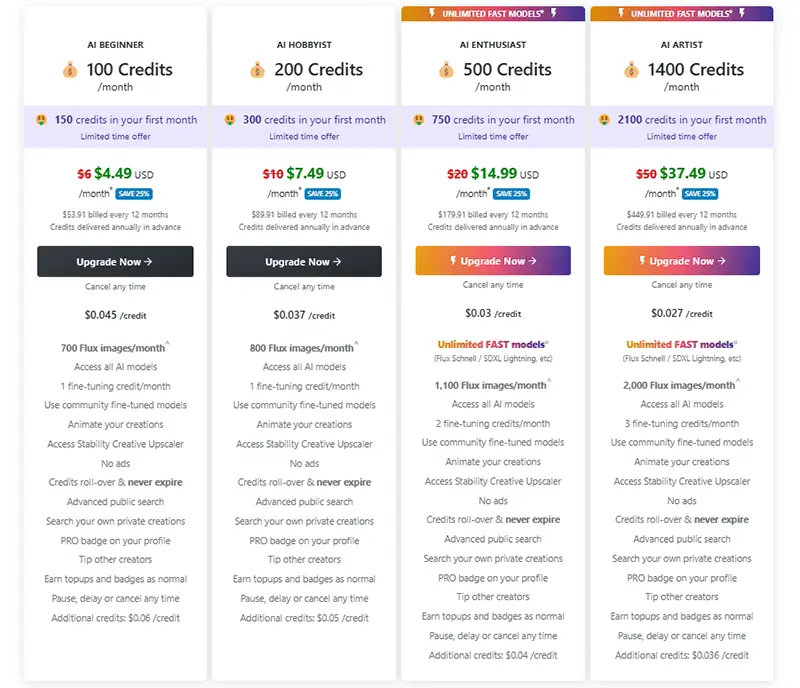
Alright, let’s talk money – or rather, credits, which are the main currency on Nightcafe. The nightcafe pricing structure is tiered, cleverly mixing free access with several paid options to suit different needs. You spend credits on most image generations (especially higher quality ones) and advanced features. Here’s how it breaks down as of early 2025:
1.The Free Plan: Dip Your Toes In
Good news for cautious explorers: Nightcafe has a genuinely useful free tier. You get unlimited “base” Stable Diffusion generations. These are pretty basic (think lower resolution, slower speed, single image output), but fantastic for just playing around endlessly. Plus, you automatically receive 5 free credits every single day (at midnight UTC). You can also earn more credits by being active in the community – liking art, participating in challenges, etc.
2.Nightcafe PRO Subscriptions: More Power
If you get serious, you’ll likely eye the Nightcafe PRO plans. These are monthly or annual subscriptions (paying annually usually nets a 25% discount). They give you a monthly credit allowance plus access to premium Nightcafe pro features. Here’s a quick look:
- AI Beginner: Costs $6 USD/month ($4.49 annually). You get 100 credits monthly (plus a first-month bonus). Ideal if you’re just stepping up from the free tier.
- AI Hobbyist: Priced at $10 USD/month ($7.49 annually). This bumps you to 200 credits monthly (plus bonus) and adds more allowance for specific models like Flux.
- AI Enthusiast: Runs $20 USD/month ($14.99 annually). Gives 500 credits monthly (plus bonus), unlocks unlimited use of “FAST” base models, and grants some fine-tuning credits.
- AI Artist: The top tier at $50 USD/month ($37.49 annually). Delivers a hefty 1400 credits monthly (plus bonus) with the highest allowances for Flux images and fine-tuning.
All PRO plans include access to all AI models, a better upscaler, an ad-free experience, and other perks. The additional nightcafe credit cost for buying more also gets cheaper on higher tiers.
3.One-Time Credit Packs: Flexible Top-Ups
Don’t like subscriptions? Or just need a temporary boost? Nightcafe also sells Credit Packs as one-off purchases. These range from smaller packs like 100 credits for about $7.99 (which also grants PRO status for 3 days) up to large bundles like 10,000 credits for around $299.99 (granting 3 months of PRO). It’s a flexible option if your usage varies wildly.
Nightcafe AI Pros and Cons: A Balanced Look
Alright, let’s get real. No tool is perfect, right? Nightcafe Creator has a lot going for it, especially as we look at it in 2025, but it also has a few quirks worth knowing about. Here’s my balanced take on the pros and cons:
The Good Stuff (Pros)
- Seriously easy to jump into, even if you’re a complete AI art novice. Plus, that nightcafe ai free tier is surprisingly generous for basic messing around, offering unlimited base Stable Diffusion and those handy free daily credits!
- There’s a genuinely lively and helpful community built right into the platform. It’s fantastic for sharing your work, getting inspiration, learning tips, and not feeling totally lost when starting out. Also offers plenty of AI model variety.
- I appreciate the flexible pricing with both subscriptions and one-time credit packs. You also generally get to keep the rights to your own creations (always wise to double-check the specific terms, though!). Extra nightcafe pro features like credit rollover and nice add-ons like the printing service add real value.
The Not-So-Good Stuff (Cons)
- Credits, credits, credits! While the freebies are nice, generating lots of high-quality images or using advanced settings means the nightcafe credit cost can definitely add up. Those advanced features often require a paid plan or buying extra credits.
- AI gonna AI sometimes… Expect some unpredictable or downright weird results alongside the amazing ones. Mastering the art of writing effective prompts to get consistent outputs definitely takes some practice and experimentation.
- You might run into resolution limits, especially on the free tier or with certain settings. There isn’t a built-in marketplace if you were hoping to easily sell your creations directly. Also, remember that ‘unlimited’ usage mentioned for some pro features usually comes with fair use policy caveats.
Top Nightcafe AI Alternatives Compared
Okay, so Nightcafe isn’t the only AI art game in town, of course. Wondering about Nightcafe AI Alternatives? The big contenders right now are probably OpenAI’s DALL-E 3 and the very artistic Midjourney. DALL-E 3 often excels at understanding tricky prompts and delivering realistic quality, though it might pinch your wallet more.
Midjourney produces famously imaginative, stylized results but relies on Discord, which sometimes feels clunky. Running Stable Diffusion yourself offers total freedom if you have the technical skills and a beefy computer. Nightcafe’s edge is its great community feel, generous free access, and easier web/app interface.
1. Nightcafe AI vs. DALL-E 3
Okay, squaring up Nightcafe vs. DALL-E 3 reveals some interesting differences when considering Nightcafe AI Alternatives. Let’s be honest, DALL-E 3 often feels a bit more advanced in understanding exactly what you ask for. It frequently delivers strikingly coherent images, especially if you’re chasing photorealism; sometimes it just gets complex prompts better.
However, that DALL-E 3 cutting-edge quality might come at a higher price. While both typically use credit systems, DALL-E 3 could potentially be more expensive for high-volume image generation. Nightcafe holds its ground strongly with its vibrant community focus, plus it offers a broader buffet of different AI models to experiment with, not just one main engine.
2. Nightcafe vs. Midjourney
Then there’s Midjourney, another heavyweight when you’re browsing Nightcafe AI Alternatives. The Nightcafe vs. Midjourney comparison often boils down to artistic style versus accessibility.
Midjourney is famed for its incredibly distinct, often beautiful, and imaginative outputs; it truly shines for fantasy or surreal artwork where quality is paramount. However, it operates on a subscription model, which can feel limiting on the lower tiers regarding how much you can generate.
And honestly? Having to do everything through Discord commands isn’t my favorite workflow – it feels less intuitive. Nightcafe scores points here with its greater pricing flexibility (hello, free tier!) and much more user-friendly web and mobile apps.
3. Nightcafe vs. Stable Diffusion (Free Alternative)
Now, comparing Nightcafe vs. Stable Diffusion on its own is a bit different, as Nightcafe actually uses Stable Diffusion quite heavily. The main alternative here is running Stable Diffusion (SD) locally on your own computer since it’s open-source software. Doing that gives you the absolute maximum control and customization – endless models, tweaking settings to your heart’s content.
Sounds great, right? Well, the catch is it demands real technical know-how and often a pretty beefy PC with a good graphics card. Definitely not for everyone! This is where Nightcafe provides a fantastic Nightcafe AI Free Alternative gateway. It offers that amazing unlimited free base Stable Diffusion access without needing any complex setup or powerful hardware. It’s essentially ease-of-use versus ultimate (but difficult) control.
Nightcafe Ai Creator Alternatives Comparison
| Competitor | Key Features | Pricing Model | Strengths Compared to Nightcafe | Weaknesses Compared to Nightcafe |
|---|---|---|---|---|
| DALL-E 3 (OpenAI) | Advanced text-to-image generation, strong prompt understanding | Credit-based | Superior image quality and prompt comprehension | Potentially more expensive for high-volume users, less community focus |
| Midjourney | Artistic and imaginative image generation | Subscription-based | Distinct artistic style, high-quality outputs | Lower tiers have limited generations, Discord interface might be less intuitive |
| Stable Diffusion (Standalone) | Open-source, highly customizable | Free (if run locally) or varies by platform | High degree of control and customization | Requires technical expertise and powerful hardware if run locally |
| Ideogram | AI model for image generation | Credit-based (via Nightcafe) | Offers a distinct approach within Nightcafe | Lack of standalone information for broader comparison |
| Google Imagen | Advanced AI model for image generation | PRO Subscription (via Nightcafe) | Potentially superior quality within Nightcafe | Accessibility limited to PRO subscribers, lack of standalone information |
User Reviews & Community Feedback (Nightcafe AI Review)
Okay, enough about what I think for a second for this Nightcafe AI Review. What are actual users saying out there on the internet? Digging through feedback reveals some pretty consistent themes, both good and bad:
What Users Seem to Love
- People frequently mention how easy it is to get started, even if they have absolutely no artistic or technical background. The user interface gets points for being straightforward.
- The vibrant community is a huge recurring positive. Users genuinely seem to enjoy the interaction, sharing work, getting feedback, and joining the daily challenges.
- Big appreciation exists for the generous free tier, especially the daily free credits and the unlimited base Stable Diffusion access allowing risk-free experimentation.
- The output quality, particularly from the Stable Diffusion models, often receives specific praise. The variety of available models and features is also seen as a plus.
Common Gripes & Criticisms
- That credit system cuts both ways. While praised for enabling free access, many find it limiting for generating lots of high-quality images, and the costs can add up, especially for things like upscaling.
- As with pretty much all AI art generators, results can be inconsistent. Getting the AI to produce exactly what you envision often takes significant trial and error with prompting.
- Some users occasionally report server slowdowns or technical glitches during busy periods, although this isn’t unique to Nightcafe in the online tool space.
Conclusion: Is Nightcafe AI Review Verdict?
So, after diving deep into Nightcafe Creator, what’s the big picture? This platform truly delivers on its promise of making AI art generation accessible. It’s remarkably easy to get started, boasts a genuinely vibrant and supportive community, and offers a surprisingly useful free tier that lets anyone experiment without opening their wallet. It feels welcoming, which is a huge plus in the often-complex world of AI tools.
1. Balancing Features and Costs
Of course, there’s always a trade-off. The main hurdle here is the credit system. While it enables that great free access, if you become a heavy user wanting consistent high-quality results or advanced features, those credits can disappear quickly. The costs for PRO plans or extra credit packs are reasonable but definitely something to factor in, compared to your needs and budget. It’s a classic freemium balance.
2. The Final Verdict: Is It Worth It?
So, bottom line time for this Nightcafe AI Review. Is Nightcafe Creator worth checking out in 2025? I’d say absolutely, but with a couple of considerations depending on who you are:
- Definitely Worth Trying For:
- Complete beginners curious about creating art with AI – it’s incredibly easy to start.
- Hobbyists who enjoy the social and community aspects alongside creating.
- Anyone looking for a solid platform with a generous free tier to explore possibilities.
- Consider Carefully If:
- You’re a professional needing extremely high volumes of top-tier images daily on a strict budget (the credit costs might become significant compared to some alternatives).
- You simply have a strong dislike for any kind of credit-based usage system for online tools.
Nightcafe AI FAQ
What is nightcafe ai?
Nightcafe AI Creator is an online platform designed to make AI art creation accessible. Its main function is turning text prompts into visual art using various AI models like Stable Diffusion, DALL-E 3, and Ideogram. It also offers neural style transfer (applying one image’s style to another) and has a strong focus on its user community for sharing, challenges, and interaction.
nightcafe ai pricing
Nightcafe uses a tiered pricing structure based on credits for advanced features. There is a Free Plan, four paid Nightcafe PRO subscription tiers (AI Beginner starting ~$6/mo, AI Hobbyist ~$10/mo, AI Enthusiast ~$20/mo, AI Artist ~$50/mo – with annual discounts available), and one-time Credit Packs. Each PRO tier offers different monthly credit amounts and feature access.
is nightcafe ai free?
Yes, partially, and quite generously! It boasts a fantastic free tier, giving you unlimited basic Stable Diffusion images forever, which is great for learning. You also get 5 free credits every single day just for logging in, plus ways to earn more through community activity. However, using more advanced AI models, higher quality settings, or features like image upscaling will cost you those credits.
is nightcafe ai safe?
Yes, Nightcafe AI is generally safe. It employs content moderation for community safety and has measures for data protection, including encryption, PCI compliance, and a public privacy policy. While it collects some user data (like identifiers or device info) for operational purposes, it appears to follow standard safety and privacy practices. Checking their official privacy policy is still recommended for full details.
nightcafe ai prompts
Nightcafe AI prompts are the textual descriptions you provide for the AI to generate an image. The platform emphasizes that clear and specific prompts lead to better results. For example, instead of just “dragon,” a more effective prompt might be “a majestic dragon soaring through a nebula.”
nightcafe ai tutorial
The provided text states Nightcafe offers “free educational resources and tutorials” on its platform to help users improve prompting skills. The basic steps to get started are:
- Sign up/Log in.
- Click the “Create” button.
- Enter your detailed text prompt.
- Choose an AI model and adjust settings (style, aspect ratio, etc.).
- Click “Create” to generate the image.
- View results in your “My Creations” gallery.
nightcafe ai login
Users can log in or create an account on the Nightcafe Creator website (creator.nightcafe.studio/login). Options typically include signing up with an email address or using a social login like Google.
What different AI models can I use on Nightcafe?
They offer a pretty solid variety, which keeps things interesting! You’ll find multiple versions of the popular Stable Diffusion (including SDXL), plus access to big names like OpenAI’s DALL-E 3 and sometimes Ideogram. They also feature unique models trained by the community itself. It’s a good playground for comparing different AI flavours.
Can I sell the artwork I create using Nightcafe?
Generally, yes – Nightcafe’s terms usually state you own the copyright to the images you generate (but as always, give the latest terms a quick read!). The key thing to know is Nightcafe doesn’t have its own marketplace feature. So while you own the art, you’ll need to find other platforms or ways to sell it if that’s your goal.
Is Nightcafe genuinely good for total beginners to AI art?
Absolutely! I honestly think it’s one of the most welcoming platforms for newcomers right now (March 2025). The interface is much simpler than some others, the free tier removes the pressure of paying upfront, and the active community provides loads of examples and help. If you’re curious about AI art, it’s a fantastic place to start your journey.