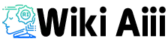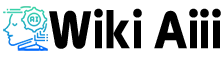Picsart—the ultimate playground for creators. It’s like having a whole art studio in your pocket. You want photo edits? Done. Video tweaks? Easy. Stickers, filters, text effects? All there. Basically, if creativity had a toolbox, Picsart would be it.
The vibe? Super chill but powerful. You can slap on filters, remove backgrounds, add aesthetic vibes, or even draw from scratch. Plus, there’s an AI vibe going on now—AI image generators, AI writers, and cool AI effects. Makes the whole process way faster and cooler.
Best part? The community. Tons of creators sharing their edits, so there’s always inspo around. Free version’s solid, but the premium unlocks the real magic—exclusive tools, no ads, and HD exports.
Whether you’re just tweaking selfies or crafting digital masterpieces, Picsart brings the tools and the sauce.
Picsart key futures
- Photo editor – Filters? Check. Effects? Yup. Background gone? Easy. Crop, resize—light work.
- Video editor – Snip it, drop some beats, add cool text and boom—you got a reel or TikTok ready to pop.
- AI magic – AI Image Generator, AI Avatars, AI Writer. Type it. The AI does the thing. Wild, right?
- Drawing tools – Brushes, layers, doodle whatever your brain cooks up. Feelin’ artsy? Go for it.
- Stickers & templates – Slap some stickers on there, pick a template, and call it a day. Quick and clean.
- Collage maker – Drag. Drop. Done. Lookin’ aesthetic AF with zero effort.
- Text editor – Wanna say somethin’ loud? Fonts, effects, and vibes to make your words pop.
- Remix community – Post your stuff, steal inspo, remix others—creative fam vibes.
- Anywhere, anytime – Phone or desktop, whenever the creative itch hits.
Picsart is that one friend who’s down for anything—edits, vids, art—whatever you need, it’s got you.
Here’s the lowdown on Picsart—the good, the bad, and the vibes:
| Pros | Cons |
|---|---|
| Easy AF to use—no learning curve | Free version got hella ads |
| Tons of tools—photo, video, AI | Some pro tools behind a paywall |
| AI features? Super clutch. | Can lag if your phone’s old |
| Dope community for inspo | Watermarks on free edits |
| Cross-platform—edit anywhere | Some effects feel overused |
| Killer templates & stickers | High-res exports need Premium |
So yeah, Picsart slaps, but the free version’s got some strings attached. Premium? Worth it if you’re all in.
Picsart Review
Picsart? Yeah, it’s a solid app. You want photo edits, videos, or even AI art? It’s got your back. Super easy to use, no need to spend ages figuring things out. Jump straight into creating with filters, stickers, and templates.
What’s good? Tons of options—photo tools, video edits, AI features, and the remix community for inspo. It’s all about making your edits pop without the hassle.
But… the free version has ads and watermarks. So if you want the full experience—HD downloads, extra tools, no watermark—you gotta go Premium.
Overall, Picsart is a solid pick for quick, creative work. Just be ready to pay if you want the full, unfiltered experience.
Picsart Pricing
Picsart pricing? Here’s the scoop:
- Free: Get basic tools, but deal with ads and watermarks. Not bad if you’re just doing light edits.
- Premium: Around $11.99/month or $59.99/year. This gets you everything—no ads, no watermarks, high-res downloads, exclusive tools, and access to all the cool stuff.
- Business Plan: For teams and brands. Price varies, but you get a bunch of extra features for collaboration and scaling up projects.
So yeah, Premium is where it’s at if you want the full Picsart experience. But if you’re cool with the basics, the free version does the job.
FAQ
Wanna screenshot Picsart? It’s pretty easy:
Open up Picsart and get your project ready—whether it’s a photo, video, or edit.
On mobile: Just press the Power + Volume Down buttons at the same time. If you’re on iPhone, press Power + Volume Up.
On desktop: Use PrtSc (Print Screen) button or Snipping Tool (Windows) or Shift + Command + 4 (Mac) to capture your screen.
Boom, screenshot done! You can crop or edit it afterward if needed.
Yep, Picsart is free to use. You get the basic editing tools, filters, stickers, and templates without paying a dime. But, there’s a catch—ads and watermarks will pop up in your stuff. If you want the full deal—HD downloads, extra tools, no ads—you’ll need to go for the Premium version.
Yep, you can totally cancel your Picsart free trial before it turns into a paid subscription. Here’s how:
On iOS:
Open Settings and tap your name.
Go to Subscriptions.
Find Picsart and tap it.
Hit Cancel Subscription.
On Android:
Open the Google Play Store.
Tap the Menu (three lines) > Subscriptions.
Find Picsart and tap it.
Tap Cancel Subscription.
On Web:
Go to the Picsart website and log in.
Go to Account Settings.
Find Subscription and cancel from there.
Canceling before the trial ends means you won’t get charged!
Yep, you can edit videos in Picsart. Trim, add music, text, effects, and filters. Perfect for quick edits!
Refunding your Picsart subscription depends on how you paid. Here’s what to do:
On iOS:
Go to Settings > Your Name > Subscriptions.
Find Picsart, tap it, and request a refund through Apple’s support page.
On Android:
Open Google Play Store > Menu > Subscriptions.
Find Picsart and request a refund via Google’s support.
If it’s been a while, they might not give you one, but it’s worth asking!
To add more than 10 pictures on Picsart, you’ll need to use the collage maker or create a custom design with multiple layers. Here’s how:
Open Picsart and start a new project.
Choose Collage Maker or just select Create to go wild with your layers.
Add images one by one and resize, arrange, or overlap them however you like.
For more than 10 images, make sure to stack ‘em up or use the grid layouts that let you add more pics.
Picsart doesn’t limit you by the number of images—you just gotta be creative with layering or collaging!
Wanna add custom fonts to Picsart? Here’s how:
Open Picsart and start your project.
Tap on Text and type out your words.
Tap the Font option at the bottom.
Scroll through the font choices, or tap My Fonts to upload your own font from your device.
If you have a custom font file (.ttf or .otf), you can upload it and use it on your designs.
Most Picsart stickers are free for personal or commercial use, but some might be copyrighted. Always check the usage rights, especially for commercial projects.
Yep, you can use Picsart on your computer! Just head to the Picsart website and sign in, or download the Picsart desktop app for Windows or macOS. You can edit photos, videos, and more, just like on mobile.