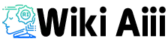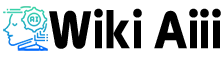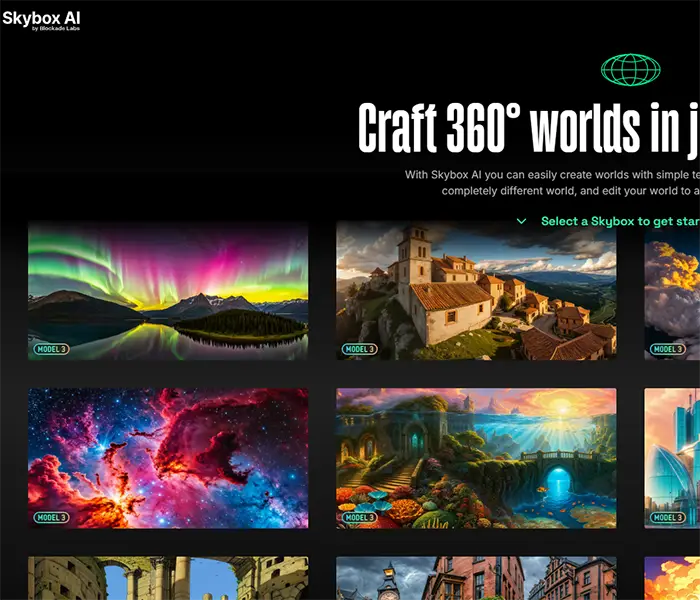
Ever dreamed of instantly creating a stunning game world sky or a virtual panorama just by typing a few words? Skybox AI makes that possible. It’s a new AI-powered tool that can whip up entire 360° environments from a simple text prompt. In this article, we’ll dive into Skybox AI in a casual, no-fuss way – exploring what it is, how it works, its features, pricing, and what real users are saying. So, grab a snack and let’s explore this cool 3D skybox generator together.
Ever wished you could create jaw-dropping 3D skyboxes without spending hours (or days) painting or modeling? That’s exactly what Skybox AI does. It’s an AI-powered tool that instantly generates 360° panoramic backgrounds for games, VR, and more. Just type in what you want, and boom—you’ve got a fully immersive scene in seconds.
Think of it as a magic paintbrush for game devs. Traditionally, making a quality skybox meant tons of manual work—art, photography, rendering. But Skybox AI does it in 30 seconds flat. That’s a game-changer for developers who want to focus on gameplay instead of background details.
And it’s not just for gaming. VR creators, architects, and animators are loving it too. Need a realistic city skyline behind your building design? Done. Want a beautiful, hand-crafted sky for your animation? Easy. Even marketers and simulation designers are using it for 360° videos and concept demos.
Best part? No tech skills required. The interface is dead simple—if you can type, you can create. That means indie devs, small studios, and hobbyists can now get pro-level environments without hiring a full art team.
Long story short—Skybox AI is the fastest way to create stunning, immersive worlds. If you’re in game dev, VR, or anything visual, this tool is a no-brainer.
Example of skybox ai prompt:
ancient crumbling castle in a swamp, covered in vibrant red moss, stone arches, ancient overgrowth, high contrast textures, near a misty forest, moss hanging from the dead trees, gray skies
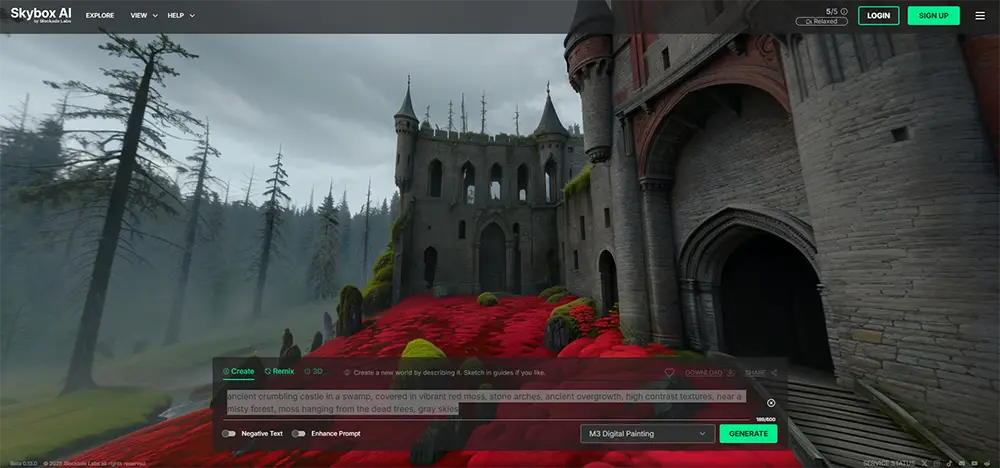
Skybox AI Key Features
Skybox AI isn’t just another AI tool—it’s packed with features that make it a must-have for game devs, VR creators, and 3D artists. Here’s what makes it stand out:
1. AI-Generated 360° Skyboxes & 3D Worlds
Just type a description, and Skybox AI instantly creates immersive environments—from fantasy landscapes to futuristic cityscapes. The AI fills in the details, so you don’t have to.
2. Tons of Customization
You’re in control. Choose from 38+ styles (realistic, sci-fi, anime, fantasy—you name it). Want warmer colors, different textures, or a winter version of your scene? The Remix feature lets you tweak it with a click.
3. High-Resolution, Game-Ready Output
Skybox AI delivers up to 8K resolution—perfect for game engines, VR, and big screens. Need HDR lighting? It exports in 32-bit HDR for pro-level results.
4. Works with Unity, Unreal, and Blender
Easily export your skyboxes into Unity, Unreal Engine, or Blender. There’s even an official Unity plugin for seamless integration. Plus, you can convert scenes into 3D meshes for depth effects.
5. Crazy Fast (Like, 30-Second Fast)
No more waiting hours for renders—Skybox AI spits out a full 8K scene in about 30 seconds. You also get a real-time 360° preview, so you can see and tweak instantly.
6. Cloud Storage & Easy Sharing
Since it’s cloud-based, you can access your skyboxes from anywhere—no installs, no massive file storage headaches. Sharing is easy too—just send a link, and teammates can view your 360° world in their browser.
With pro-level features and lightning-fast results, Skybox AI is a game-changer for anyone needing high-quality, immersive environments. Next up—let’s look at the pros and cons (because no tool is perfect, even if this one comes close).
Skybox AI Pros and Cons
Here’s a clean and concise pros & cons table in Neil Patel’s style:
| Pros | Cons |
|---|---|
| 🚀 Super Fast – Generates skyboxes in seconds, saving tons of dev time. | 🌐 Cloud-Dependent – Needs a stable internet connection; no offline use. |
| 🎨 Easy to Use – No coding or 3D skills needed; simple, intuitive interface. | 🏞️ Static Images Only – Outputs 360° panoramas, not full 3D worlds. |
| 🌟 High-Quality Visuals – Produces up to 8K images with pro-level details. | 🎯 Prompt Tweaking Needed – AI might not always nail your vision on the first try. |
| 🛠️ Tons of Customization – Supports 38+ styles + remixing for endless creativity. | 🔧 Evolving Features – Some advanced tools (like fine editing) are still in development. |
| 🔄 Seamless Integration – Exports to Unity, Unreal, Blender, and has an API. | 💰 Subscription Cost – Free plan exists, but high-res and pro features require a paid plan. |
Verdict? Skybox AI delivers on speed, quality, and ease of use, making it a must-have for game devs, VR creators, and 3D artists. Just keep in mind the static nature of the output, the need for internet, and pricing for premium features.
Next up—let’s break down those pricing plans!
Skybox AI Pricing: Which Plan is Right for You?
Skybox AI offers a range of pricing options, so whether you’re just experimenting or need serious production power, there’s a plan that fits.
Free Plan ($0/month)
- 15 skyboxes per month at a slower generation speed
- Full-quality output but requires attribution (CC-BY license)
- Best for testing the tool or occasional personal projects
Basic Plan ($12/month)
- 100 skyboxes per month with faster rendering
- Access to 38+ styles and remix options
- Still requires attribution (CC-BY license)
- Best for hobbyists and small projects
Pro Plan ($24/month)
- 250 skyboxes per month with priority rendering
- Commercial license included (no attribution required)
- Full access to all styles, HDR exports, depth maps, and more
- Best for game developers and creators using images for commercial projects
Technowizard Plan ($60/month)
- Unlimited skyboxes with the fastest priority speed
- Access to all 47 creative styles, including exclusive ones
- Full commercial rights and API access
- Best for studios and heavy users who need maximum flexibility
Annual discounts are available, reducing the Pro plan to $20/month and Technowizard to $48/month when paid yearly.
For most users, the free plan is a great starting point. If you need commercial rights, the Pro plan is the best choice. And if you’re producing skyboxes at scale, the Technowizard plan offers unlimited generation with the fastest speeds.
Next, let’s dive into how Skybox AI creates these stunning environments and why it’s such a breakthrough for game developers and 3D creators.
AI Skybox Generator
Skybox AI is an AI-powered skybox generator that creates 360-degree panoramic environments from text prompts. Think of it like DALL-E or Midjourney, but instead of flat images, it specializes in seamless, immersive backgrounds for games, VR, and animation.
How It Works
- You type a scene description – for example, “misty enchanted forest at night with glowing mushrooms.”
- The AI interprets and generates a 360° panorama that matches your vision.
- The result is an equirectangular image, designed to wrap onto a sphere for a full 360° view.
What makes this different from regular AI image generators? It avoids seams. Traditional models struggle with wrapping images into a continuous world, but Skybox AI’s tech “thinks” in all directions at once, ensuring natural edges and realistic depth.
Why It’s Useful
✔ Game Developers: Instead of hand-painting skyboxes or hiring artists, devs can instantly generate stunning backdrops, test different styles, and iterate quickly. It’s a huge time-saver, making prototyping and production much faster and cheaper.
✔ VR Creators: VR requires full 360° environments for immersion. With Skybox AI, a solo developer can generate multiple worlds on the fly—from a tropical jungle to a space station—without building everything from scratch. Some users even generate scenes inside a VR headset and step into them instantly.
✔ Digital Artists & Filmmakers: Need concept art, matte paintings, or animated backgrounds? Skybox AI creates high-quality scenery in seconds. It even generates depth maps, allowing for parallax effects and 3D motion in videos.
✔ Hybrid Artist + AI Workflow: Already have a sketch or concept image? Use Skybox AI’s Remix to refine it, add textures, or experiment with different styles. This blends human creativity with AI speed, producing professional results faster.
The Bottom Line
Skybox AI is like an infinite canvas that fills itself based on your imagination. It’s not just about speed—it also enhances creativity, adding details and ideas you might not have thought of. Game devs, VR designers, and digital creators can prototype, experiment, and finalize immersive environments with way less effort.
The only real skill needed? Writing clear, descriptive prompts. From there, the AI does the heavy lifting.
Skybox AI by Blockade Labs – The Company Behind the Tech
Skybox AI didn’t just appear out of nowhere—it’s the flagship product of Blockade Labs, a company focused on AI-powered creative tools that make 3D content creation accessible to everyone.
Who is Blockade Labs?
- A team of creative technologists and game industry veterans pushing the boundaries of AI-generated content.
- Led by innovators like Marguerite deCourcelle, a well-known game designer and artist with expertise in crypto art and AI art.
- Their goal? Democratizing content creation, so even indie developers and students can make high-quality 360° environments—not just big-budget studios.
What Makes Skybox AI Special?
- Simplifies a complex process – Creating skyboxes used to be time-consuming and expensive. Now, anyone can do it with AI in seconds.
- Constantly improving – Model 3 brought 8K realism, and Model 4 is likely in development to enhance detail and prompt accuracy.
- User-driven innovation – Features like Remix and interactive editing came from user feedback, showing their commitment to evolving the tool.
Where Does Skybox AI Fit in the AI Industry?
- Unlike general AI tools for text, images, or music, Skybox AI specializes in AI-generated 3D space.
- It’s already pushing beyond static backgrounds—offering 3D mesh exports and exploring full AI-generated worlds in the future.
- Integration is key – Blockade Labs partners with Unity, AR/VR platforms like Apple Vision Pro, and other developer communities.
The Future of AI-Generated Worlds
Blockade Labs isn’t stopping at skyboxes. With rapid advancements in AI-generated environments, they could soon tackle full 3D object generation or even interactive world-building.
Right now, Skybox AI is already changing how games, VR, and digital content are made—giving individual creators the tools that once only big studios could afford. And with how fast this space is evolving, we’re likely just scratching the surface of what’s possible.
Skybox AI Prompts – How to Get the Best Results
One of the most exciting parts of Skybox AI is coming up with creative prompts to generate unique environments. The more detailed your description, the better the AI understands your vision.
Example Prompts for Different Worlds
✔ Cyberpunk Sci-Fi
“A futuristic cyberpunk city at midnight with neon signs and flying cars.”
➡ Expect a Blade Runner-style skyline with glowing holograms, dark alleys, and a high-tech dystopian vibe.
✔ Tropical Paradise
“Sunny tropical beach paradise, palm trees, and a shipwreck on the shore.”
➡ Think crystal-clear waters, golden sand, and a half-buried pirate ship—perfect for island adventure scenes.
✔ Spooky & Mysterious
“Haunted graveyard on a foggy night, with glowing jack-o’-lanterns and gnarled trees.”
➡ The AI might generate twisted trees, eerie tombstones, misty surroundings, and a creepy full moon.
✔ Alien Landscape
“Martian landscape at dusk with red canyons and two moons in the sky.”
➡ Expect a dusty red desert, jagged cliffs, and an otherworldly skyline with multiple moons.
✔ Fantasy & Medieval
“Medieval castle courtyard at sunrise, with knights training and banners flying.”
➡ The AI could create a majestic castle scene, warm golden lighting, stone walls, and knights preparing for battle.
Tips for Writing Better Prompts
- Be specific – Instead of “a snowy mountain,” try “a snowy mountain village at night with northern lights in the sky.”
- Mention key elements – Include time of day, notable objects, atmosphere, and style for better results.
- Experiment with styles – A “cyberpunk city” in a realistic style vs. anime art style will have completely different aesthetics.
- Mix and match – Combine locations, moods, and unique details to create unexpected and stunning results.
Skybox AI Download and Access – How to Use It
You don’t actually download Skybox AI as a standalone app. It’s a web-based tool, meaning no heavy software installation is needed. Everything runs in the cloud, making it easy to access from anywhere.
Where to Use Skybox AI
✔ Web Platform (No Download Needed)
- Go to skybox.blockadelabs.com and sign up.
- Runs entirely in your browser, so no powerful PC or GPU is required.
- Works on desktops, laptops, and even tablets.
- AI processing happens on cloud servers, so all you need is an internet connection.
✔ Unity Plugin (For Game Developers)
- Available on the Unity Asset Store for direct integration.
- Lets you generate and test skyboxes inside Unity.
- Requires an API key, which is included in some paid plans.
✔ Unreal Engine & Blender
- No direct plugin yet, but you can generate skyboxes on the web and import them.
- Download as JPG, PNG, or HDR images and use them as Skybox textures.
- Use “Export as 3D Mesh” to get a .obj or glTF file for 3D modeling in Blender or Unreal.
✔ Mobile & VR Access
- Works on mobile browsers, including iPads and VR headsets (like Oculus Quest).
- No dedicated mobile app yet, but the web interface is accessible from anywhere.
How to Download Your Creations
- Your generated skyboxes are saved in your account.
- After creating a skybox, hit the download button to save the file.
- Export options include standard images (JPG/PNG) and HDR files for lighting effects.
Skybox AI Detailed Review – Performance, Usability, Strengths & Limitations
Skybox AI has gained attention for its fast, high-quality AI-generated skyboxes, but how does it perform in real-world use? Let’s break it down.
Setup & Interface
✔ Easy to Get Started – The web-based interface is clean and intuitive. Just sign up, type a prompt, pick a style (or stick with default), and hit Generate.
✔ Beginner-Friendly – No overwhelming settings. If you can use a search engine, you can use Skybox AI.
✔ Inspiration Available – A gallery of sample prompts and styles helps spark ideas.
Verdict: Simple, accessible, and no steep learning curve.
Generation Speed
✔ Fast Rendering – Pro plan tests showed 8K skyboxes ready in 10-30 seconds.
✔ Free Tier is Slower – Free users might wait 30-60 seconds or longer during peak times.
✔ Highly Addictive – Quick results encourage experimentation.
Verdict: Way faster than traditional methods—no more hours spent on manual rendering.
Output Quality
✔ High-Resolution (Up to 8K) – Detailed environments with strong lighting, depth, and atmosphere.
✔ Seamless Wraparound – Perfect 360° images with no visible edges.
✔ Realistic Effects – Sunset glows, moonlit skies, and color tones feel natural.
✖ Minor AI Artifacts – Some blurry or distorted textures in extreme close-ups.
✖ Slight Zenith/Nadir Warping – Common in 360° rendering but usually minor.
Verdict: Fantastic for backdrops, but don’t expect ultra-sharp close-up objects.
Strengths in Use
✔ Creative Freedom – Quickly test different styles, moods, and settings without manual painting.
✔ Easy Iteration – Didn’t like the result? Tweak the prompt and regenerate in seconds.
✔ Great for Brainstorming – Helps explore visual ideas before committing to a final design.
✔ Seamless Integration – Works well with Unity, Unreal, Blender (HDR export for lighting, mesh export for depth).
✔ Saves Time & Costs – Game devs and VR creators skip weeks of work with instant environment generation.
Verdict: A powerful, flexible tool that speeds up world-building dramatically.
Limitations
✖ Not Fully 3D – Skybox AI generates panoramas, not interactive 3D worlds.
✖ Limited Direct Editing – No built-in tools to move objects or manually tweak layout (yet).
✖ Prompt Sensitivity – Small wording changes can completely alter results—expect some trial and error.
✖ Cloud-Based – Requires an internet connection (not available offline).
✖ Performance on Older Devices – 8K previews can be choppy on weaker hardware.
Verdict: Great for generating backgrounds, but you’ll still need traditional 3D tools for interactive environments.
Community & Support
✔ Active User Base – Users share prompt ideas and generated worlds on Twitter, Reddit, and Discord.
✔ Developer Engagement – Blockade Labs frequently updates models based on feedback.
✔ Educational Use Cases – Game design students use it to rapidly prototype environments.
Verdict: Strong community, ongoing updates, and growing industry adoption.
Overall Verdict
✔ Performance: Fast and efficient, making high-quality skyboxes in seconds.
✔ Usability: Simple, intuitive, and beginner-friendly.
✔ Strengths: High-res, seamless outputs with huge creative potential.
✔ Limitations: No full 3D interaction, limited direct control over final placement.
✔ Best For: Game devs, VR creators, and digital artists who need quick, high-quality 360° environments.
Bottom Line: Should You Use It?
If you need stunning skyboxes without the hassle of manual creation, Skybox AI is absolutely worth trying. It’s not a replacement for full 3D world-building, but for backgrounds, lighting setups, and concept art, it’s a game-changer.
Is Skybox AI free?
✔ Yes, there’s a free plan, but it has limitations.
- The free tier allows 15 skybox generations per month at a slower speed.
- It’s great for testing and hobby projects, but if you need more generations, faster speeds, or commercial use, you’ll need a paid plan (Basic, Pro, or Technowizard).
Bottom line: You can start for free, but serious users will likely need a paid plan.
Can I use Skybox AI images for commercial projects?
Yes, but it depends on your plan.
- Pro and Technowizard plans include a full commercial license (no attribution required).
- Free and Basic plans require attribution under the CC-BY license (e.g., crediting “Skybox AI by Blockade Labs” in your project).
- Always check the latest licensing terms on their website.
Bottom line: For professional/commercial use, go with Pro or Technowizard.
What file formats does Skybox AI support?
Skybox AI provides multiple export options to fit different use cases:
- JPG/PNG – Standard equirectangular 360° images.
- HDR/EXR – High Dynamic Range formats for realistic lighting in 3D scenes.
- Cubemaps – A set of six images or a single cube-mapped file for game engines.
- Depth Maps – Grayscale images encoding depth information (useful for visual effects).
- 3D Mesh (.OBJ or .glTF) – Rough geometry with mapped textures for added depth.
- Video Export (Upcoming) – A short animated scene with motion elements.
Bottom line: Skybox AI covers all major formats for games, VR, and 3D rendering.
How does Skybox AI compare to similar tools?
Skybox AI is currently unique.
- Most AI image generators (Midjourney, DALL-E, Stable Diffusion) create flat images, not seamless 360° panoramas.
- Some tools allow manual HDRI stitching, but Skybox AI generates fully immersive environments out-of-the-box.
- Competing AI tools exist, but none match its ease of use, high resolution, and skybox-specific focus.
Bottom line: If you need AI-generated 360° environments, Skybox AI is the best tool available right now.
Does Skybox AI require a powerful PC?
No, it runs entirely in the cloud.
- You only need a web browser and an internet connection—even older laptops, tablets, and mobile devices can use it.
- No need for a dedicated GPU or high-end hardware.
- If you’re working with large 8K images in game engines, having more RAM and a good graphics card helps, but it’s not required for generation.
Bottom line: No expensive hardware needed—just a browser and an internet connection.