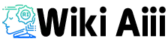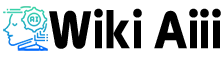Sloyd AI Review: The Ultimate 3D Modeling Sidekick
Sloyd AI is a tool that’s shaking things up in the world of 3D modeling. Whether you’re a game developer, designer, or someone who loves messing around with 3D stuff, this AI-powered tool might become your new best friend.
So, What Exactly Is Sloyd AI?
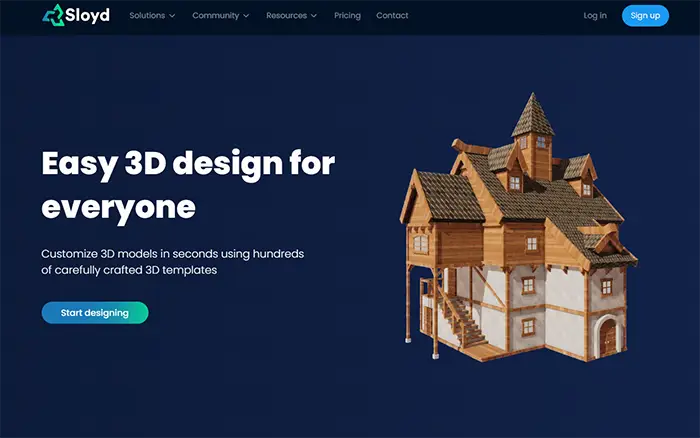
Imagine a tool that lets you create excellent 3D models without spending hours learning complicated software. That’s what Sloyd AI does. It’s an AI-driven platform that helps you generate, tweak, and export high-quality 3D models in just a few clicks. And the best part? You don’t need to be some 3D design wizard to use it.
Sloyd AI has cool features that make the process smooth, fast, and fun. Whether you’re crafting assets for a video game, designing props, or just experimenting, this tool’s got your back.
Key Features That Make Sloyd AI Stand Out
Here’s what makes it a solid choice:
- Huge 3D Model Library—You get access to a constantly growing collection of pre-made models in all kinds of styles and categories.
- Super Easy Customization—Adjust models using simple AI-powered sliders and toggles. There is no need to wrestle with complicated controls.
- Instantly Ready Models – Sloyd AI takes care of UV-unwrapping and Level of Detail (LOD) adjustments for you. Just download and use it!
- Versatile Styles – Whether you need something hyper-realistic or more stylized, Sloyd AI can handle it.
- Seamless Integration—It works with other popular 3D tools and game engines, so you can easily add your creations to your projects.
Sloyd AI Pros and Cons
Like anything else, Sloyd AI has its pros and cons. Here’s the breakdown:
| Pros | Cons |
|---|---|
| Super easy to use | It needs internet to work |
| AI-powered customization | Enormous library of 3D models |
| Free Plan has limited features. | Some tools take time to master |
| Works well with other software | |
| Free Plan has limited features | |
| High-quality output |
Sloyd AI Pricing
So, how much does it cost? Well, there’s something for everyone:
- Free Plan – 30 export credits per month. Perfect for casual users.
- Plus Plan – $15 per user per month (billed annually). You get 200 export credits monthly.
- Studio & Enterprise Plan – Custom pricing with extra features and credits, depending on your needs.
Not bad, right? The free Plan lets you get a feel for it before you decide if it’s worth upgrading.
Sloyd AI Tutorial
Not sure where to begin? Here’s a simple step-by-step guide:
- Sign Up – Head to the Sloyd AI website and make an account.
- Browse Models – Check out the massive library of 3D models.
- Customize Your Pick – Use the AI sliders and tools to tweak your model just as you want it.
- Download & Use – Once you’re happy, export your model and use it however you like!
That’s it. No complicated setup, no stress. It’s just pure creative fun.
Sloyd AI Review
So, after trying out Sloyd AI, here’s the deal—it’s good at what it does. It’s an absolute game-changer for beginners who want high-quality 3D models without going through a steep learning curve. The AI-powered features simplify customization, and the pre-made assets save time.
That said, if you’re a hardcore 3D artist, you might feel limited by the free Plan. But for most people, especially game developers and designers, looking for a quick and easy solution, Sloyd AI is 100% worth checking out.
Final Thoughts: Sloyd AI is a solid pick if you’re into 3D modeling but don’t want to spend forever learning complicated software. It’s fast and easy and makes creating 3D assets a breeze. Give the free Plan a shot—you might fall in love with it!
FAQs
Is Sloyd AI beginner-friendly?
Yep! It’s designed for anyone, even if you’ve never touched 3D software.
Can I use Sloyd AI models for commercial projects?
Absolutely! Just make sure you’re on the right Plan for your needs.
Does it work with other 3D software?
Yes! You can export models in compatible formats and use them in your favorite tools.
Are there tutorials to help me learn?
For sure! Sloyd AI’s website has tons of guides to help you get started.
What if I run out of export credits?
You can either upgrade your Plan or buy extra credits if needed.