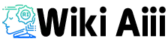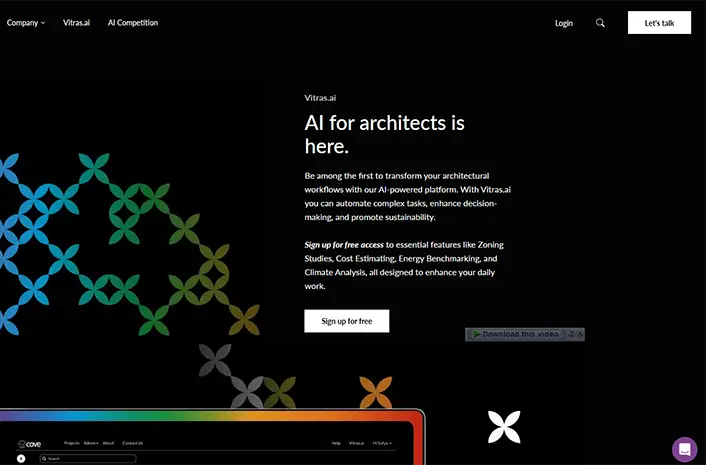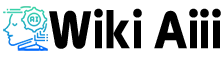Vitras Ai by Cove
Thinking about making your architect job easier? And maybe even make buildings that are actually good for the planet? Architecture is changing fast, and now we’ve got AI Architect Tools helping out. Cove, you know, the folks who are big on green building stuff, made Vitras.ai. It’s like, an AI platform just for architects. This review is gonna check out Vitras.ai. We’ll see what it does, if it’s any good, and if it can really shake things up for architects. We’re gonna look at the good stuff, the not-so-good stuff, the price, and all that jazz.
Quick Look Table
| Feature | What it Does |
|---|---|
| Good For | Architects wanting to work smarter, be eco-friendly, and get stuff done faster |
| Main Stuff | Zoning stuff, Cost guesses, Energy checks, Weather info, AI Chat buddy |
| Good Points | Does boring tasks for you, gives smart ideas from data, helps design green, easy to use, free right now |
| Bad Points | It’s brand new, still getting better (early 2025) |
| Cost | Nothing! (free for now, maybe not forever) |
| Our Score | 4.5 out of 5 stars |
How to Use Vitras Ai – Simple Steps
Want to try out Vitras.ai? It’s pretty easy to get going. Here’s how:
- Get a Free Account: Go to the Vitras.ai website (https://cove.inc/products/vitras-ai) and sign up. It doesn’t take long, just some basic info.
- Look Around the Dashboard: Once you’re in, check out the dashboard. You’ll see all the main tools: Zoning, Costs, Energy, Climate, and the AI Chat.
- Ask the AI Chat for Help: Got a question? Use the AI Chat. Type in what you’re wondering about zoning, costs, energy, weather, or just general architect stuff. It’ll give you quick answers from smart folks.
- Make a Zoning Report:
- Click on “Zoning Analysis.”
- Type in the address or city of your project.
- Vitras.ai will make a zoning report fast, using info from Municode.
- Read the report to see what rules you gotta follow for your project.
- Do an Energy Check:
- Pick the “Energy Benchmarking” tool.
- Put in your project details.
- Vitras.ai will compare your project’s energy use to normal buildings. It’ll give you tips to save energy.
- Use these tips to make your design more energy-smart.
- Get a Weather Report:
- Choose “Climate Analysis.”
- Tell it your project location.
- Vitras.ai makes a weather report with info on temps, rain, sun, wind.
- Use this weather stuff to design buildings that work well with the climate.
- Play with Cost Guesses:
- Open the “Cost Estimating” tool.
- Add in your project info.
- Use the cost ideas to plan your project budget.
Vitras Ai Features
Vitras.ai from Cove has a bunch of AI tools to help architects. They’re all about making things easier, using data smart, and being green. Let’s check out the main features:
- AI Chat: Your Smart Pal for Architecture: Imagine having a super smart friend who knows everything about buildings. That’s the AI Chat. It can answer your questions about architecture, building stuff, and being eco-friendly. It’s like having a building expert on call 24/7. It uses info from tons of articles by Cove’s smart building people. This helps you get answers fast and keep your projects moving.
- Zoning Analysis Report: Zoning Made Easy: Zoning rules can be a pain, right? Vitras.ai makes it way simpler. The Zoning Analysis Report tool makes zoning reports for any city, using Municode data. It takes just minutes. This saves architects a lot of time figuring out zoning stuff.
- Cost Estimating Report: Know Your Costs Early: Knowing costs early on is super important. The Cost Estimating Report in Vitras.ai gives you good cost guesses. This helps architects make smart choices to stay on budget. It does the hard work of cost estimation for you.
- Energy Benchmarking Study: Check Your Energy Use: Being green is key these days. Vitras.ai’s Energy Benchmarking Study helps you see how energy-efficient your building is. It compares your building’s energy use to codes and standards. This gives you ideas to make buildings that use less energy.
- Climate Analysis Report: Know Your Weather: Weather matters a lot for buildings. Vitras.ai makes climate reports with details on temperature, rain, sun, and wind. This helps you design buildings that are comfy and energy-smart for the local weather.
Vitras Ai Pros & Cons
Good Things:
- Does the Boring Stuff Automatically: Vitras.ai does those time-wasting jobs like zoning and cost stuff for you. This means architects can spend more time on the fun, creative parts.
- Smart Ideas from Data: It gives you info based on data, so you can make smarter design choices that make buildings work better and be more sustainable.
- Helps You Go Green: Vitras.ai makes it easier to think about sustainability from the start, so you can design buildings that are good for the environment.
- Easy to Use: It’s made to fit into how architects already work, so it’s not too hard to learn and use. It’s supposed to make you faster without messing up your flow.
- Free Right Now!: You can use Vitras.ai for free right now (for a bit anyway). Good chance to try it out.
Not-So-Good Things:
- It’s New: Vitras.ai just came out, so it’s still getting better. Things might change, and it might have a few little bugs at first.
- Not Everything Yet: Right now, it does some cool stuff, but it might not do everything you need yet. They’ll probably add more features later on.
Use Cases – When is it Handy?
Vitras.ai is useful in lots of architect situations:
- Start of a Project: Use Vitras.ai to quickly see zoning rules, weather stuff, and get early cost ideas. This helps you make smart choices right from the beginning.
- Eco-Friendly Projects: If you’re trying to make a super green building, Vitras.ai’s energy and climate tools are awesome. They help you design buildings that save energy and are good for the planet.
- Projects in a Rush: When you’re short on time, Vitras.ai can save you big time by doing zoning stuff and other tasks fast. The AI Chat is also great for quick answers to keep things moving.
- Budget-Focused Projects: If you gotta watch the budget, the cost tool helps you design buildings that won’t break the bank.
- Talking to Clients: The reports from Vitras.ai are great for showing clients your design ideas and how they’re sustainable, with real data to back it up.
Vitras Ai Pricing
Right now, Vitras.ai is free for a bit, says their website. They want architects to try it out and tell them what they think. This is a great chance to test it without paying anything. They haven’t said exactly how much it’ll cost later (as of early 2025), but they’ll probably have some kind of pay plan once it’s not free anymore. If you’re an architect, you should jump on this free deal and see what Vitras.ai can do. Keep an eye out for price news from Cove later on.
Vitras Ai Alternatives
Vitras.ai is cool, but there are other programs out there that do similar things for building design. Here are a few:
- Sefaira (by Trimble): This one’s been around a while and is good for checking building performance, like energy use and daylight. Sefaira is strong on analysis, but maybe not as AI-powered as Vitras.ai.
- Autodesk Insight: This is part of the Autodesk programs (like Revit). It does energy and carbon checks right in your BIM models. Good if you already use Autodesk stuff.
- IESVE: IES Virtual Environment (VE) is a really detailed program for building simulation. It does energy, daylight, and even airflow stuff. IESVE is super powerful, but it can be harder to learn than Vitras.ai.
Conclusion
Vitras.ai by Cove is a big deal for architects using AI. It makes design faster, smarter, and greener. It does a lot of the thinking for you with data, which is awesome. Even though it’s new, the features like AI Chat, Zoning, Energy, and Climate tools are really promising. And since it’s free right now, it’s a perfect time for architects to give Vitras.ai a try and see if it changes how they work. If you’re an architect wanting to use AI to make better buildings, definitely check out Vitras.ai.