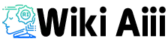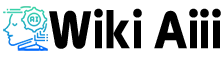Discover the best AI 3D model generators to turn 2D images into 3D STL files. Explore free & premium AI tools for stunning 3D designs
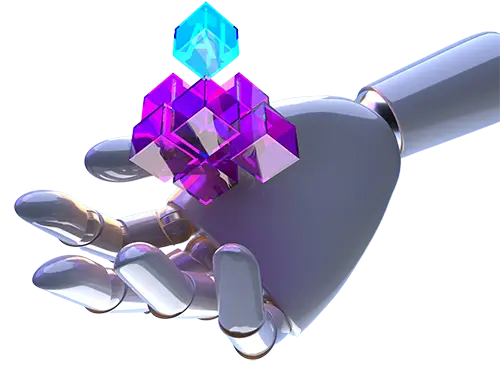
Last AI 3D Model Genrators
Top 10 AI 3D Model Genrators
AI 3D Model Generators: How They Work, Top Tools, and Big Benefits
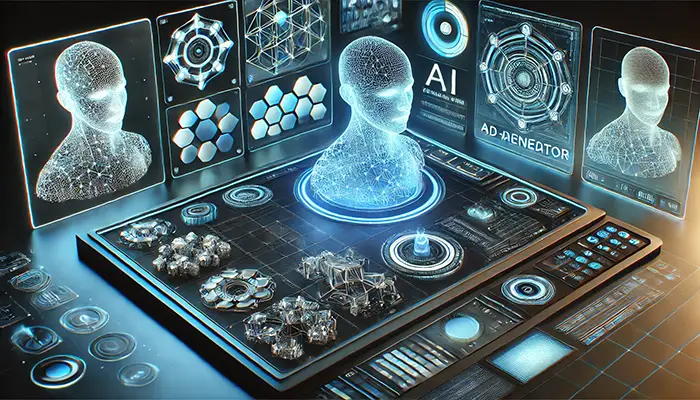
Ever tried building a 3D model from scratch? It can be super tedious and time-consuming. Now imagine if you could just describe what you want, or upload a simple drawing, and have an AI do the heavy lifting. That’s exactly what an AI 3D model generator promises to do. A few years ago, the idea that an AI could generate 3D models on demand felt like science fiction. Now it’s becoming an everyday reality, and it’s kinda amazing – like having a personal 3D artist on call that never gets tired.
In this article, we’re going to chat about how these AI 3D modeling tools work, which ones are the best (including some free options), and the big benefits they bring. Consider this a friendly guide – by the end, you’ll know what’s up with AI 3D model generation and how it can help you, even if you dont know much about 3D modeling. So, grab a coffee and let’s dive in!
Why AI 3D Model Generators Are a Game-Changer
You might be wondering, Why all the hype around AI for 3D models? Well, AI 3D model generators are changing the game for artists, designers, and even hobbyists. Here’s why they’re such a big deal:
- Speed and Efficiency: Traditional 3D modeling can take days or weeks for a detailed model. AI can whip up a basic 3D model in minutes. For example, one platform reported that modeling a shoe by hand took 18 hours and about $1000, while an AI did a draft version in minutes for under $5
. That’s a huge time and cost saver. - Ease of Use: Not everyone knows how to use complex 3D software. AI tools act like an AI 3D modeler that handles the hard parts. You can use simple inputs—like a sketch, a photo, or just a text description—and the AI does the rest. In other words, it lowers the entry barrier, so 3D modeling AI isn’t just for experts anymore.
- Endless Creativity: AI doesn’t get stuck in the same creative box we sometimes do. It can generate wild, unique designs you might not have imagined. Want a human character model that looks like a mix between an astronaut and a medieval knight? Just ask the AI. From realistic AI-generated 3D models of humans to fantastical creatures or objects, the possibilities are expanding and can really spark your creativity.
- Cost-effective: Hiring 3D artists or buying models can be expensive. Many AI 3D model generator free services (or those with free trials) let you create basic models at little to no cost. Even paid AI tools are often cheaper than contracting work for simple projects. If you’re a startup or indie creator, this is a big win for your budget.
Basically, AI 3D model generators let you use AI to create 3D models faster, easier, and often cheaper than before. It’s like having a shortcut in a video game—you skip some of the grind and jump to the good part (the result!).
How Do AI 3D Model Generators Work?
Alright, so how does an AI go from a 2D image or some text to a full 3D model? It feels a bit like magic, but there’s real tech behind it. Let’s break it down in simple terms (no PhD in AI required, promise).
At the core, these generators use machine learning – a type of AI that learns from data. Developers feed them tons of 3D models, 2D images, and other relevant data, so the AI can learn the patterns of shapes and how 2D and 3D relate. Over time, the AI basically figures out how to guess a 3D shape that matches an input.
Different AI tools work in slightly different ways:
- Image to 3D (2D to 3D conversion): Some tools can take a flat 2D picture and predict the 3D form. Think of giving the AI a photo of a chair, and it imagines the chair’s backside and depth to create a 3D version. It might start by creating a point cloud (a set of points in 3D space) or a depth map from the image, then turn that into a mesh (the triangles/polygons that make up a 3D object). The result could be an
.OBJor STL file (a common 3D model format) that you can download. Yes, you can even make a 2D model into a 3D STL file with AI – online, and for free – if you use the right tool. It’s not perfect, but it’s definitely cool. - Text to 3D (Generating from a description): Other AI 3D model generators can start from just words. You type in something like “a red vintage car” and the AI will try to generate a 3D model that matches that description. How? It uses what’s called a diffusion model or other generative techniques (similar to how AI image generators like DALL-E or Stable Diffusion work, but in 3D). One example is OpenAI’s Shap-E model which does text-to-3D. It kind of “sculpts” the model based on the patterns it learned. The catch: text-to-3D is really cutting-edge, so results are often low-res or blocky right now (the tech is still growing).
- Mixed Approaches: Some advanced systems use a bit of both. They might generate multiple 2D images from a text prompt (like different angles) and then fuse them into a 3D model. Or they might take a rough 3D shape and refine it with AI. There’s even AI that helps texture the 3D model after generating the shape, so it doesn’t look like a gray lump. (Texture means adding colors and surface details on the 3D model – super important for it to look good.)
The key point is, AI looks at either your image or prompt and uses patterns it learned to predict a plausible 3D structure. It’s not doing magic or pulling models from a database; it’s actually inventing a shape based on its knowledge. That’s why we call them AI-generated 3D models – the AI is creating something new, not just fetching a stored model.
Example: A snapshot of the Shap-E AI text-to-3D model generator. You type a prompt (like “dilapidated shack”) and hit run, and the AI generates a simple 3D model for you. It’s not super detailed (see the low-poly shack preview), but it’s a starting point that you can then refine or texture.
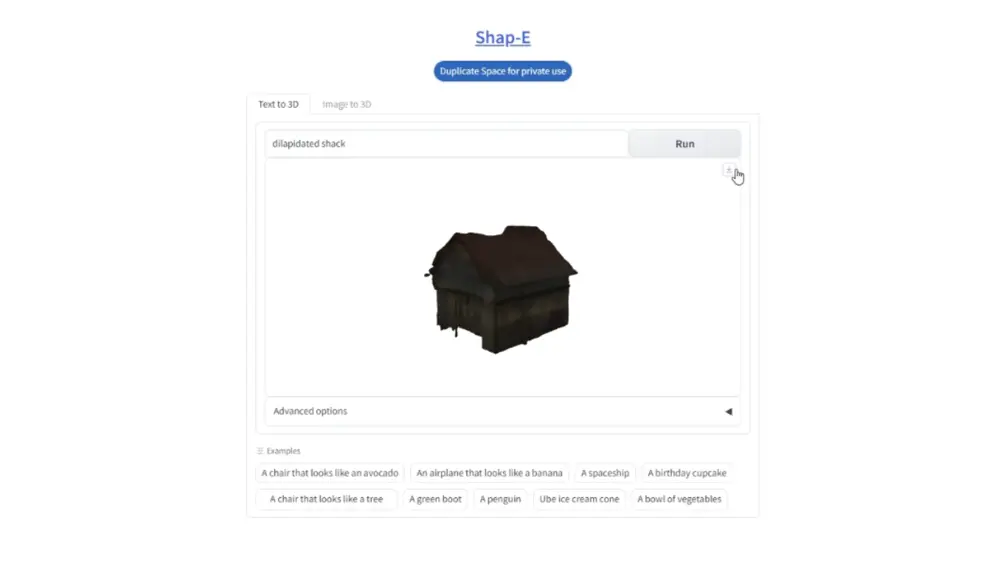
Now, under the hood, there are complex algorithms at play (convolutional nets, transformers, and lots of linear algebra – but I’ll spare you the heavy math). The good news: you don’t need to know those details to use these tools. It’s like driving a car – you just need to know the steering wheel and pedals, not how the engine combusts fuel.
One more thing: because these models learned from data, their output quality depends on how and what they were trained on. That’s why some tools do great with, say, furniture or simple shapes, but struggle with complex things like humans or intricate designs. Speaking of which…
From 2D Image to 3D Model – Yes, AI Can Do That
It’s worth highlighting this because it’s a common use-case: converting 2D images to 3D models with AI. A lot of people have old drawings, logos, or product photos and think, “Can I turn this into a 3D model without manually modeling it?” With AI, yes you can (to an extent).
Some AI generators can take a single image and infer depth – essentially guessing what parts of the image are closer to the camera and which are farther. The output might be a bit like a bas-relief (a somewhat flat 3D model of the image) or, if the AI is savvy enough, a full 3D guess of the object. For instance, if you have a front view photo of a car, the AI will try to create a reasonable back and sides. AI image to 3D model conversion is great for getting a quick 3D asset when all you have is pictures.
There are free online tools for this. Platforms like Hugging Face even host community demos (for example, a 2D to 3D model AI generator on Hugging Face lets you upload an image and it returns a 3D mesh). Results vary, but it’s getting better by the month. If the image is something simple like a logo or a flat icon, the AI might just extrude it – basically puff it up – into a 3D form. That’s how you can make a flat 2D design into a 3D-printable STL file using AI. Pretty neat, right?
Of course, if you give it something very complex or with lots of hidden parts (like a picture of a human from the front), the AI has to guess the invisible stuff. Sometimes it does an okay job; other times you get weird blobs or mistakes. So temper your expectations – it’s not mind-reading technology, it’s just pattern prediction, so dont expect miracles on every single input.
Text-to-3D: Describe It and Get a Model
The other super cool (and futuristic) side of this is text-to-3D generation. This is like the next level of AI creativity. You simply describe an object, and the AI tries to build it in 3D. It’s still early days for this tech, but it’s improving fast.
OpenAI’s Shap-E (as shown above) and Google’s research project DreamFusion are examples of text-to-3D in action. There are also tools like Meshy.ai and Luma AI that are working on letting users create 3D models with just text prompts. The workflow often goes: you type a description, the AI internally imagines some 2D images or a shape that fits, and then optimizes a 3D model to match that. It might give you a few options or just one result.
Text-to-3D is mind-blowing when it works. You could type “ancient-looking treasure chest with ornate carvings” and get a rough 3D chest model. Then you could refine it or polish it in a 3D software. It’s like having a creative partner that provides a starting draft.
But be aware that right now, text-based generation usually yields lower quality geometry than image-based methods. The models often look low-poly or lack detail. For high-detail needs, folks sometimes use AI to get a concept model, then have an artist (or themselves) remodel or touch it up. It’s still a huge help because coming up with the base shape is half the battle.
Best AI 3D Model Generator Tools (Free & Paid)
Now that you know what these generators can do, you might be itching to try one. There’s a growing list of AI 3D model generators out there. Some are free, some paid, some open-source, some commercial. I’ve played with a bunch (out of curiosity and, let’s be honest, sheer geeky excitement). Here are a few notable ones worth checking out:
- Meshy.ai: A powerful AI platform that can do text-to-3D and image-to-3D. It’s geared towards creators (game developers, 3D printing fans, XR designers, etc.). Meshy can even do things like generate textures and animations for your model. It’s not 100% free, but they offer a free trial and some free generations. The quality has been improving with each version (they recently had a leap in quality for both text and image inputs).
- DeepAI 3D Model Generator: DeepAI (a site known for many AI demos) has an online 3D model generator. You can try it for free with no login. It can take an image (or sometimes a text prompt) and give you a basic model. It’s handy for quick experiments, though the results are pretty simple. The good thing is it’s straightforward—truly an AI 3D model generator free to use for anyone.
- Hugging Face Spaces (e.g., Trellis 3D): Hugging Face hosts a bunch of AI demos. One of them, Trellis 3D, is an AI model by Microsoft that can do both image-to-3D and text-to-3D. It’s a bit more technical (you might wait in queue for the demo), but it’s free and showcases cutting-edge research. If you search Hugging Face for “Image to 3D,” you’ll find community projects where you can upload images and get 3D outputs at no cost. It’s a fun way to see what AI can do (there’s even an example of an AI human 3D model generator demo for creating people).
- 3DFY.ai: This platform focuses on high-quality 3D model generation from images (and possibly text). They pride themselves on more detailed outputs, aiming for results similar to what a skilled modeler would create. 3DFY is great if you need more polished models and are okay with signing up for a service. It’s not open-source or fully free, but they might have a free demo. If you’re concerned about quality, this is one to watch—their goal is to make AI models as good as human-made ones.
- Kaedim: (Honorable mention) Kaedim is a unique AI-assisted service where you upload 2D images (like sketches or concept art) and their AI quickly creates a 3D model, which is then checked/refined by a human artist to ensure it’s production-ready. It’s used in game development to save time on modeling. Not an instant free tool (it’s a paid service and involves that human touch), but I mention it to show how AI is even being combined with human expertise to get the best of both worlds.
And the list goes on: Spline AI (a 3D design tool adding AI generation features), Luma AI (known for turning phone videos into 3D via NeRF, now also exploring text-to-3D), NVIDIA GET3D (an NVIDIA research project for generative 3D models), and more. New tools and updates literally pop up every month in this space.
The good news? There’s so many options now that you can likely find an AI 3D model generator that fits your needs and budget. Try a free one first, play around, and see what kind of results you get.
Are AI-Generated 3D Models Good Quality? (When Will They Match the Pros?)
So, you might ask: when will AI make quality 3D models that truly rival those made by experienced human 3D artists? It’s a fair question, and the answer is a moving target.
As of now, AI-generated models are improving but often still need a bit of cleanup. If you’re making something for a high-end game or a detailed animation, an AI-generated model might serve as a concept or draft. You’ll probably want to retopologize (rebuild the mesh for clean geometry), add finer details, or retexture it manually to get it just right. Think of AI as an assistant that gives you a rough first draft.
For simpler needs – like a background object, a prototype, or just visualizing an idea – AI models can be perfectly fine right out of the box. I’ve seen AI spit out a decent 3D chair model from a single photo, which was immediately usable for, say, an AR app or a visual demo. But I’ve also seen it make a total mess of a complex object (like a human face), which then required a lot of fixing.
The timeline for when AI matches pro-level quality? We’re not quite there yet, but getting closer every day. Some experts believe that in the next couple of years, we’ll see AI 3D model generation leap to much higher fidelity, thanks to better algorithms and more training data. In fact, companies like NVIDIA and Google have demoed research where the AI-generated 3D models (especially of common objects) are pretty impressive.
That said, even as quality improves, humans will still be in the loop for the foreseeable future – for taste, art direction, and those final tweaks that make a model truly polished. AI can get you 90% of the way in seconds, but that last 10% might take a bit of skill (or maybe just waiting for a future AI update).
Bottom line: AI 3D models are getting better rapidly. For many uses, they’re “good enough” right now. And for top-tier quality, they’re a great starting point that a human artist can then elevate to perfection. So if you’re wondering whether to hop on the AI train – my take is yes, jump on now. Even if the tool isn’t perfect yet, you’ll save time and see the improvements roll in as you go.
Tips for Getting the Most Out of an AI 3D Model Generator
Before we wrap up, let me share a few quick tips from my own experiments. Using these tools is easy, but there are some tricks to get better results:
- Provide Clear Input: If you’re using an image, use a clear, well-lit one with the object centered and minimal background clutter. The AI will have an easier time understanding it. For text prompts, be descriptive but concise. Mention key traits (color, style, type of object) but you don’t need to write a novel – too many details might confuse the AI.
- Start Simple: Don’t throw your most complex, precious design at the AI on the first try. Test with something simpler to get a feel for how the AI interprets input. It’s a bit of a learning curve to understand what kind of output to expect.
- Use Advanced Options if Available: Some generators let you tweak settings – like output resolution, style (realistic vs. cartoonish), or whether to generate textures. If those exist, experiment with them. For example, some tools have a toggle for symmetry (useful for things that should be symmetrical like cars or characters).
- Embrace Iteration: Treat the AI as a collaborator. You might not get the perfect model on the first go. Maybe the shape is right but the proportions are off – you can adjust your prompt or edit the input image and try again. Or run the output through another tool (one AI to get a base model, another AI or software to texture it, etc.). Each pass can improve the result.
- Check Usage Rights: Most free AI tools will let you use the models you generate, but double-check if you plan to use it commercially. Some might require attribution or have limits on free usage for commercial projects. Always good to be sure, especially if you’re using a free demo or an online community model.
Wrapping Up
AI 3D model generators are an exciting development in the world of 3D design. They empower people – regardless of skill level – to bring ideas to life in three dimensions. Whether you want to generate a 3D model from an image, or conjure one with just words, there’s an AI tool out there ready to help.
Remember, the technology is still evolving. It might wow you one minute and make you chuckle the next with an odd output. But that’s part of the fun of being an early explorer of this tech. The key is to experiment and not be afraid of imperfect results. You can always iterate or use the AI output as a starting point.
My advice? If you’re on the fence about trying these tools, just dive in and play around. You don’t need to be a pro or spend any money to tinker with the free options. You might discover that AI can handle a lot of the grunt work, leaving you to focus on the creative tweaks that make a model truly yours.
So go ahead – fire up an AI 3D model generator free online, upload a sketch or type a wild idea, and see what pops out. The future of 3D modeling is unfolding, and you get to be a part of it. Who knows, you might even build something really awesome with a little help from AI. Happy creating!
AI 3D Model Generation (FAQs)
AI-generated 3D models are improving fast. They’re decent right now but still require some manual tweaking for high-quality results. Expect significant improvements in the next few years.
Absolutely! AI can now generate basic and even moderately detailed 3D models automatically from images or descriptions.
Yes, there are several AI-powered tools, such as Meshy.ai, 3DFY.ai, and Hugging Face demos.
Yes, AI can definitely generate 3D models using just a picture or text description as input.
Yes, AI can create 3D printable models (usually STL files), but you’ll likely need to adjust them slightly before printing.
- Yep, creating 3D models is exactly what AI model generators do!
AI can help design or inspire new models, but human creativity still plays a big role in detailed design.
Absolutely. Tools like DeepAI, Meshy.ai, and Shap-E by OpenAI all generate 3D models automatically.
- Yes, AI is increasingly capable of handling 3D modeling tasks on its own.
- Yes, but always double-check your AI-generated STL files for errors or inconsistencies before printing.
- Definitely. Many tools exist today to quickly turn images or descriptions into usable 3D models.
- AI can do basic and intermediate 3D modeling pretty well. For very intricate designs, humans still lead.
- Yes, there are plenty of AI tools that do exactly that—take a sketch, photo, or text and create a 3D model.
- Yes, AI is quite good at turning photos into basic 3D models, though accuracy can vary.
- AI can render 3D models, usually providing basic textures and lighting, although not yet matching professional-level rendering quality.
- Yes, using AI for generating 3D models is becoming increasingly popular and accessible.
Upload an image or enter text into an AI model generator like Meshy.ai, DeepAI, or Hugging Face. The AI will produce your 3D model automatically.
- Simply choose an AI tool, input your description or image, and the AI creates your model instantly.
- Find a suitable AI platform (like Meshy.ai), upload your input (photo or text), let AI do its thing, then download the resulting model.
Pick an AI tool, provide clear inputs, and download the generated 3D model. It’s quick, easy, and mostly free.
- Just use a web-based AI tool, input what you want (image or description), and generate your 3D model.
- Yes, numerous AI platforms specialize in creating 3D models from various inputs.
Yep, multiple AI generators are out there, such as Meshy.ai, Trellis, and Luma AI
Absolutely, you can find AI-driven tools that quickly turn your concepts into 3D models
Yes, tools like DeepAI, Meshy, and Hugging Face Spaces allow anyone to quickly create 3D models using AI.
Not entirely. AI will automate a lot of routine tasks, but creative or highly detailed work will still need human artists.
AI won’t completely replace 3D modelers anytime soon, but it’ll definitely change how they work, making their jobs quicker and easier.
AI will take over many repetitive or tedious parts of 3D modeling, but human artists will remain essential, especially for complex, creative projects.
It can already do this, but quality varies. Expect much better results within the next 1-2 years.
Just upload your image to an AI tool like Meshy.ai or DeepAI, and let it generate the 3D model.
Yes! Many AI tools currently generate usable 3D models quickly and easily from your images or descriptions.
There are no reviews yet. Be the first one to write one.